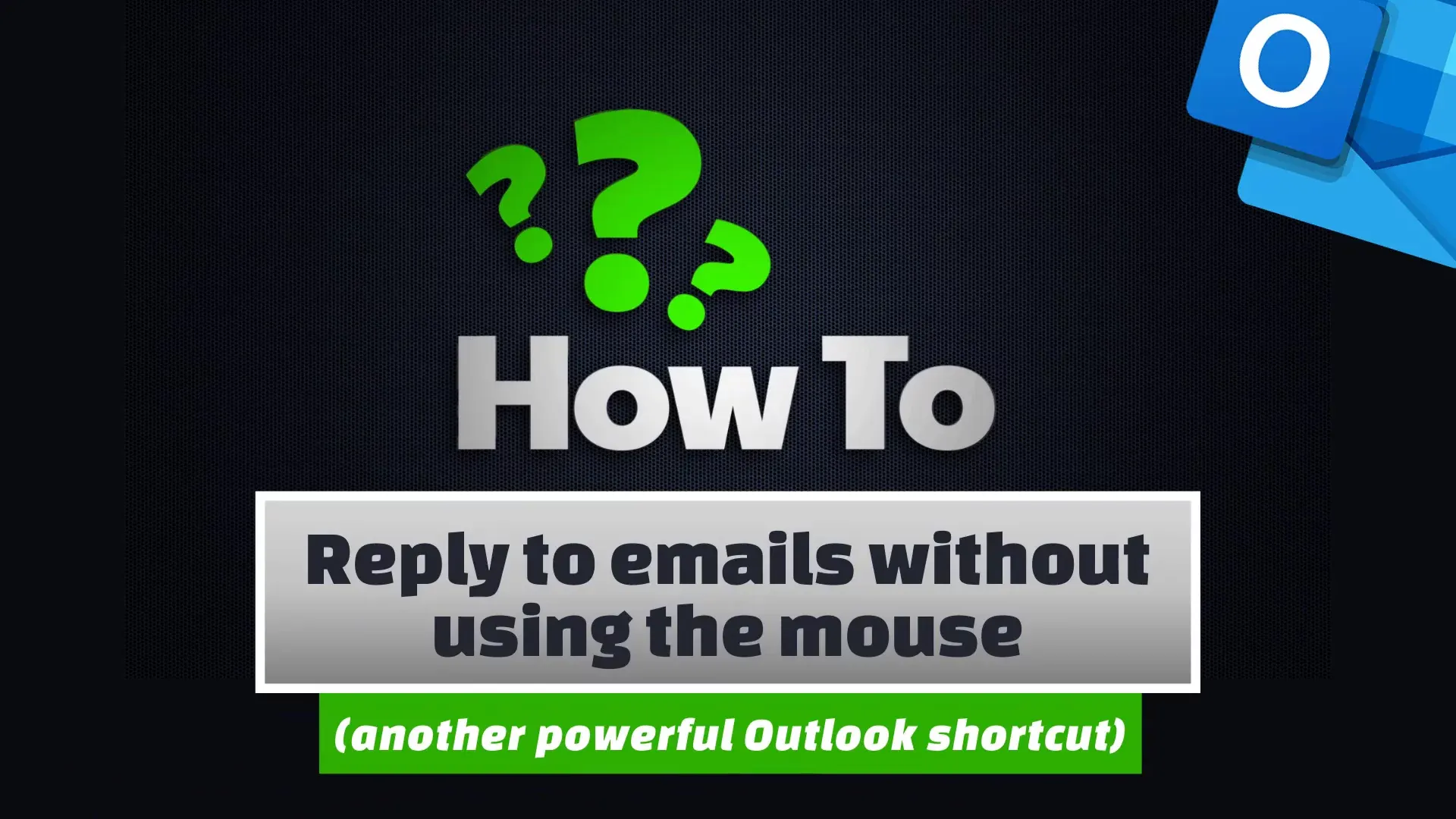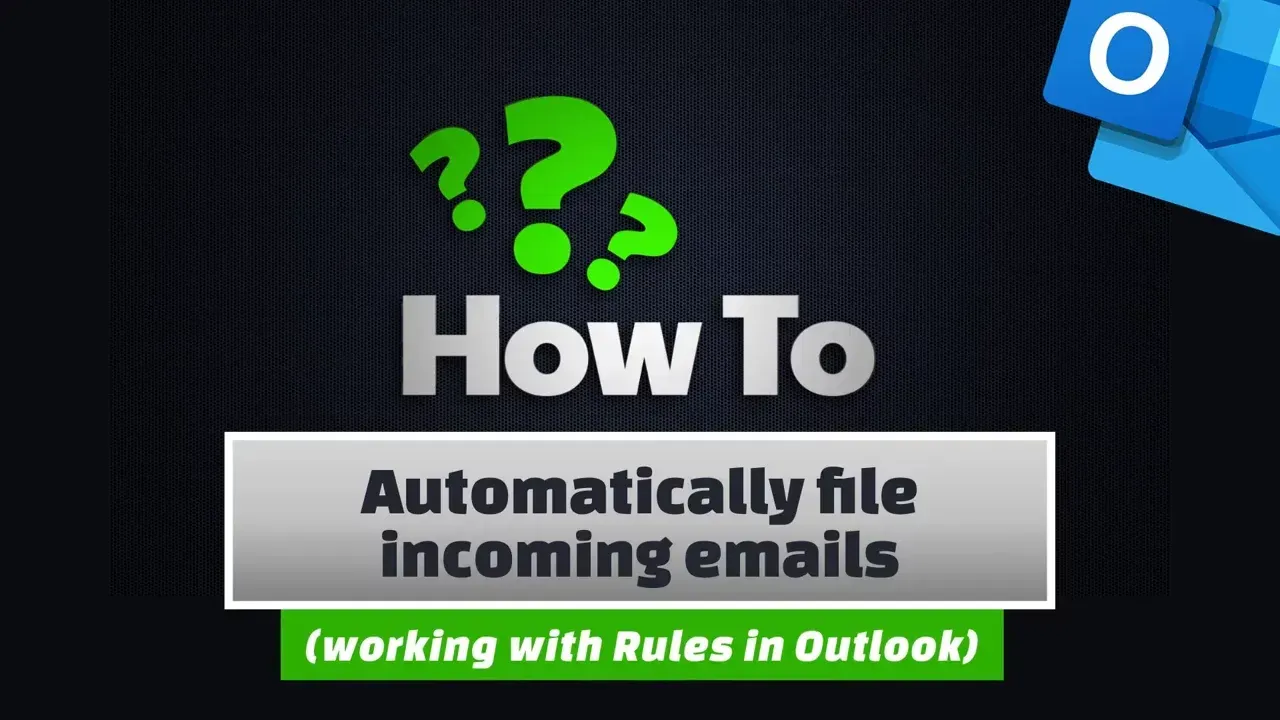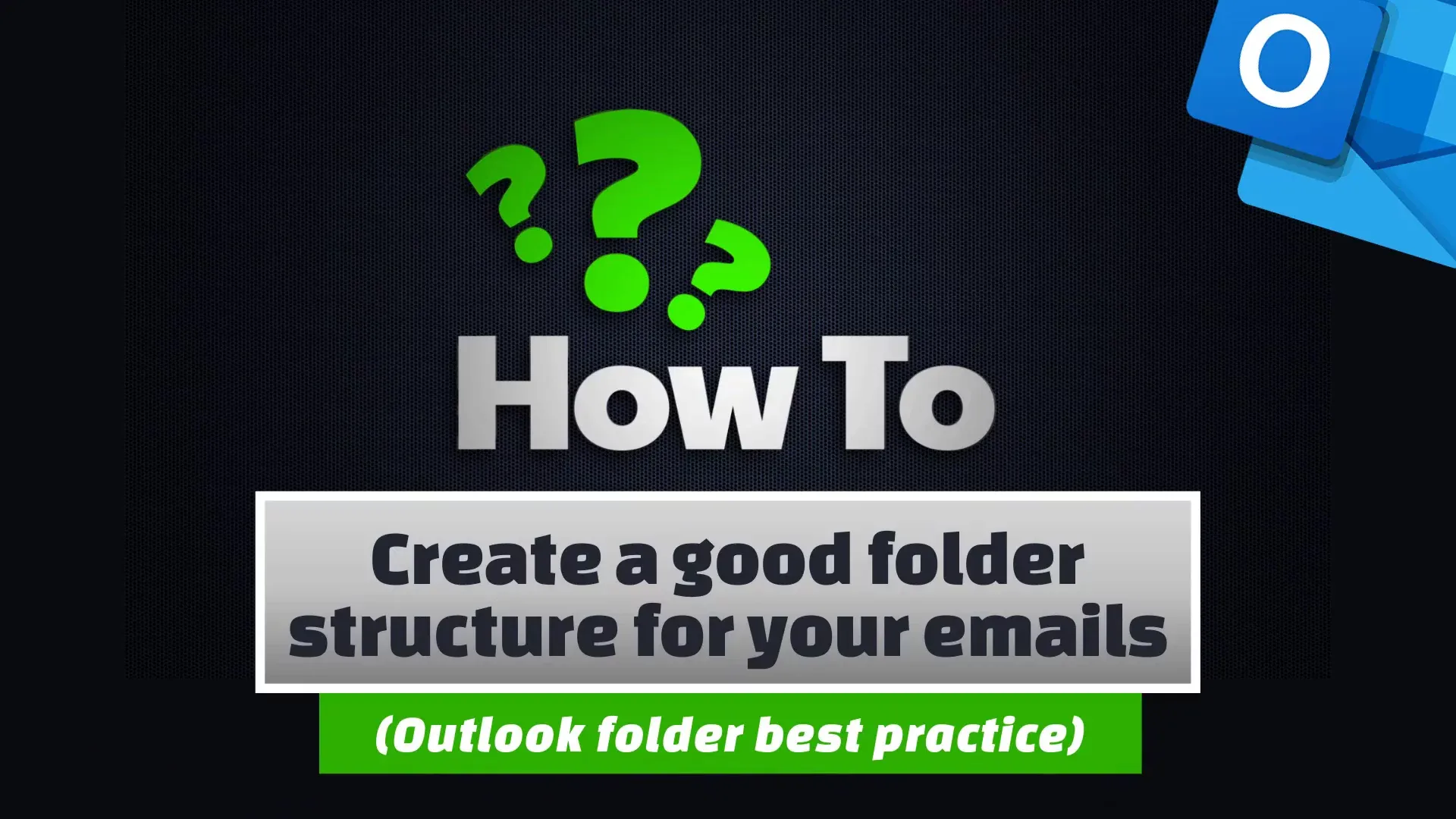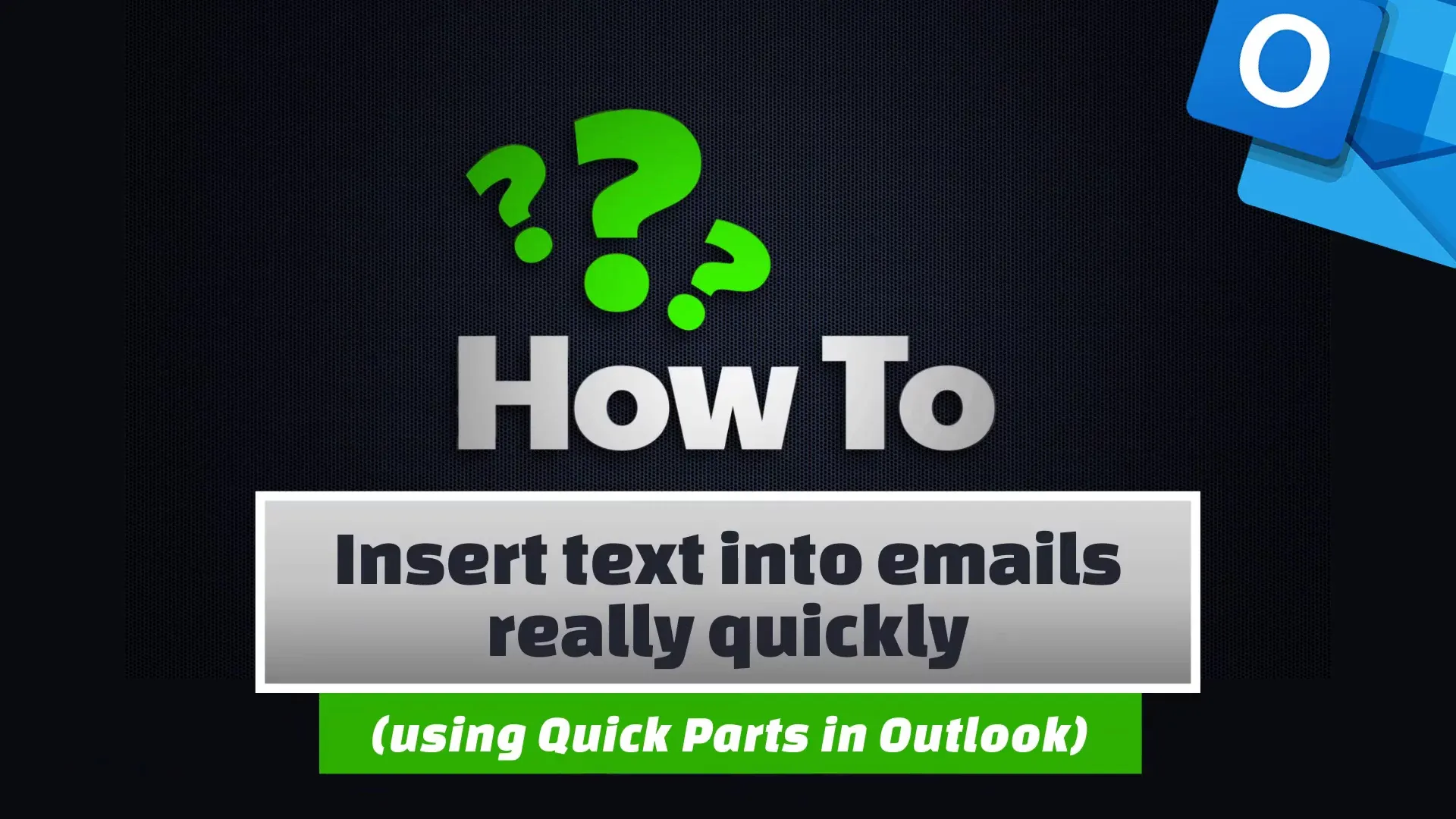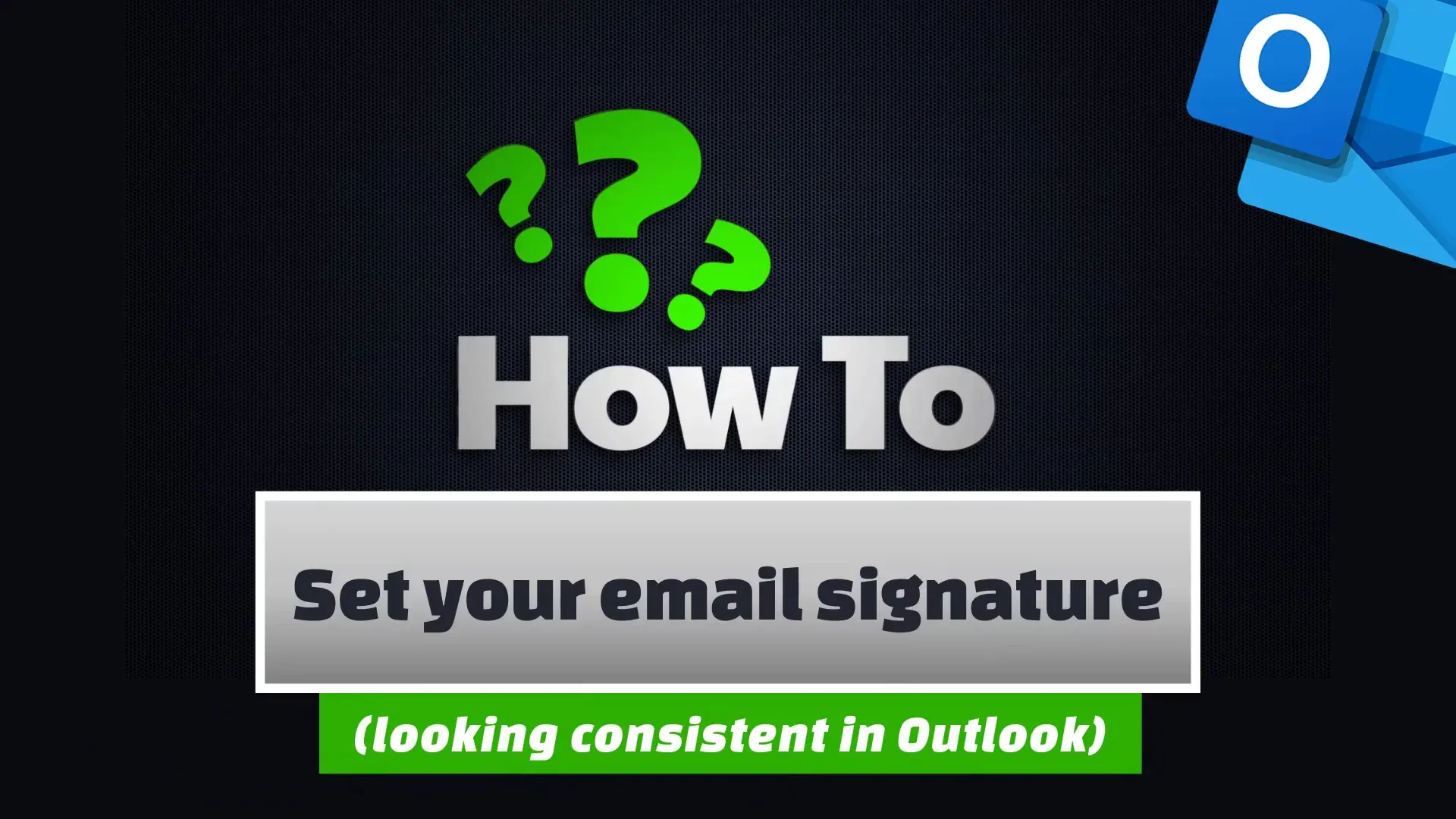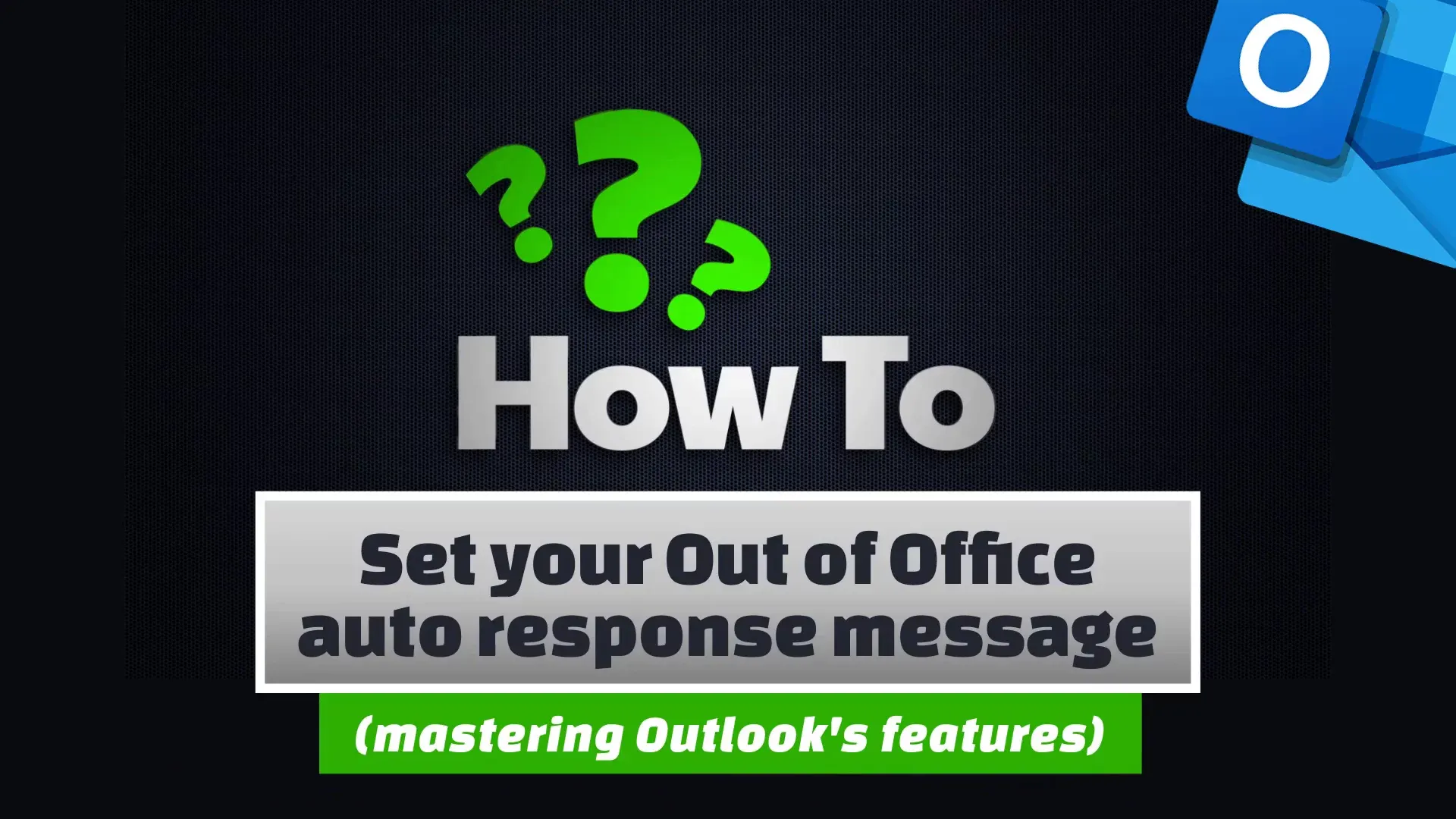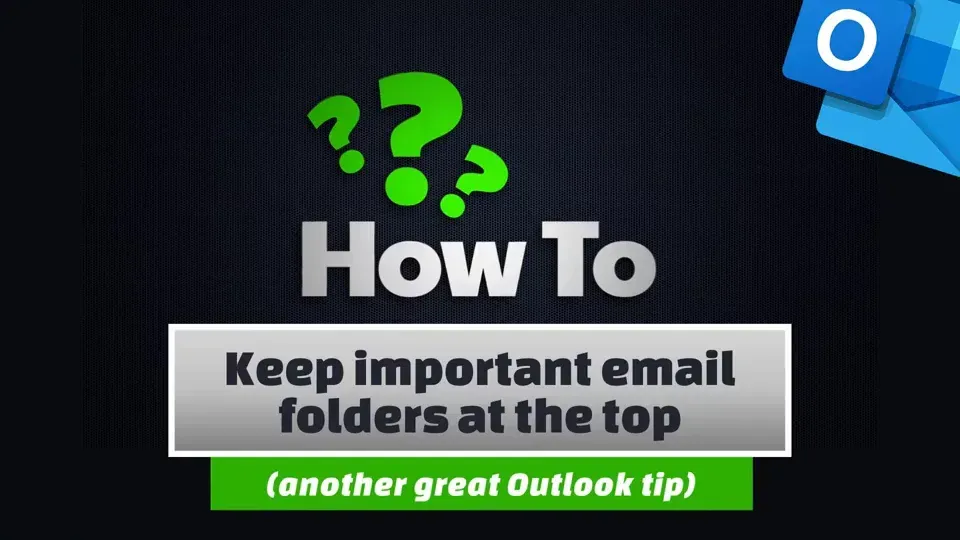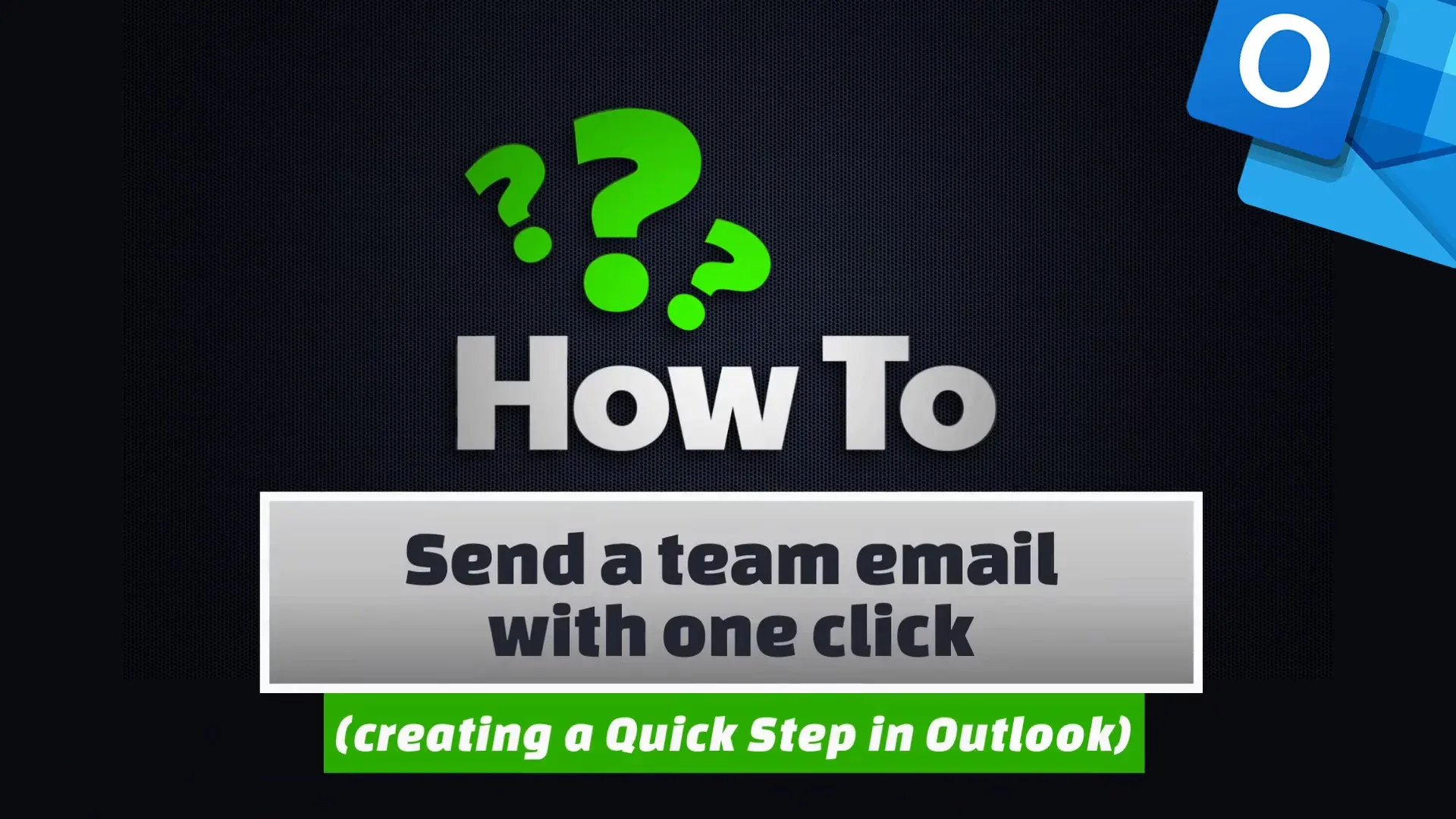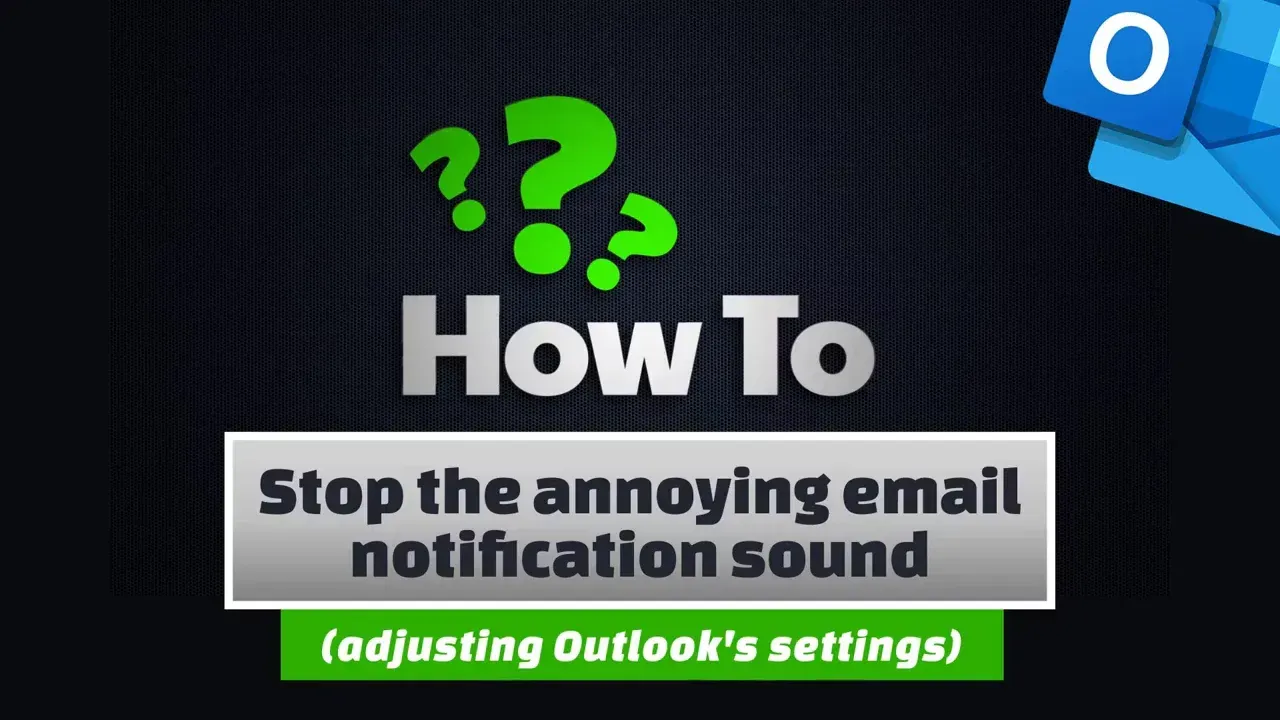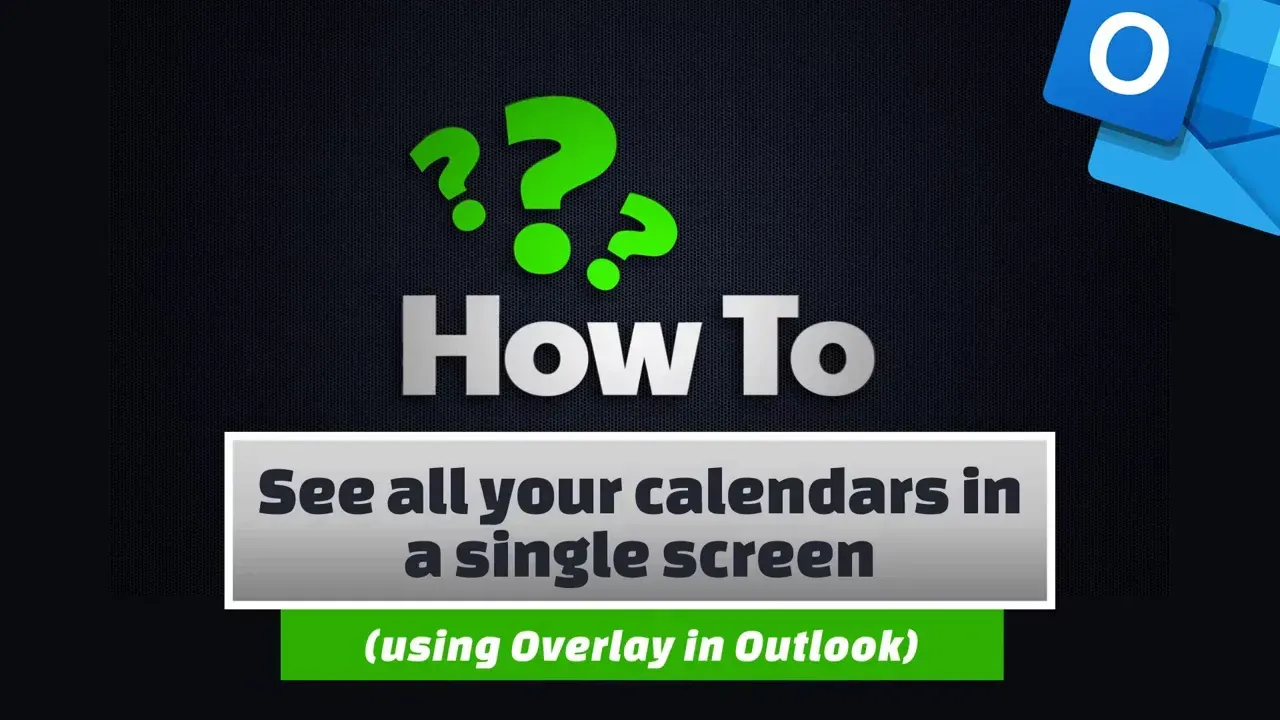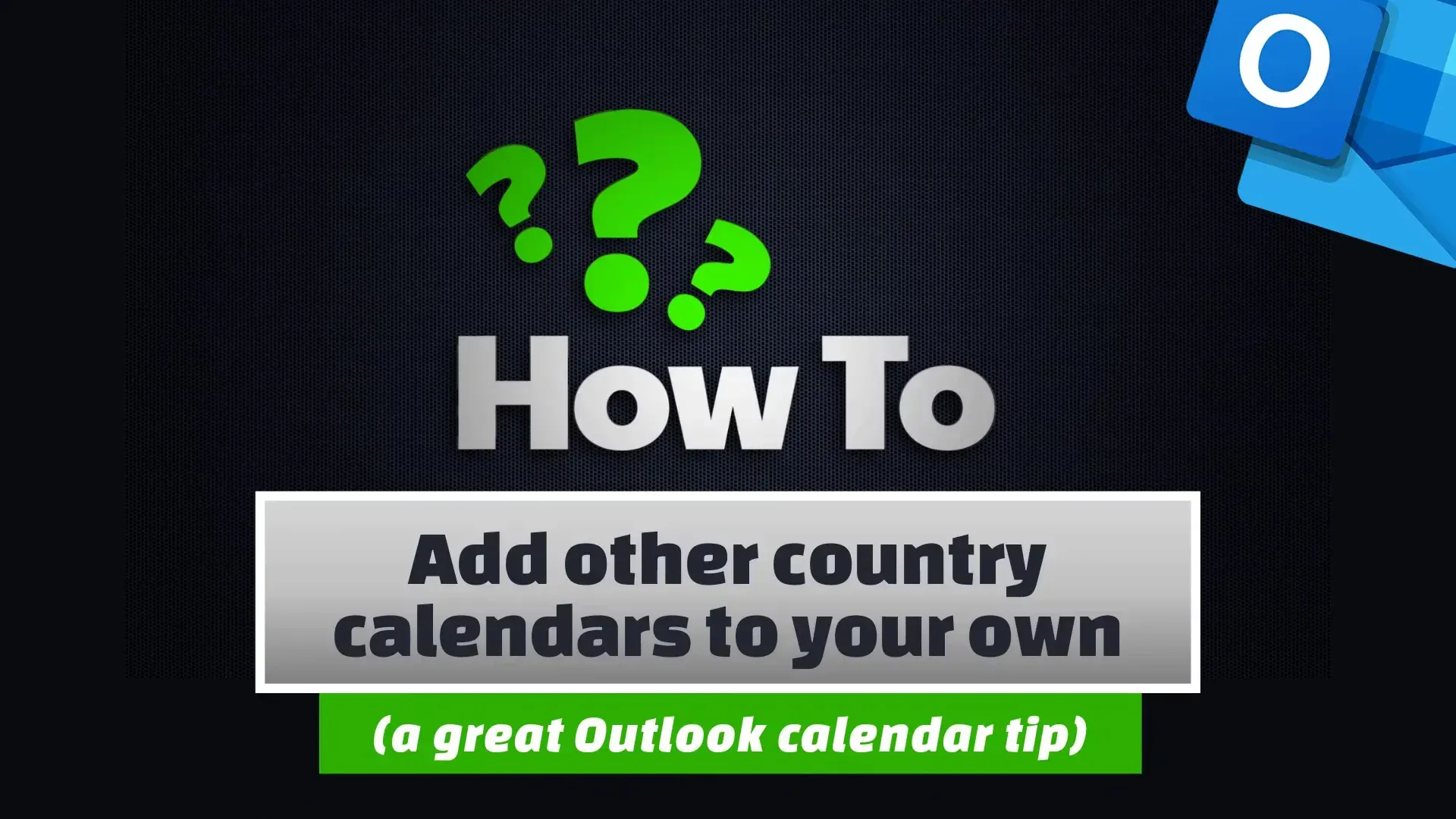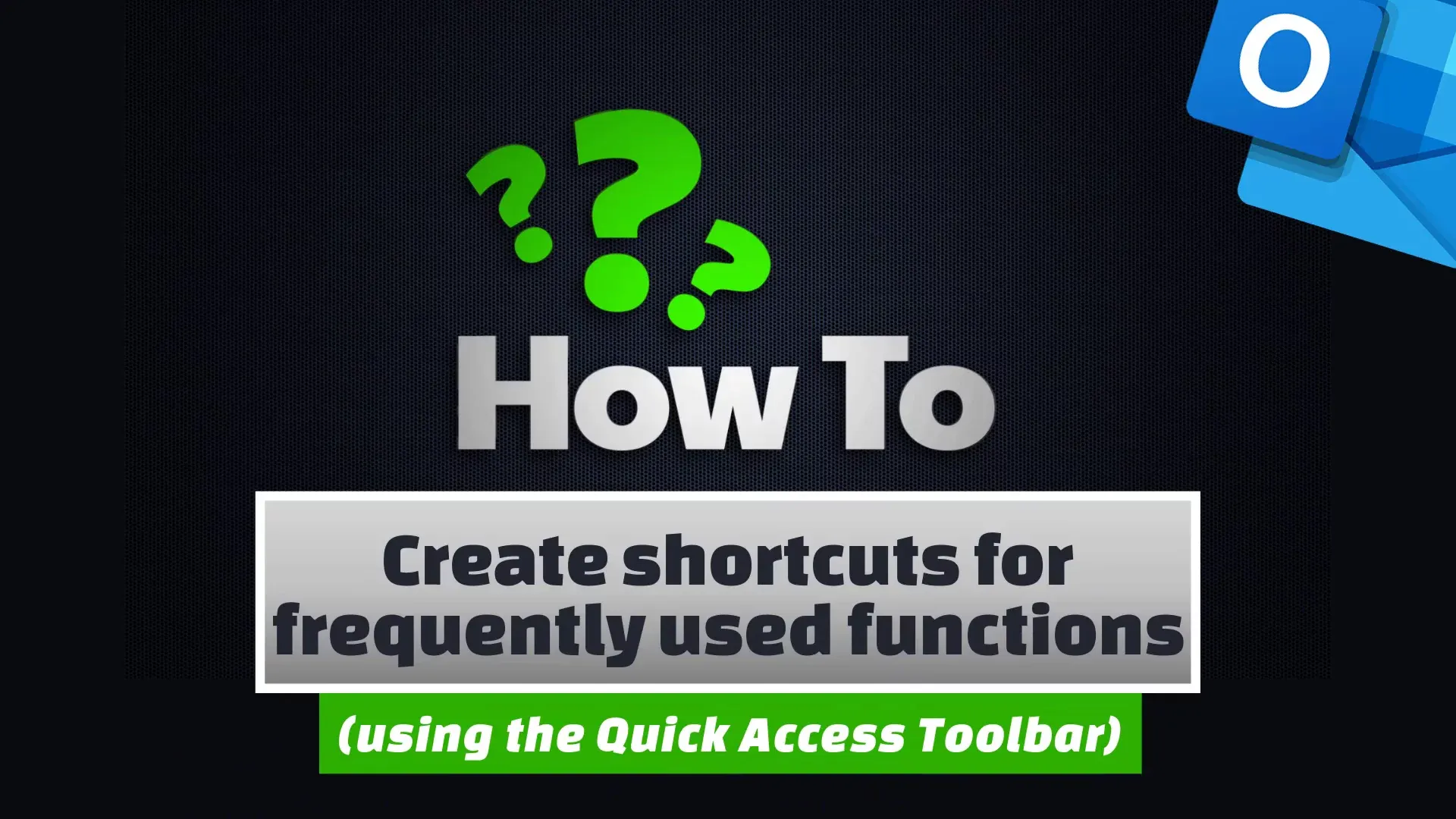Sort your emails into eye-catching categories
Outlook
Prevent an overwhelming inbox by sorting your emails at a glance. You can arrange them by client, colleague, theme or urgency… whatever works best for you. Eye-catching designs make sure you’re able to see important emails at a glance.
More tech tips
Outlook
Send emails without reaching for the mouse
Find out more ➝
Outlook
Automatically file incoming emails
Find out more ➝
Outlook
Create a good folder structure for your emails
Find out more ➝
Outlook
Reply to emails without using your mouse
Find out more ➝
Outlook
Insert text into emails really quickly
Find out more ➝
Outlook
Sort your emails into eye-catching categories
Find out more ➝
Outlook
Set your email signature
Find out more ➝
Outlook
Make a new contact automatically
Find out more ➝
Outlook
Set your Out of Office auto-response message
Find out more ➝
Outlook
Keep important email folders at the top
Find out more ➝
Outlook
Send a team email with one click
Find out more ➝
Outlook
Stop the annoying email notification sound
Find out more ➝
Outlook
See all your calendars in a single screen
Find out more ➝
Outlook
Add other country calendars to your own
Find out more ➝
Outlook
Create shortcuts for frequently used functions
Find out more ➝
View more