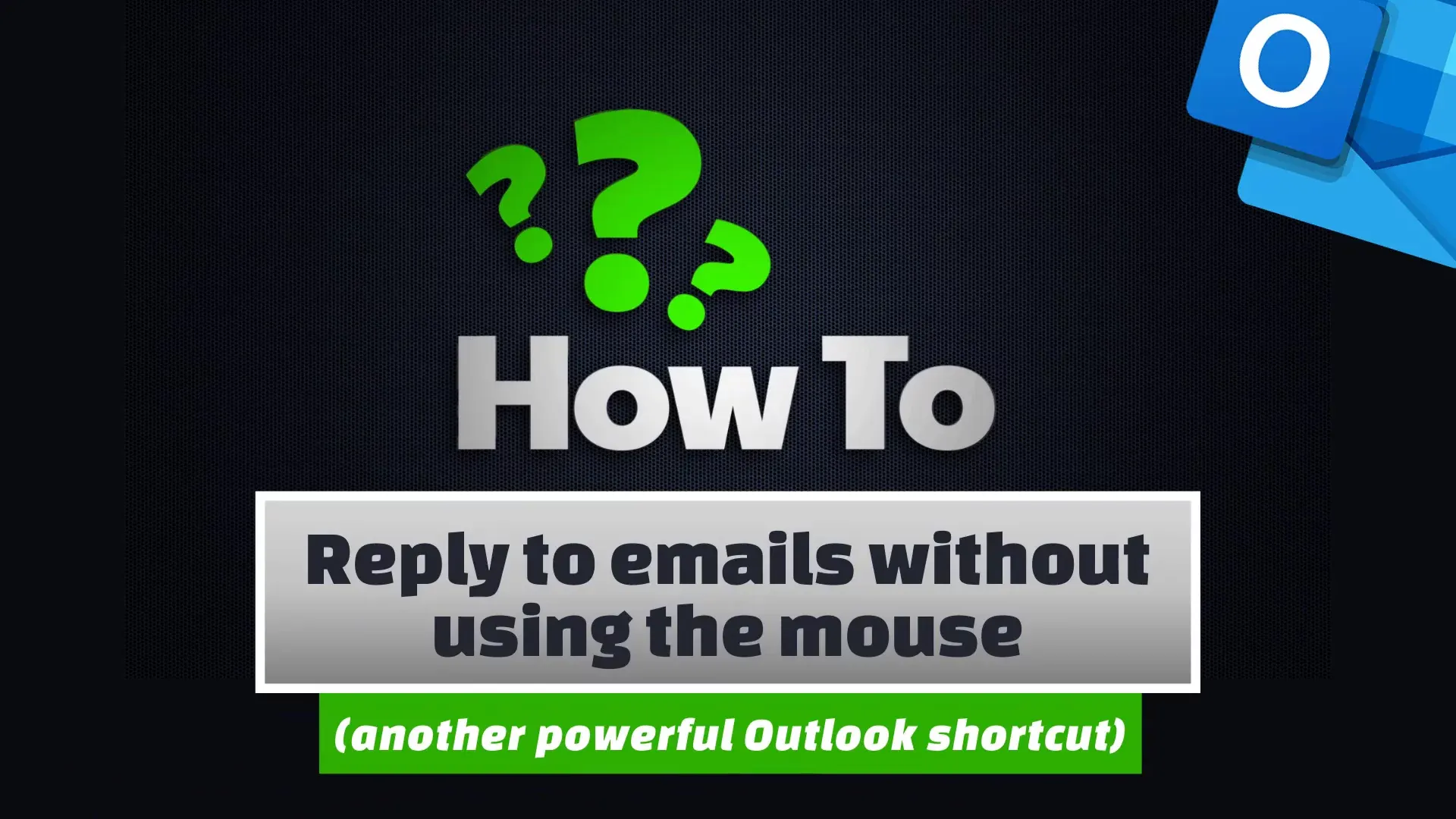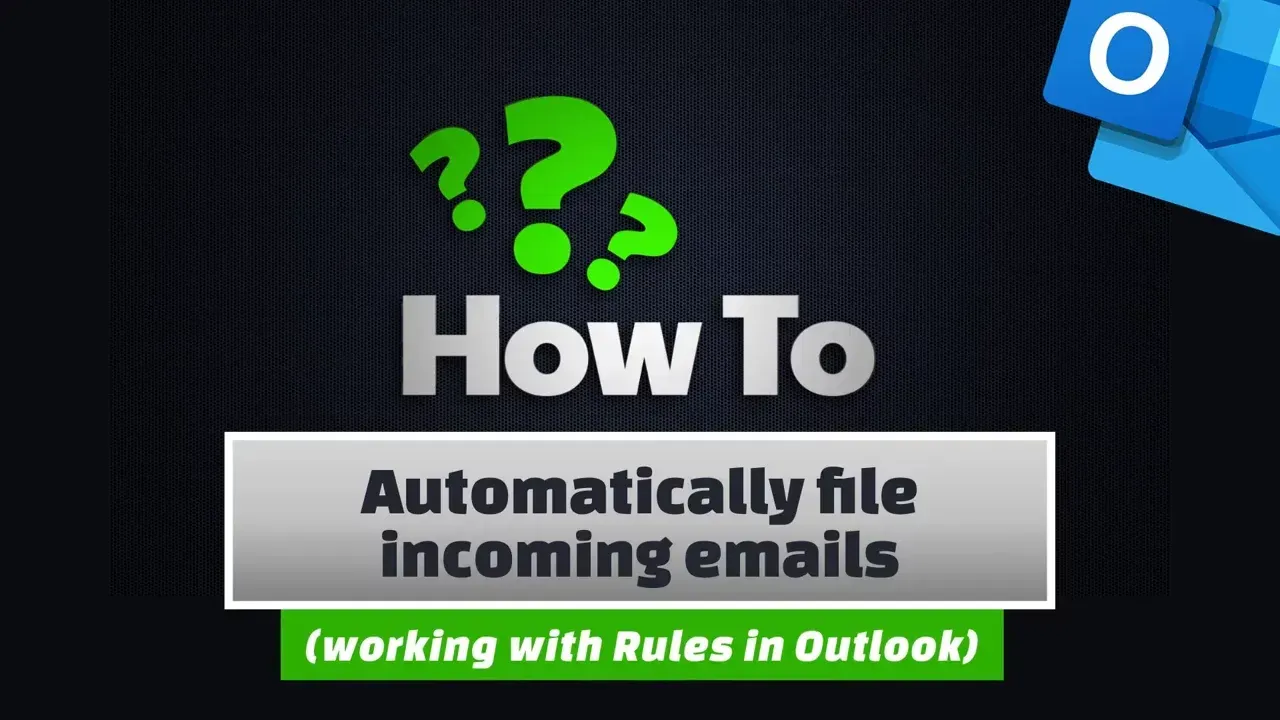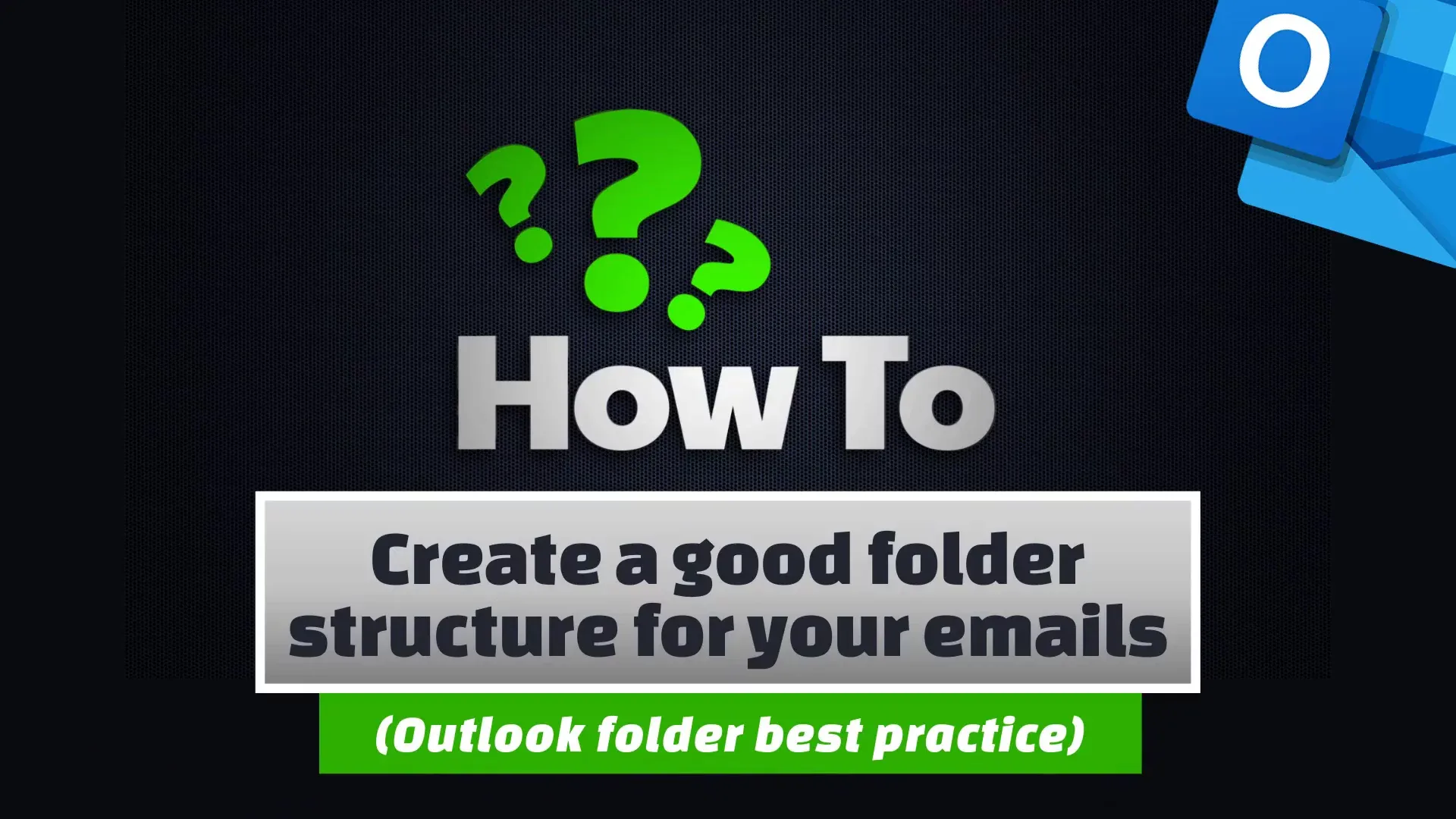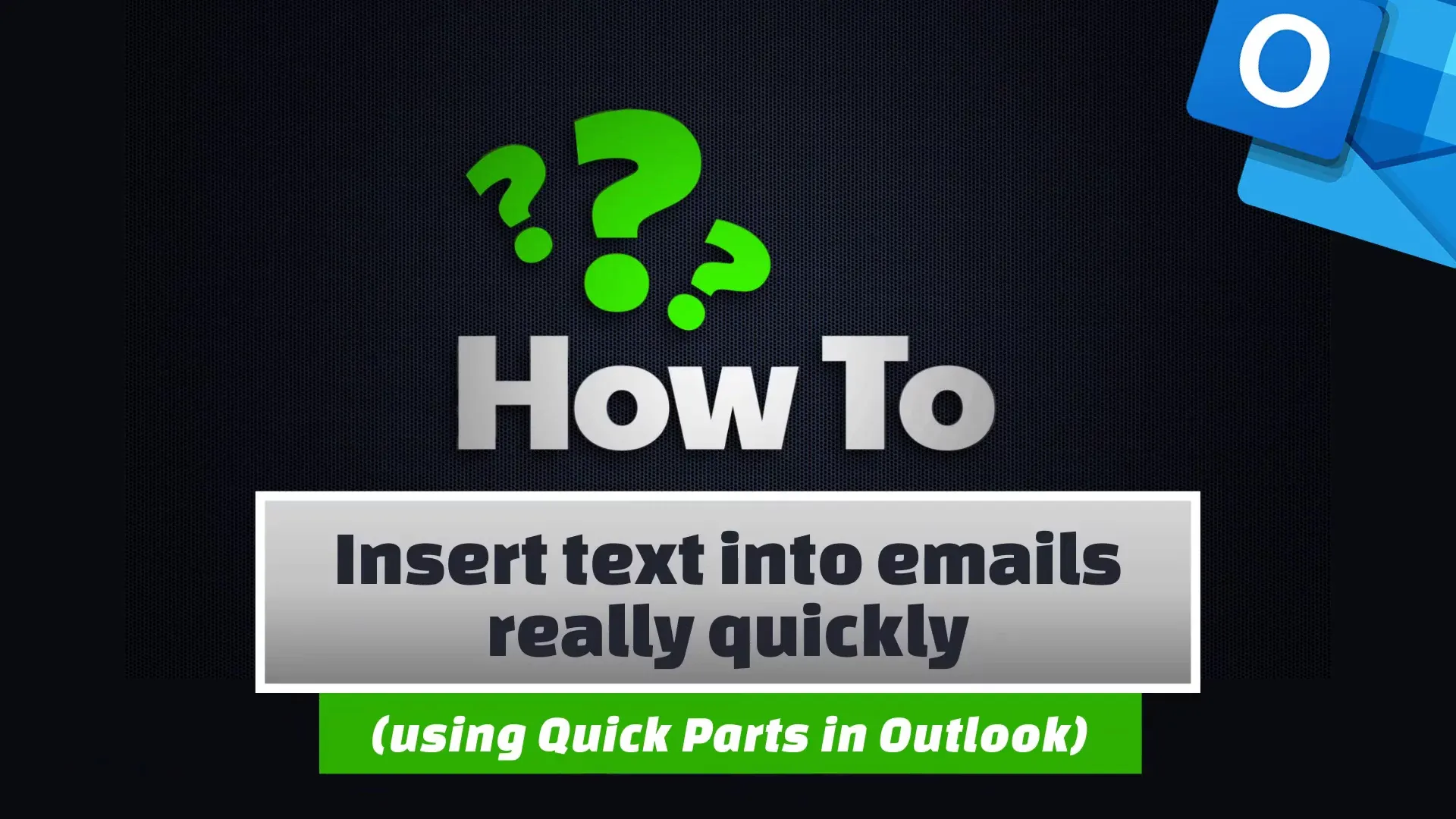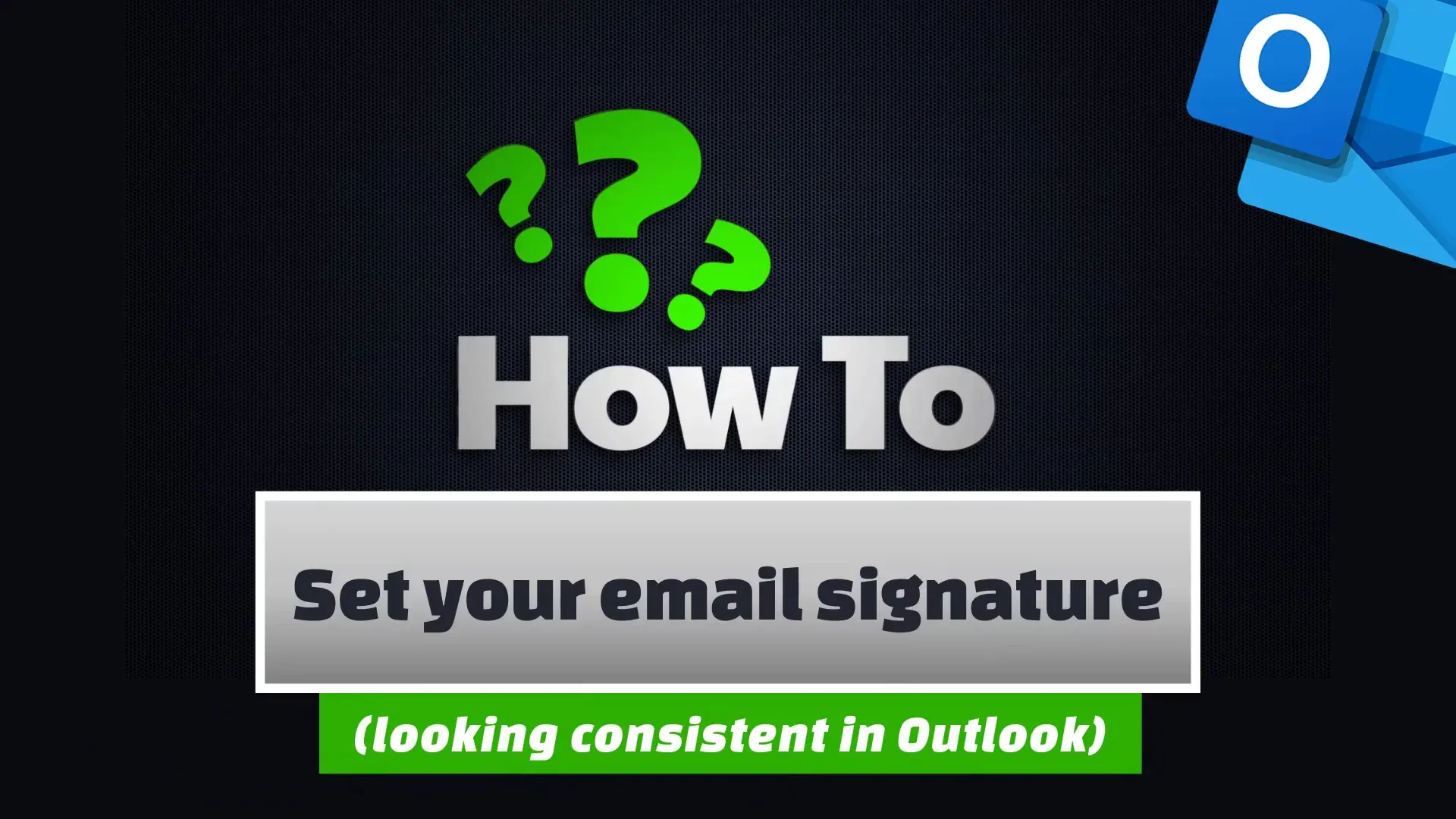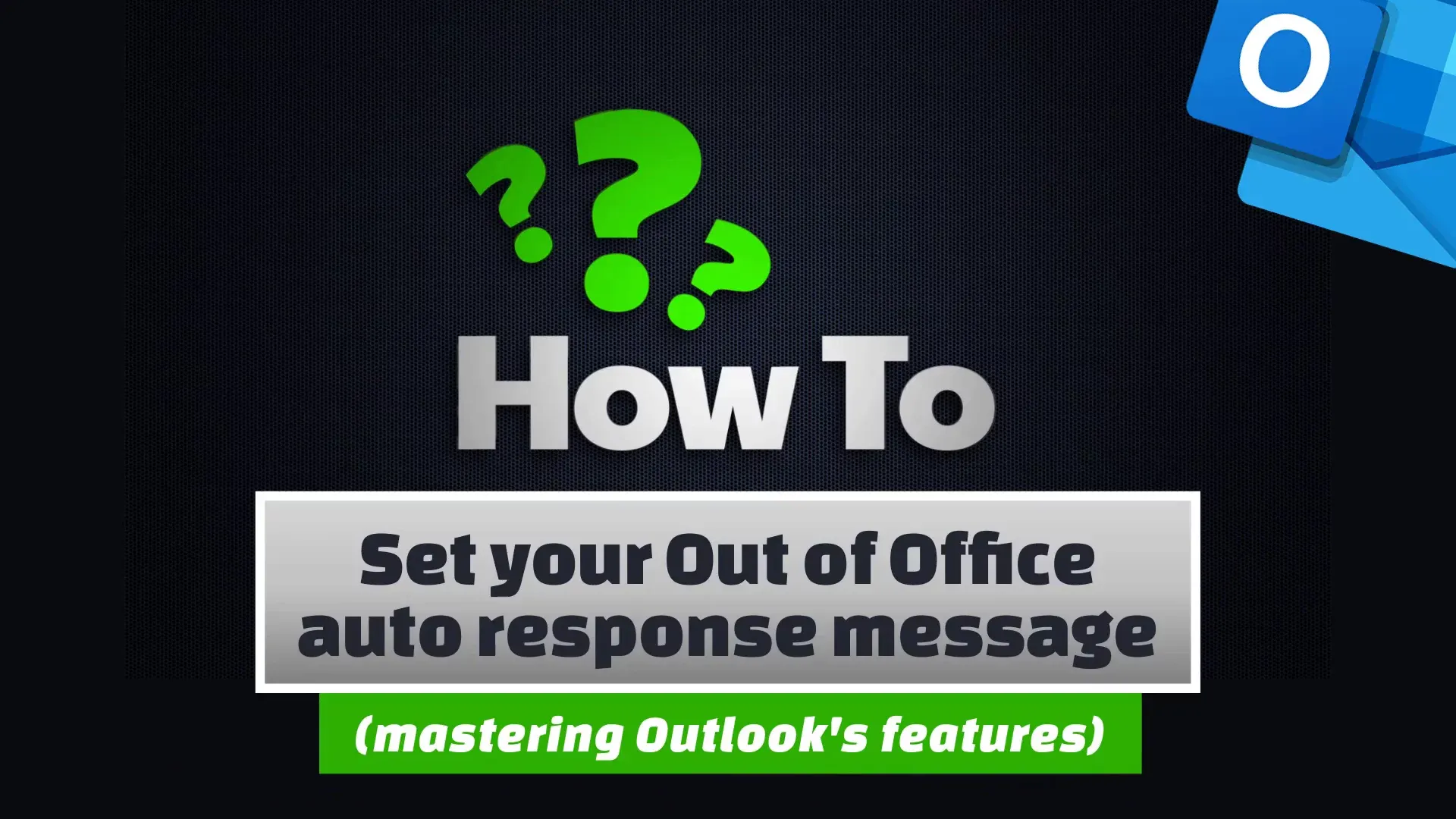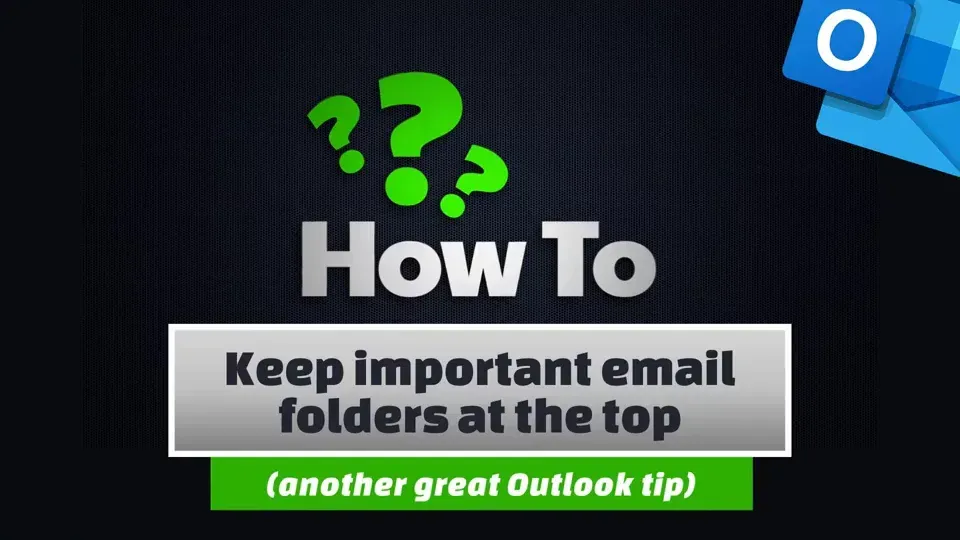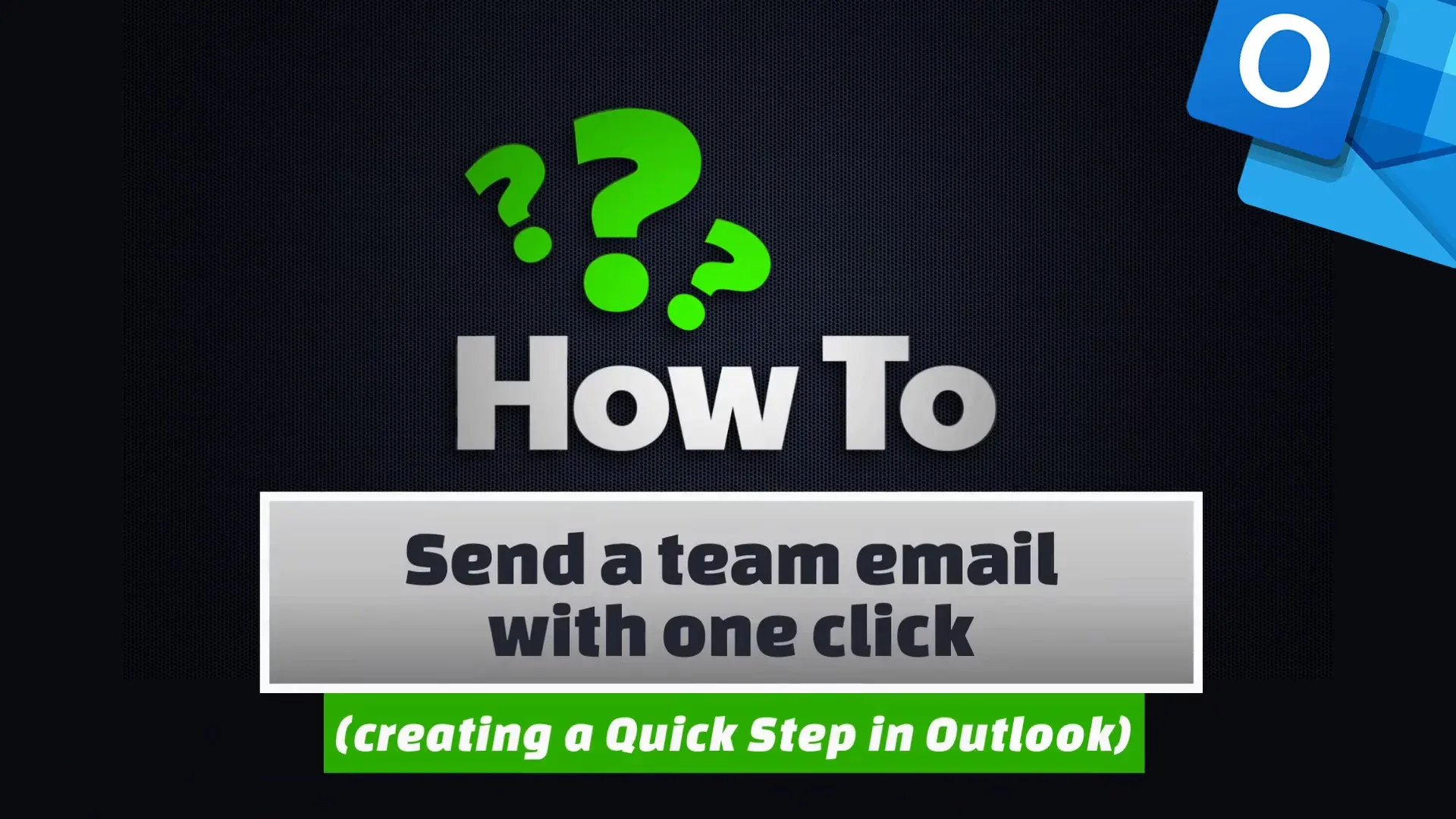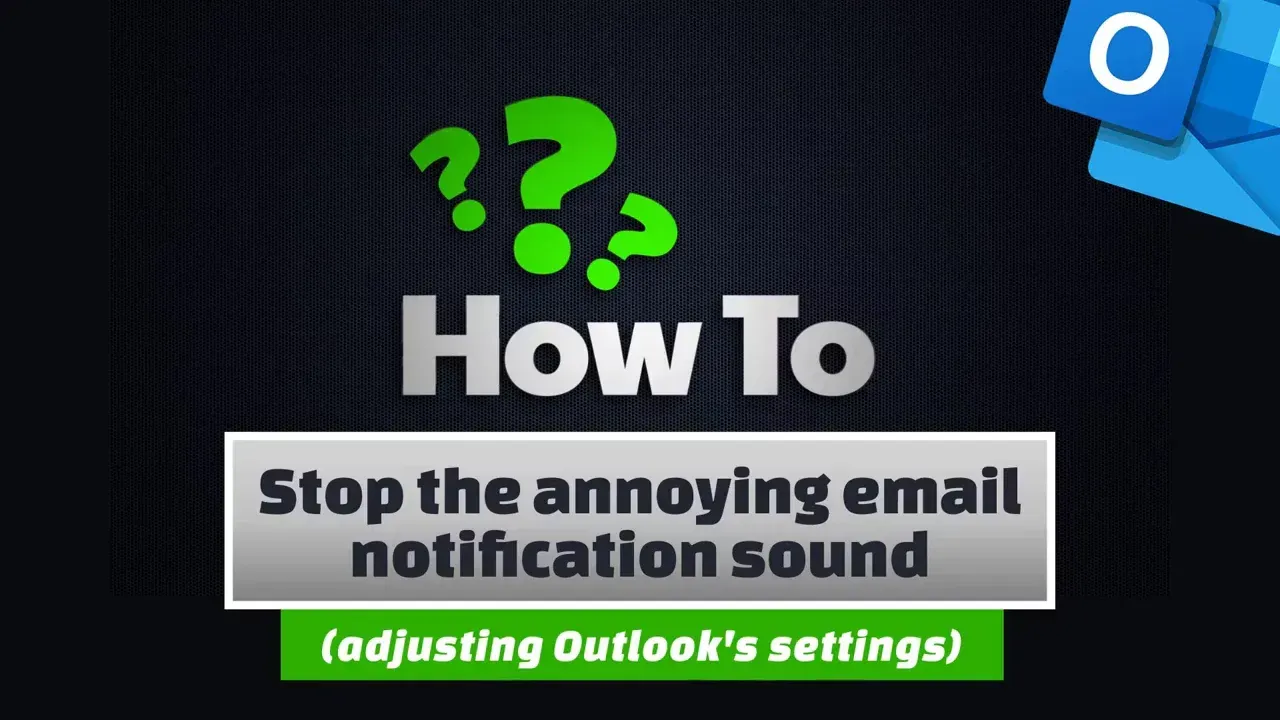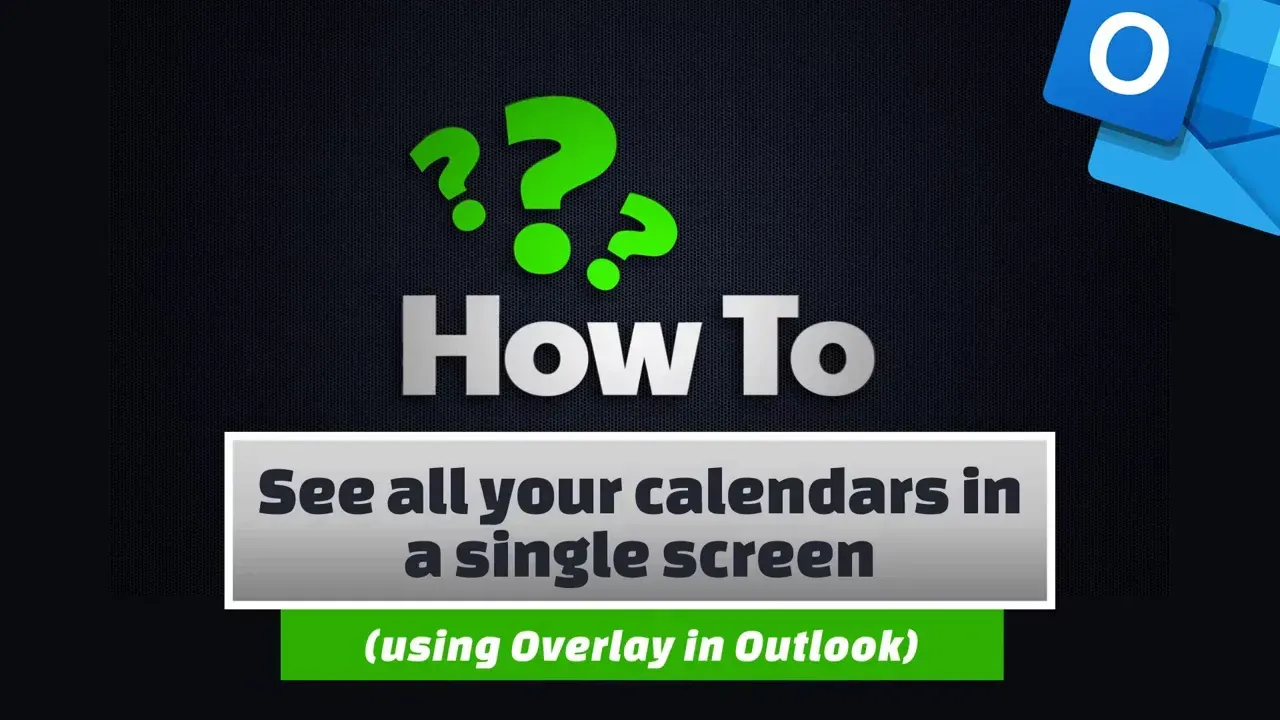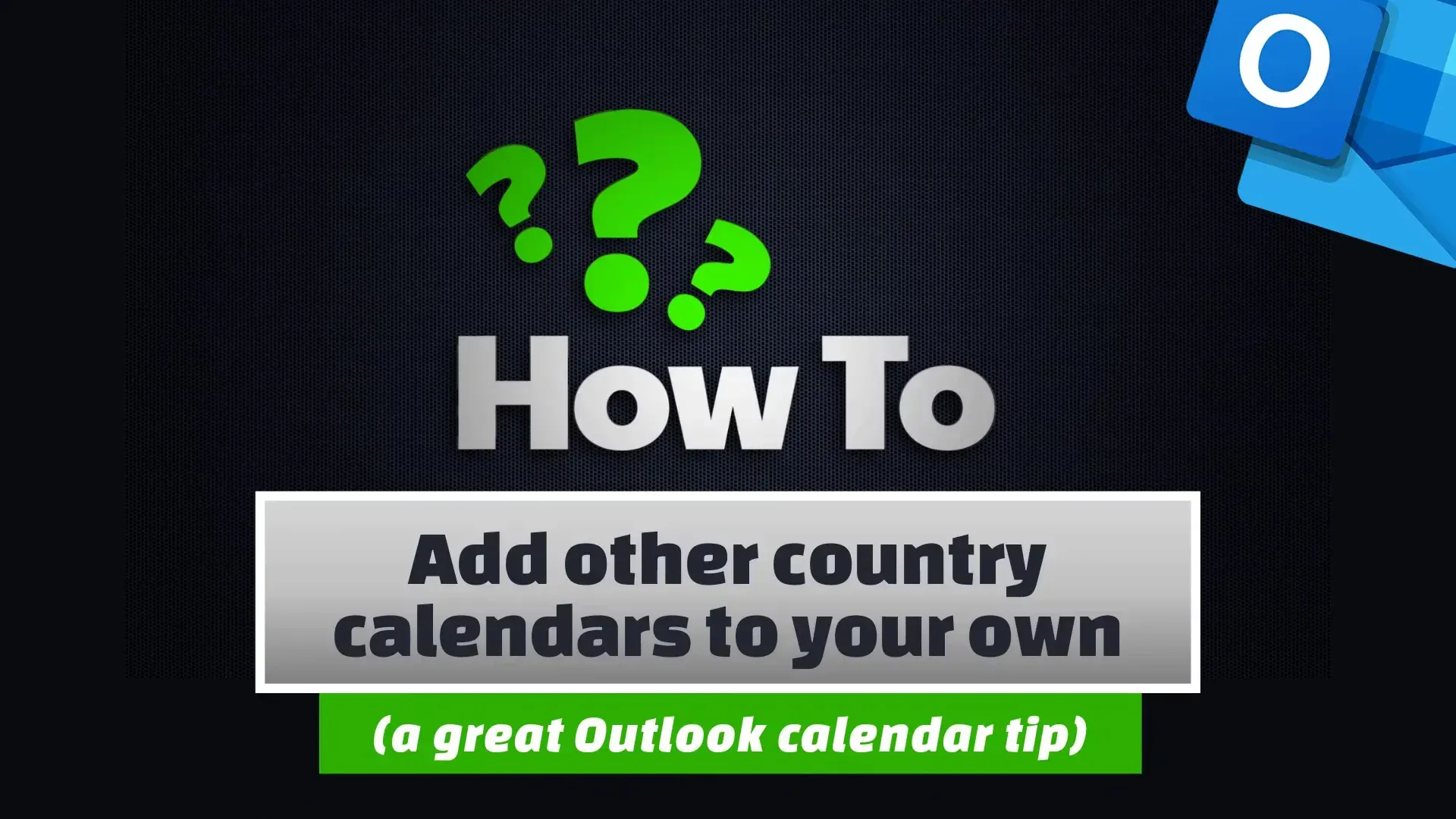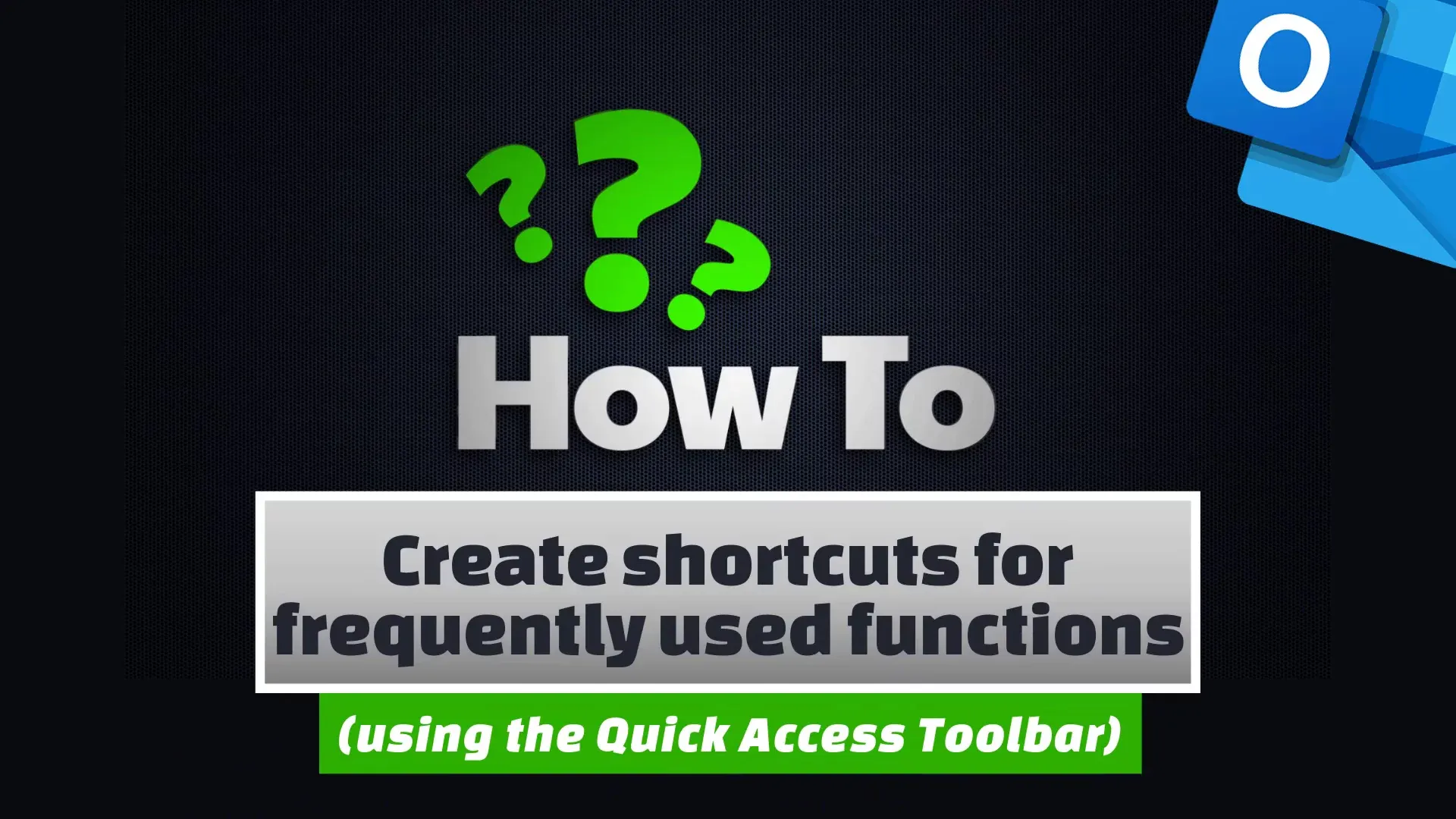Create a good folder structure for your emails
Outlook
We get so many emails, it’s easy for inboxes to become a mess. Creating a good folder structure is the perfect way to help you find what you’re looking for quickly and keep your inbox clean and tidy.
More tech tips
Outlook
Send emails without reaching for the mouse
Find out more ➝
Outlook
Automatically file incoming emails
Find out more ➝
Outlook
Create a good folder structure for your emails
Find out more ➝
Outlook
Reply to emails without using your mouse
Find out more ➝
Outlook
Insert text into emails really quickly
Find out more ➝
Outlook
Sort your emails into eye-catching categories
Find out more ➝
Outlook
Set your email signature
Find out more ➝
Outlook
Make a new contact automatically
Find out more ➝
Outlook
Set your Out of Office auto-response message
Find out more ➝
Outlook
Keep important email folders at the top
Find out more ➝
Outlook
Send a team email with one click
Find out more ➝
Outlook
Stop the annoying email notification sound
Find out more ➝
Outlook
See all your calendars in a single screen
Find out more ➝
Outlook
Add other country calendars to your own
Find out more ➝
Outlook
Create shortcuts for frequently used functions
Find out more ➝
View more