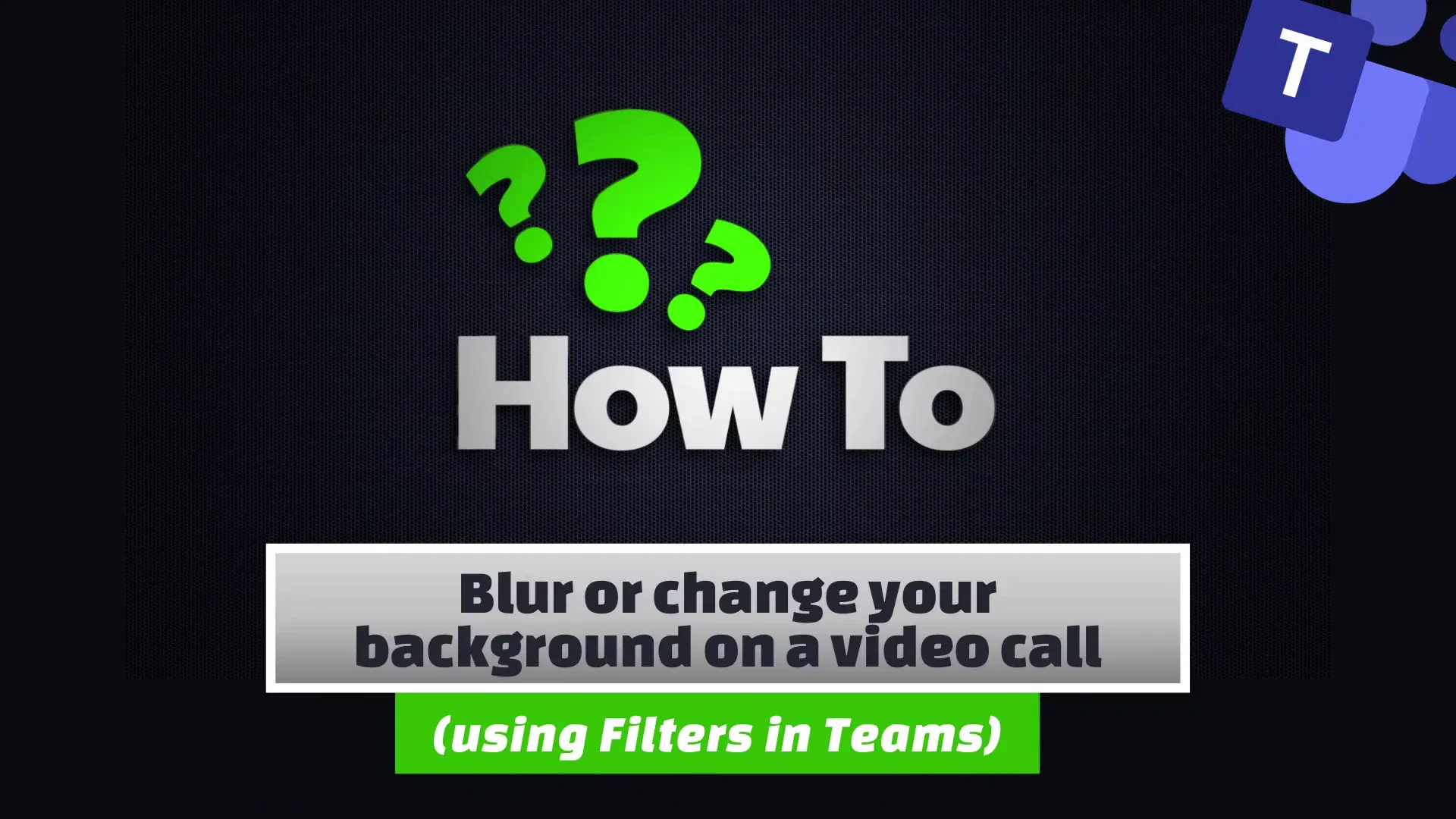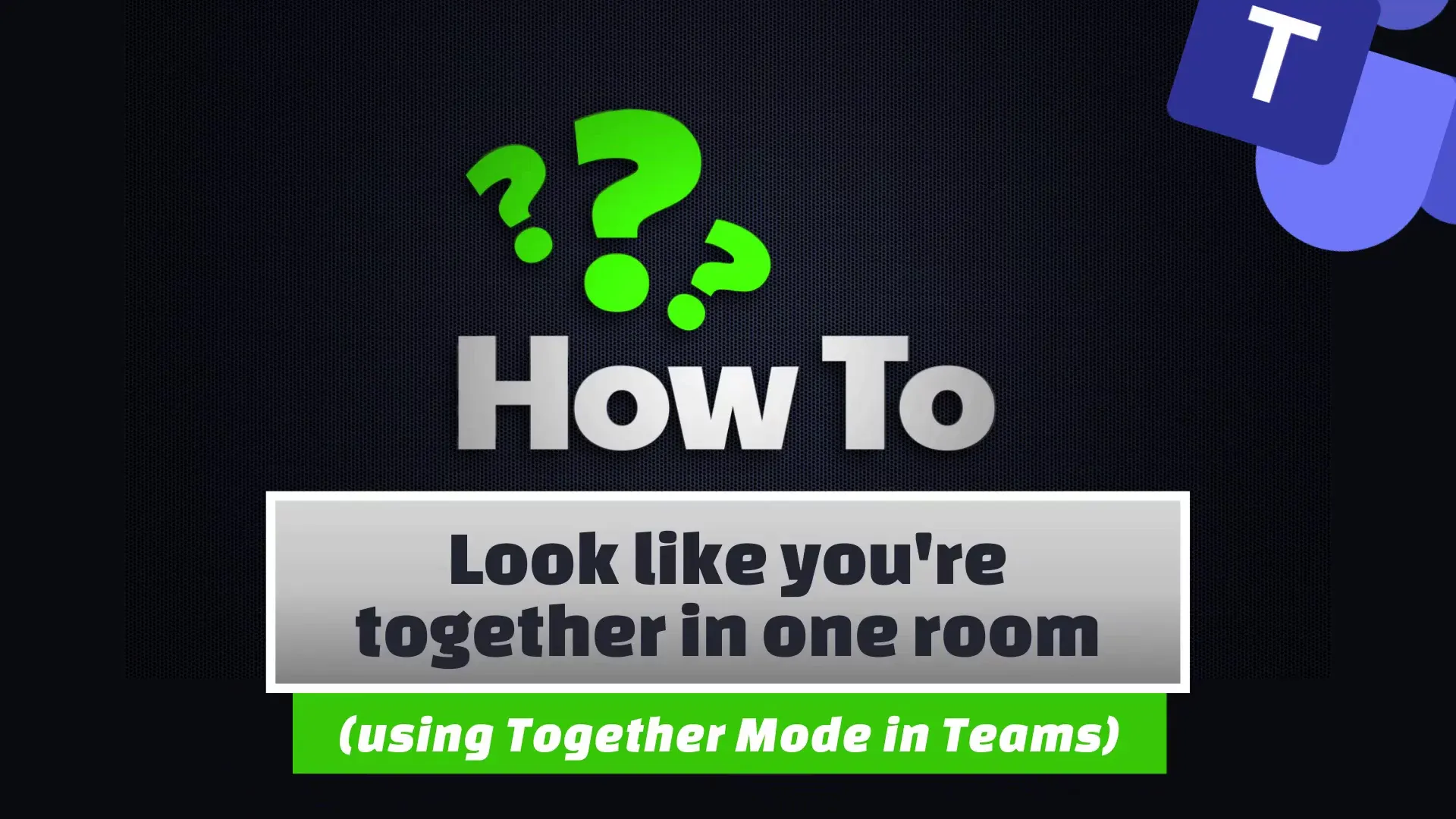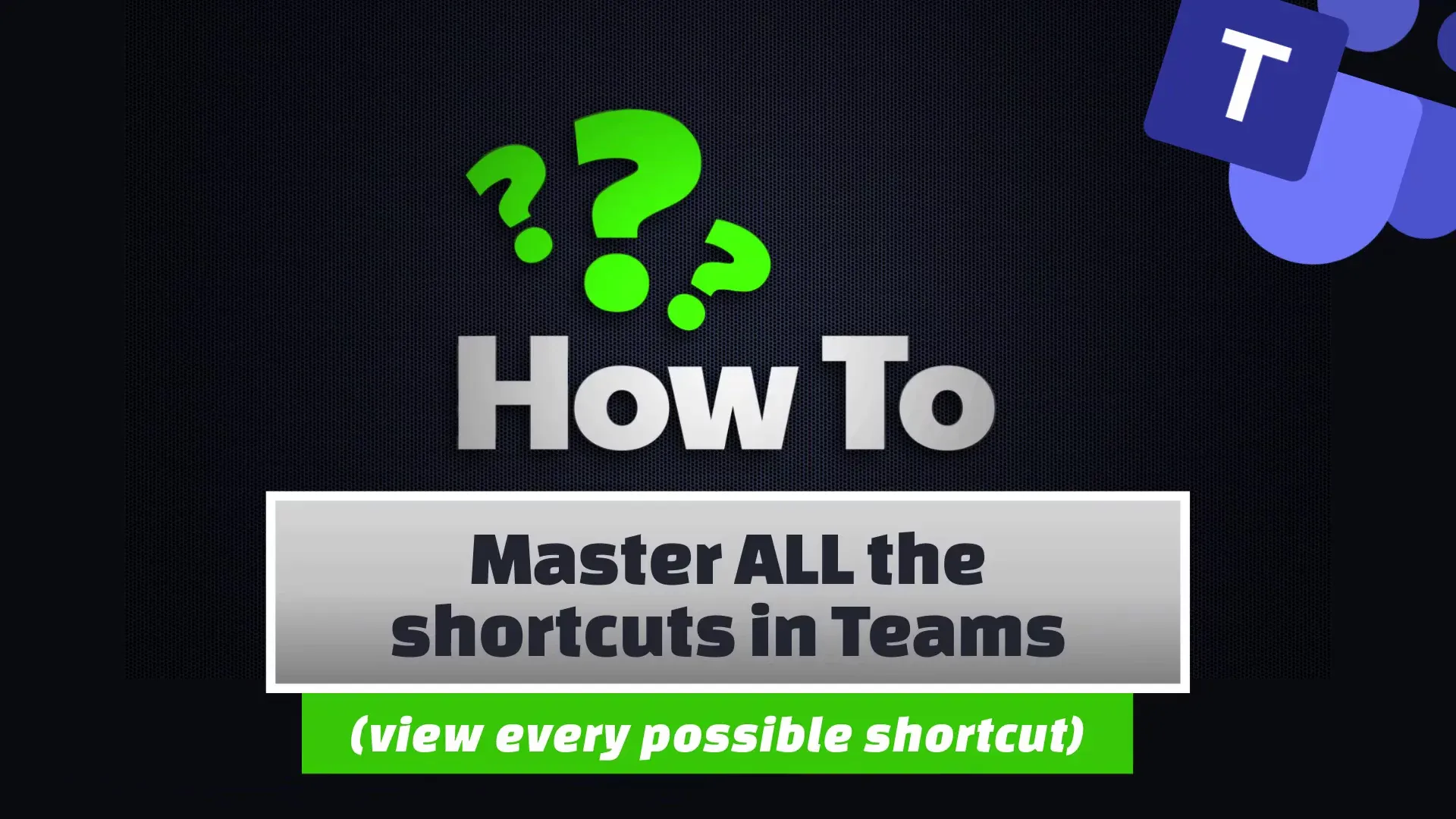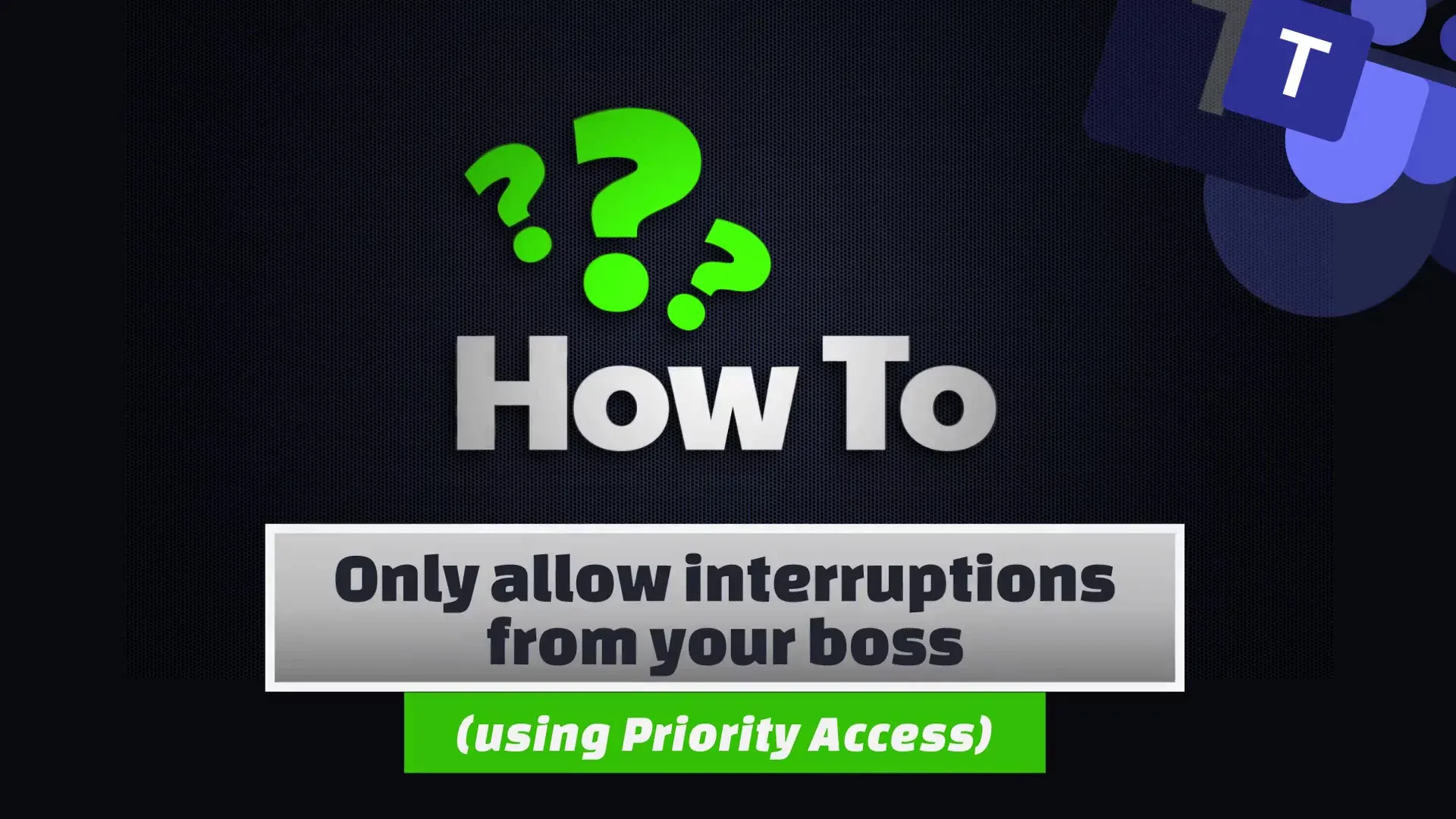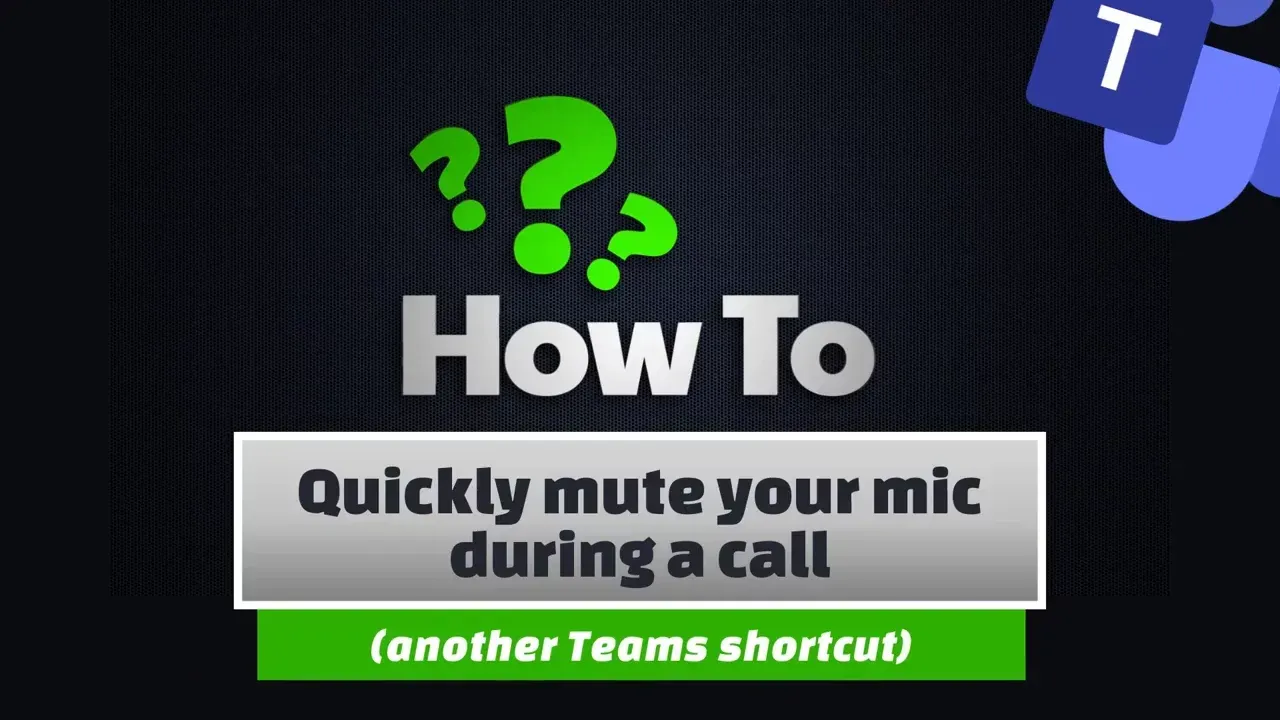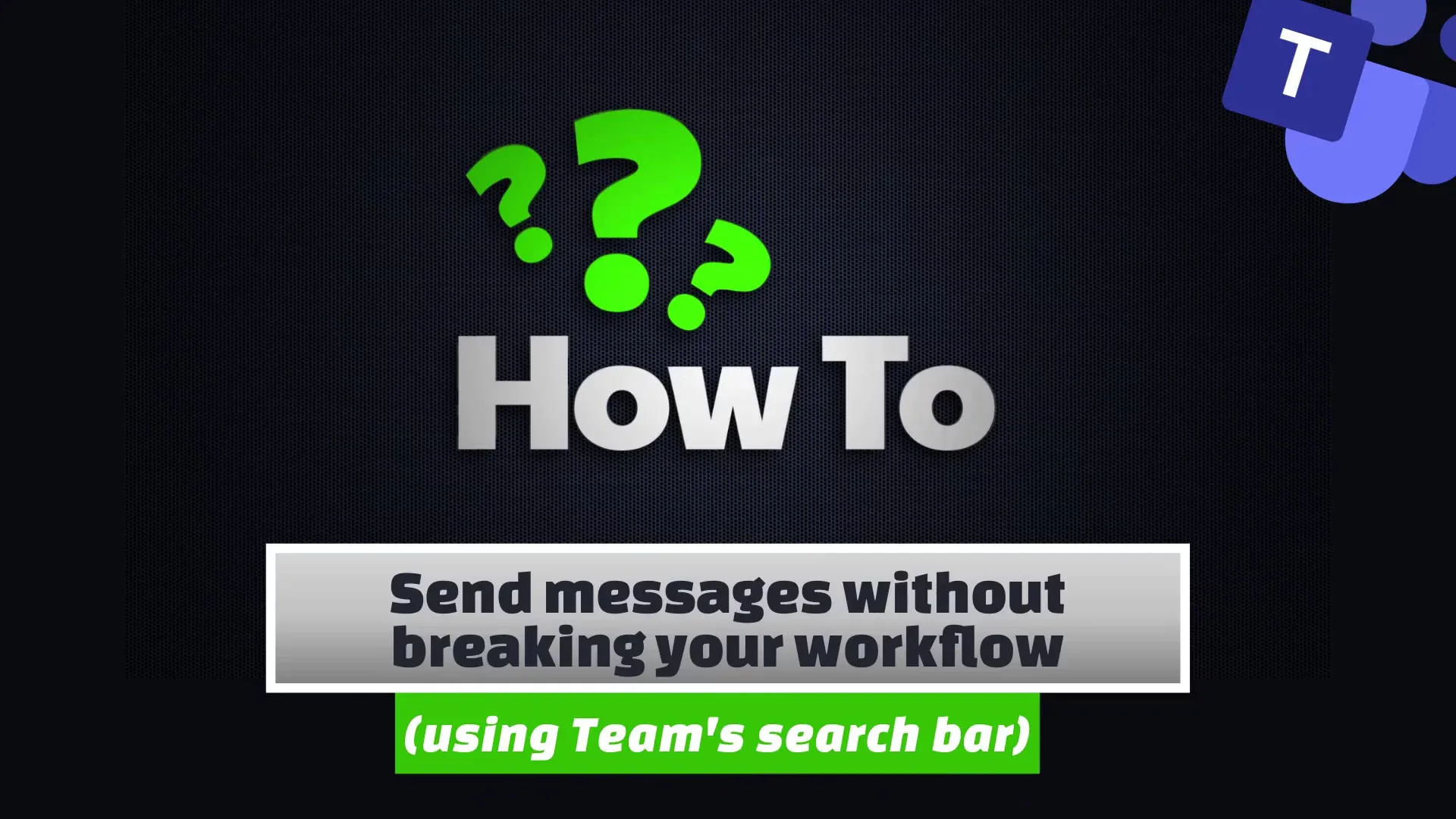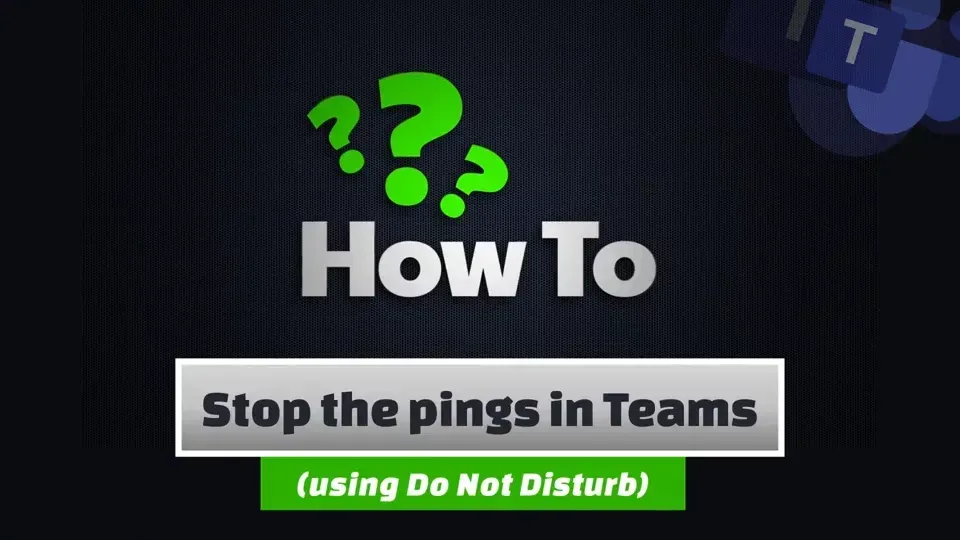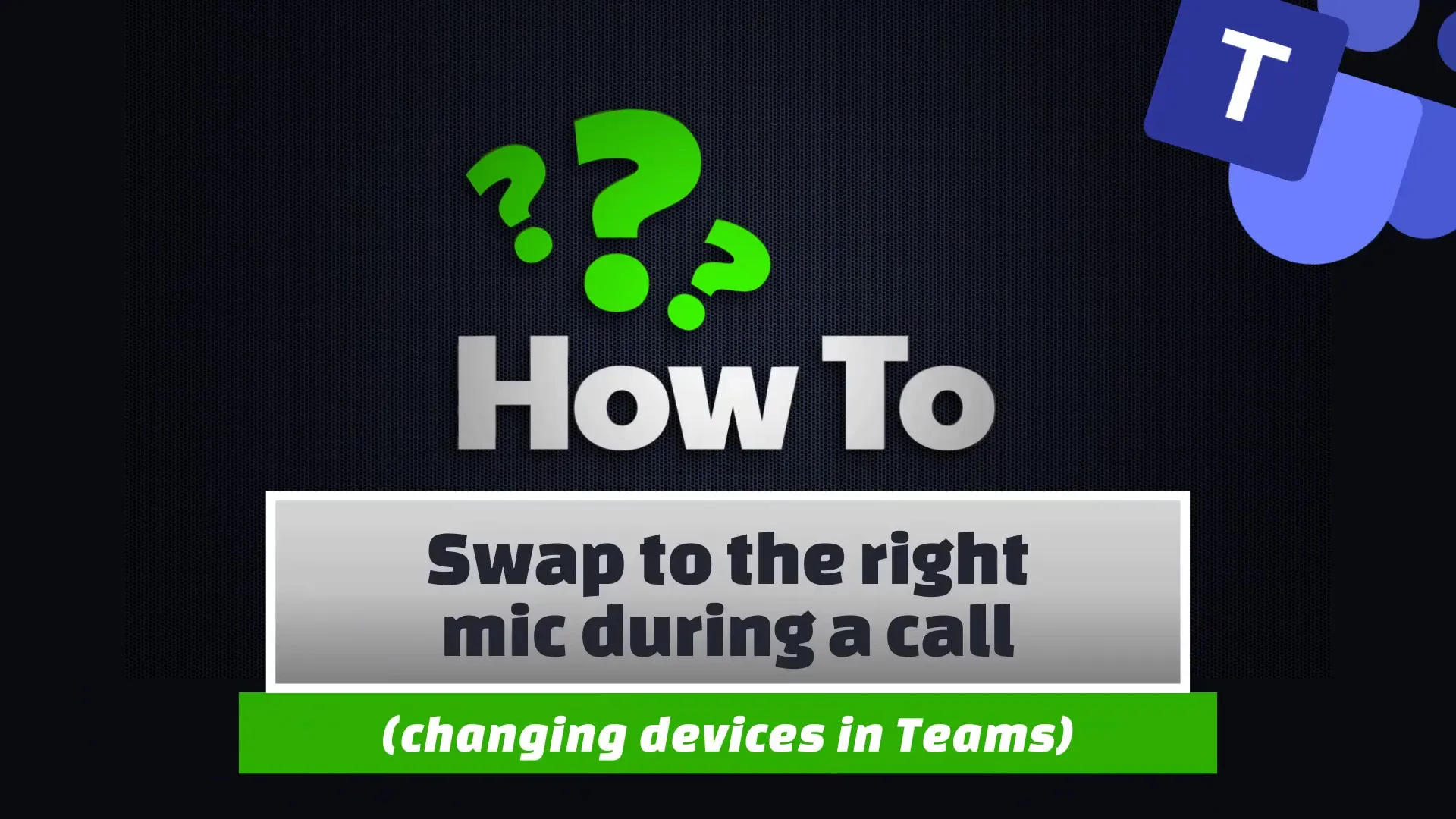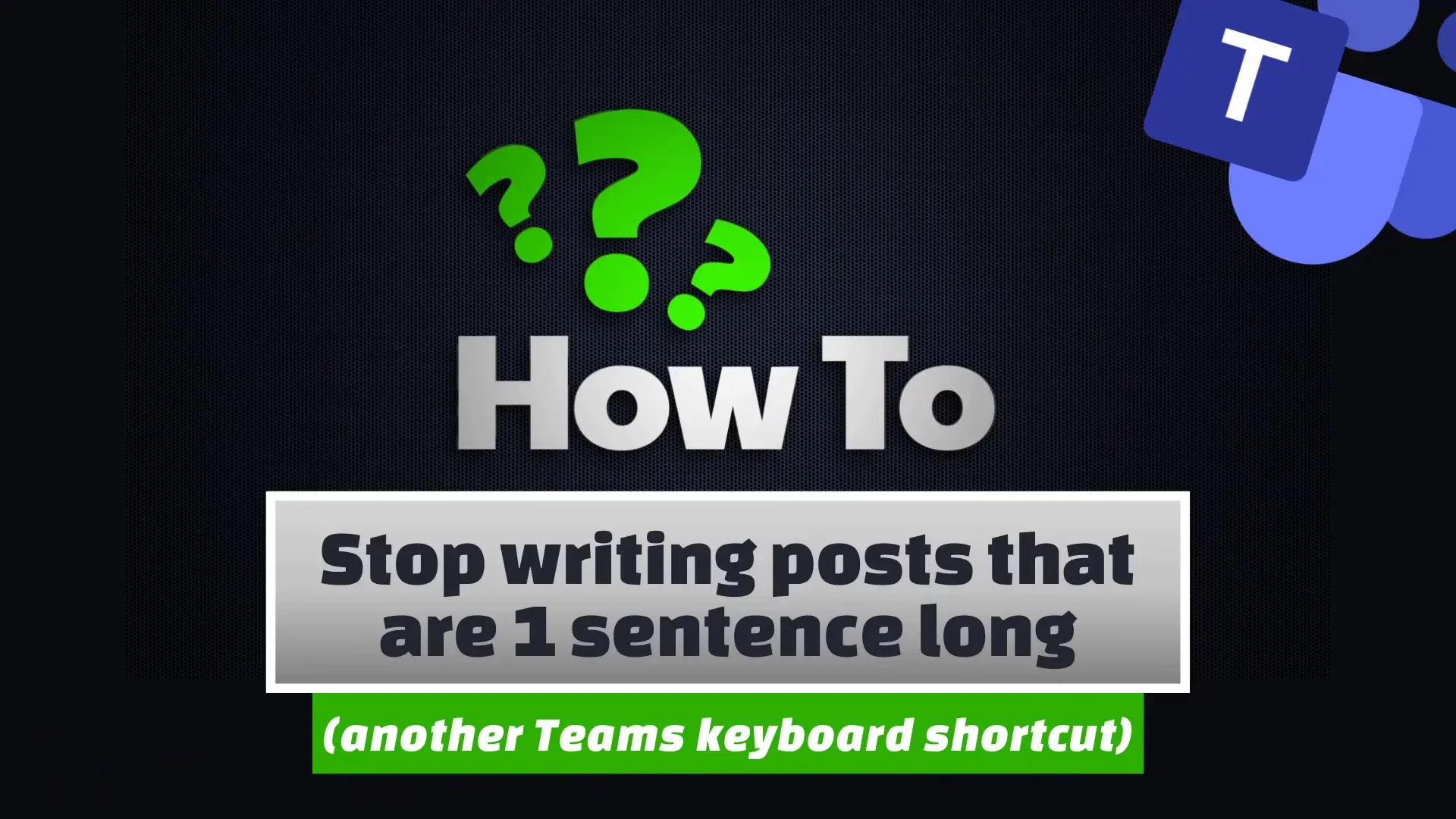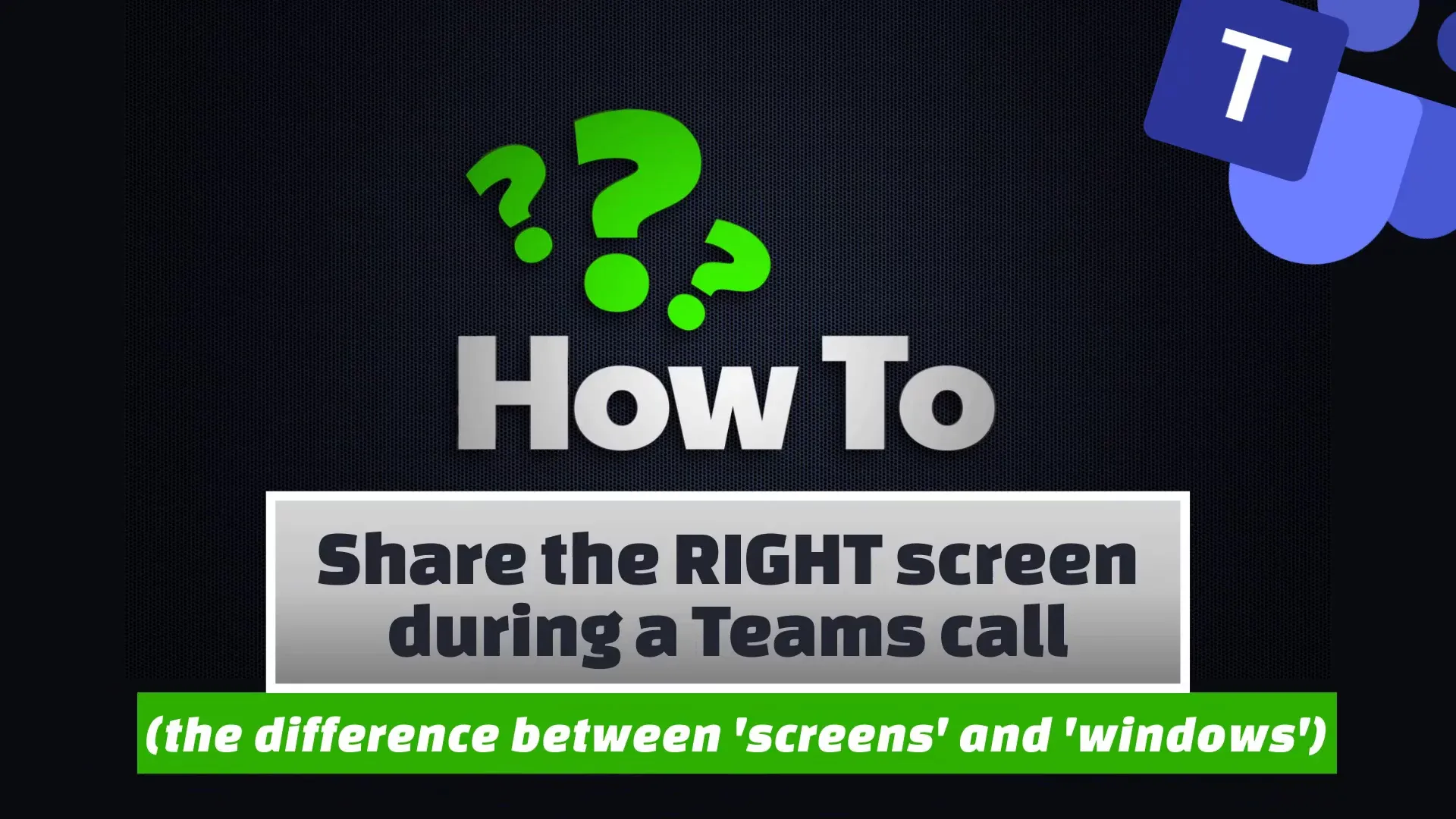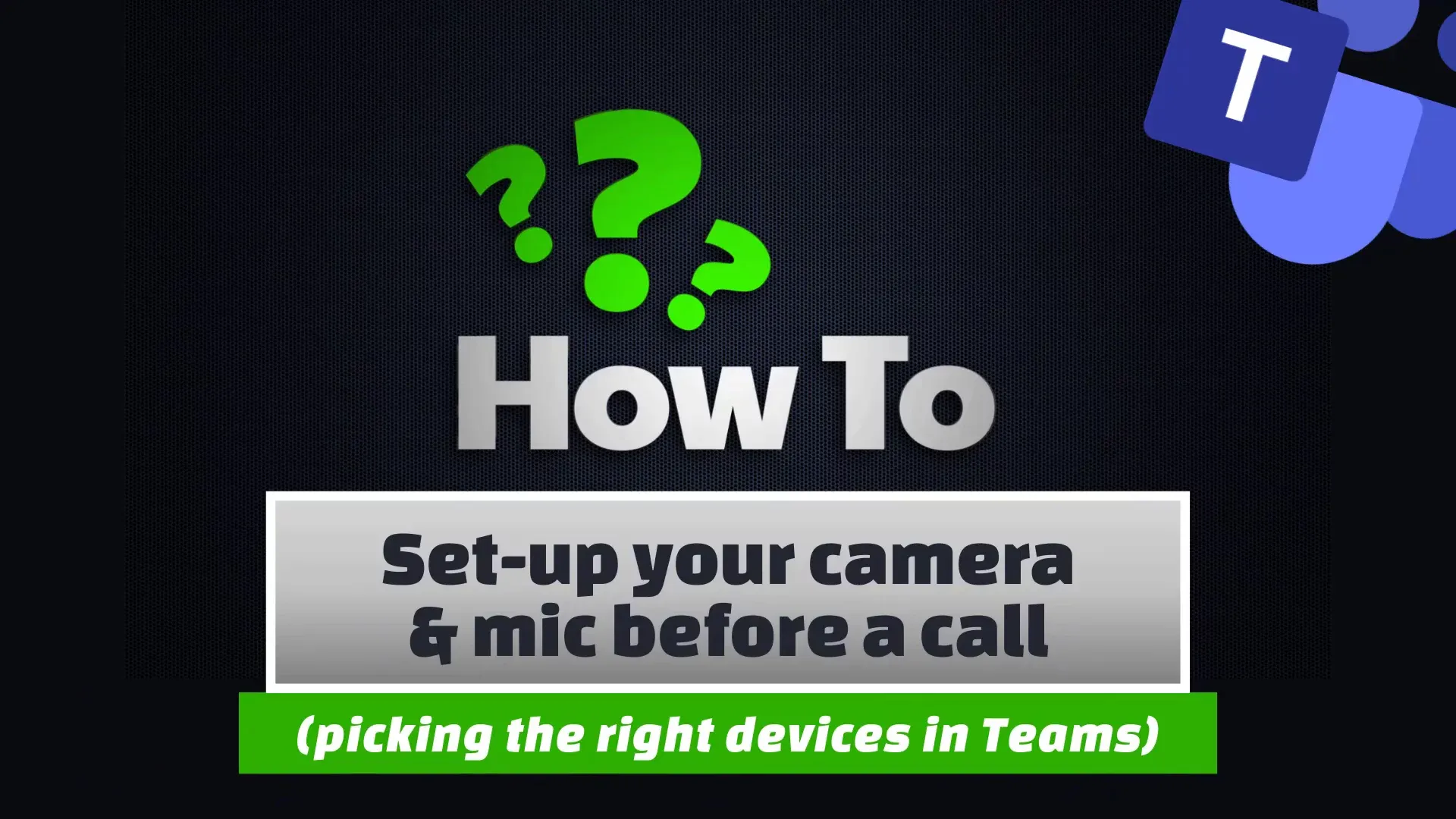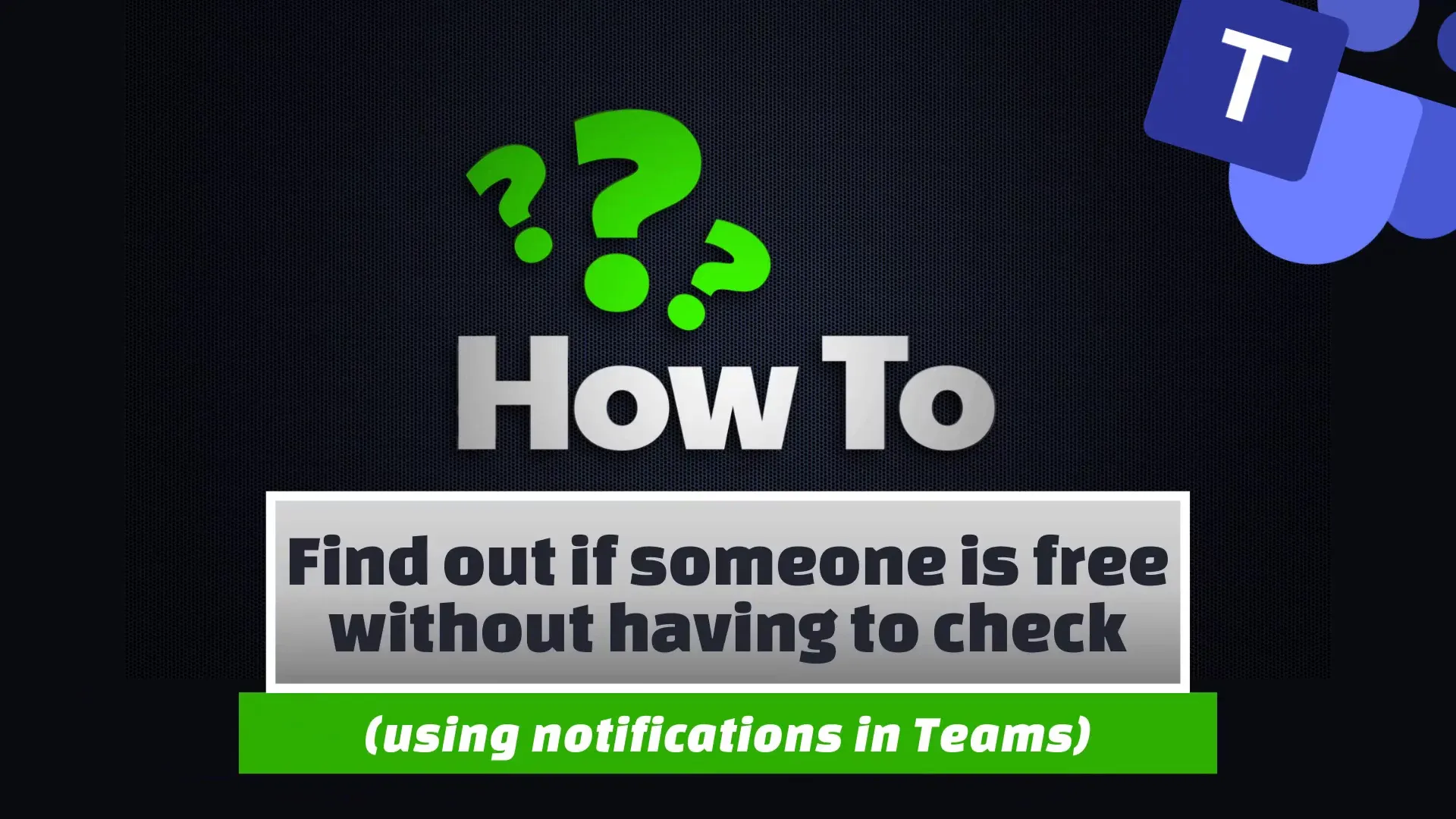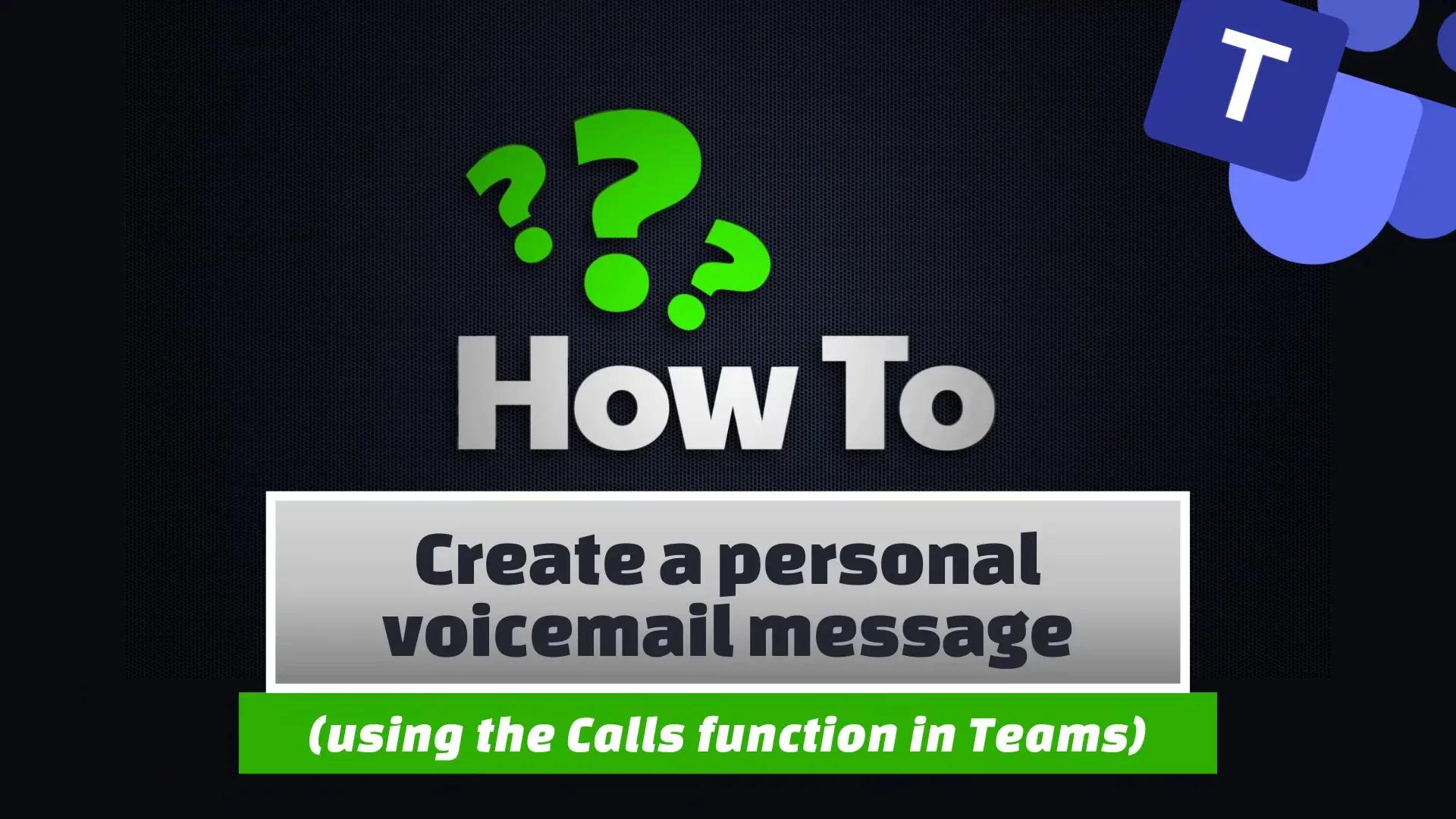Send messages without breaking your workflow
Teams
The messaging facility in Teams is great, but it can break your concentration and flow. In this video, we show you a different way to use messages without having to leave the screen you’re working on.
More tech tips
Teams
Blur or change your background on a video call
Find out more ➝
Teams
Look like you are in one room
Find out more ➝
Teams
Master ALL the shortcuts
Find out more ➝
Teams
Only allow interruptions from your boss
Find out more ➝
Teams
Quickly mute your mic during a call
Find out more ➝
Teams
Quickly turn off your camera during a call
Find out more ➝
Teams
Send messages without breaking your workflow
Find out more ➝
Teams
Stop the pings with Do Not Disturb mode
Find out more ➝
Teams
Turn a quick email into a message
Find out more ➝
Teams
Swap to the right mic during a call
Find out more ➝
Teams
Stop writing posts that are 1 sentence long
Find out more ➝
Teams
Share the right screen during a call
Find out more ➝
Teams
Setup your camera and mic before a call
Find out more ➝
Teams
Find out if someone is free without having to check
Find out more ➝
Teams
Create a personal voicemail message
Find out more ➝
View more