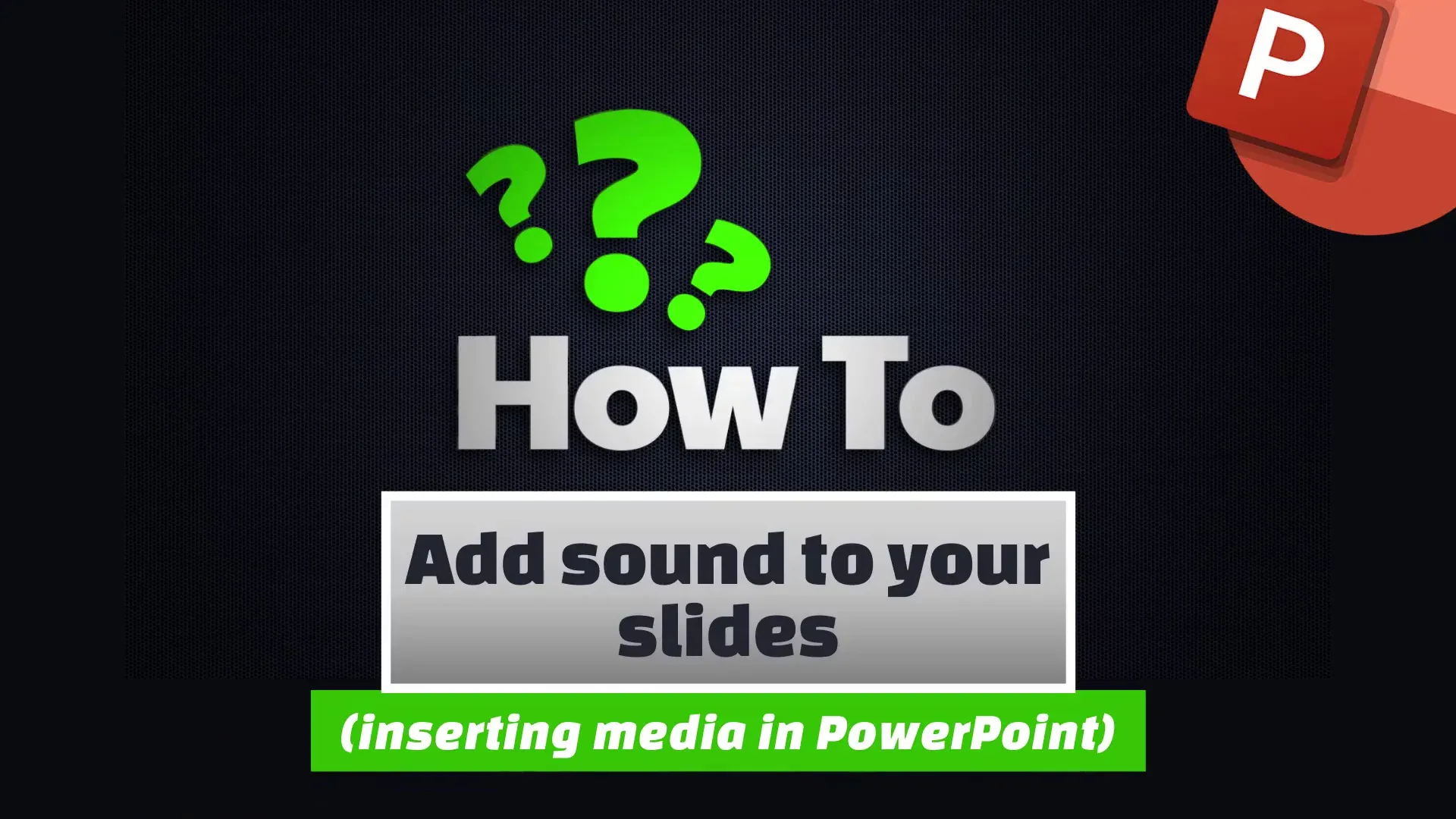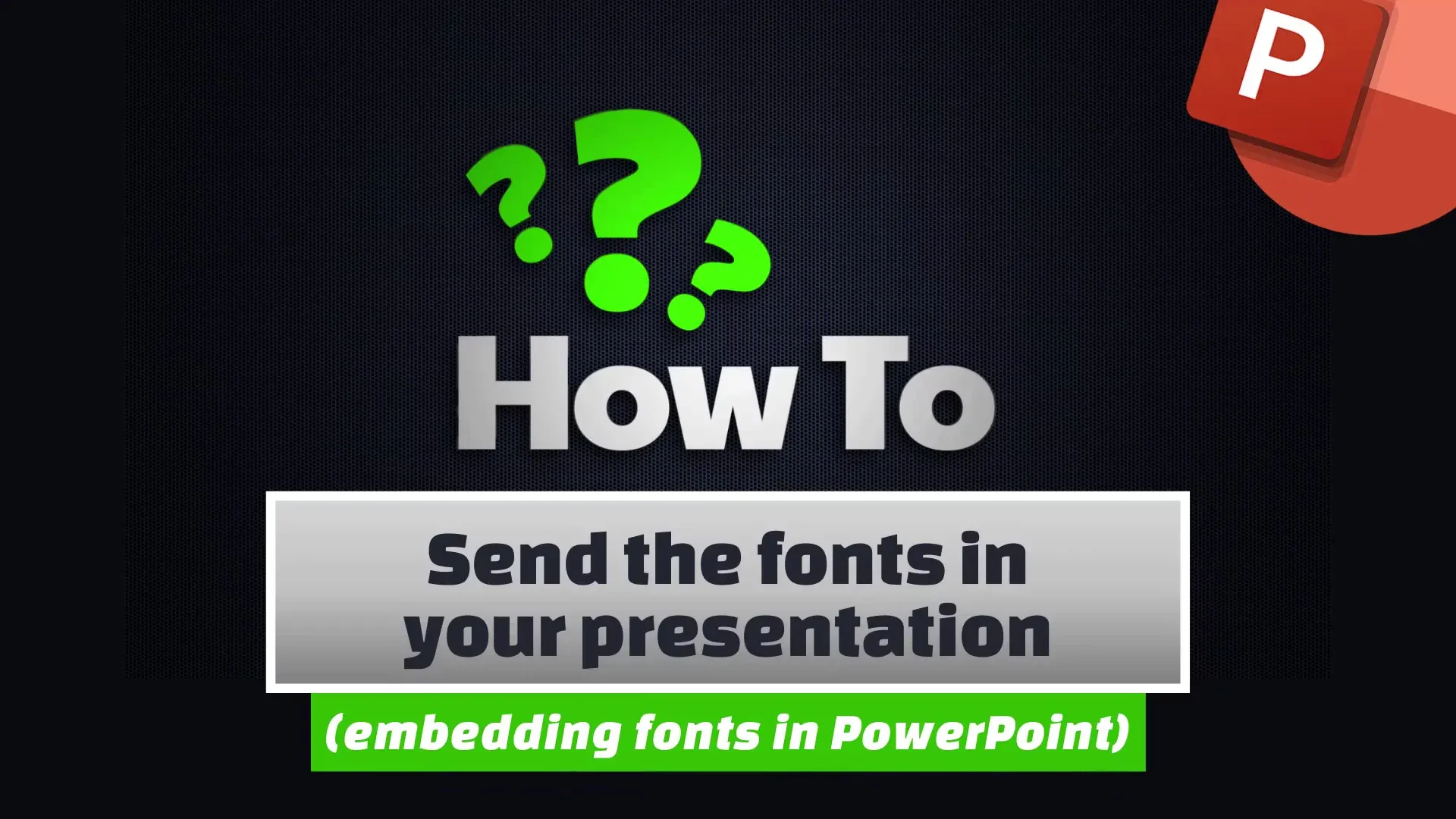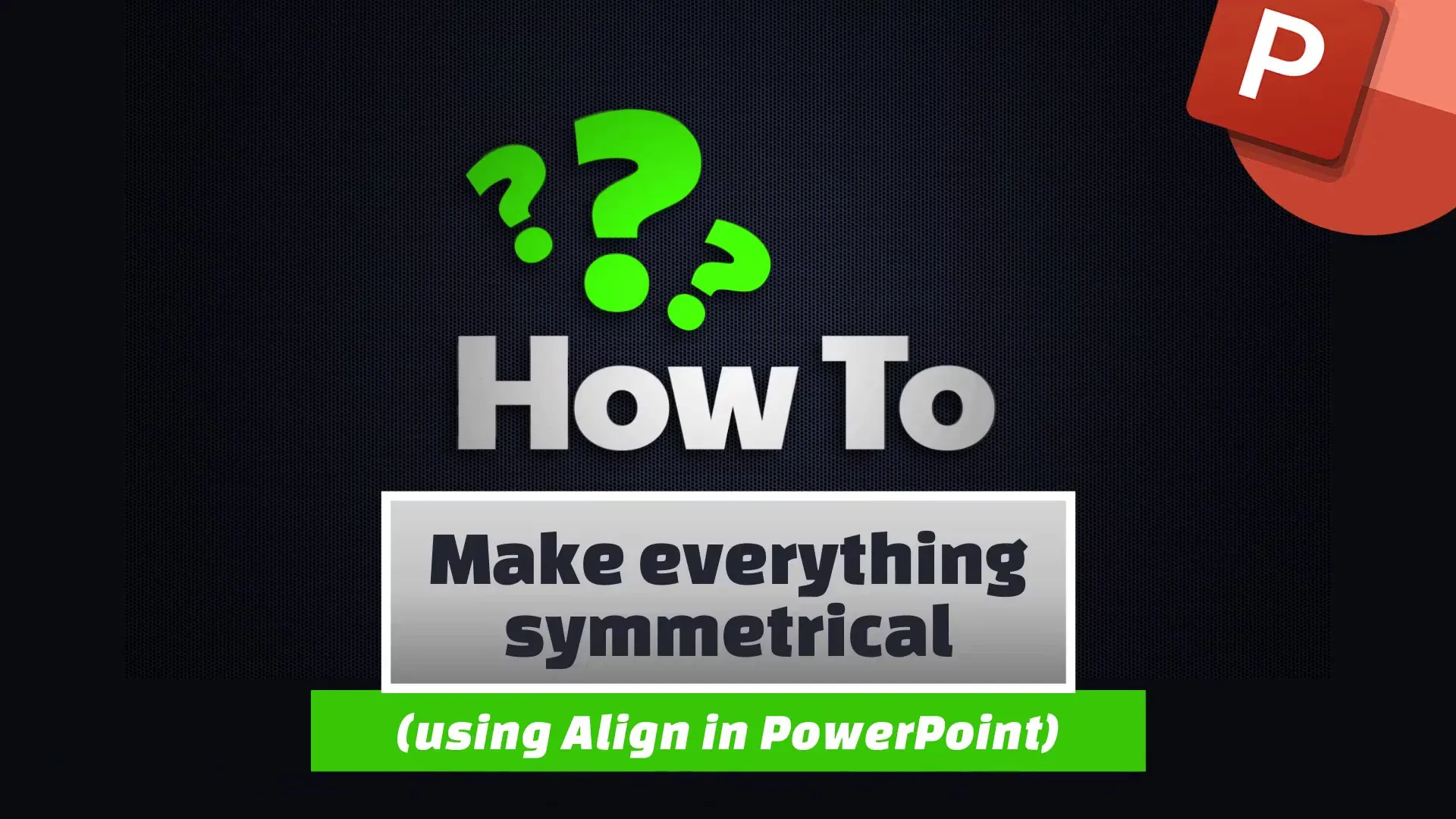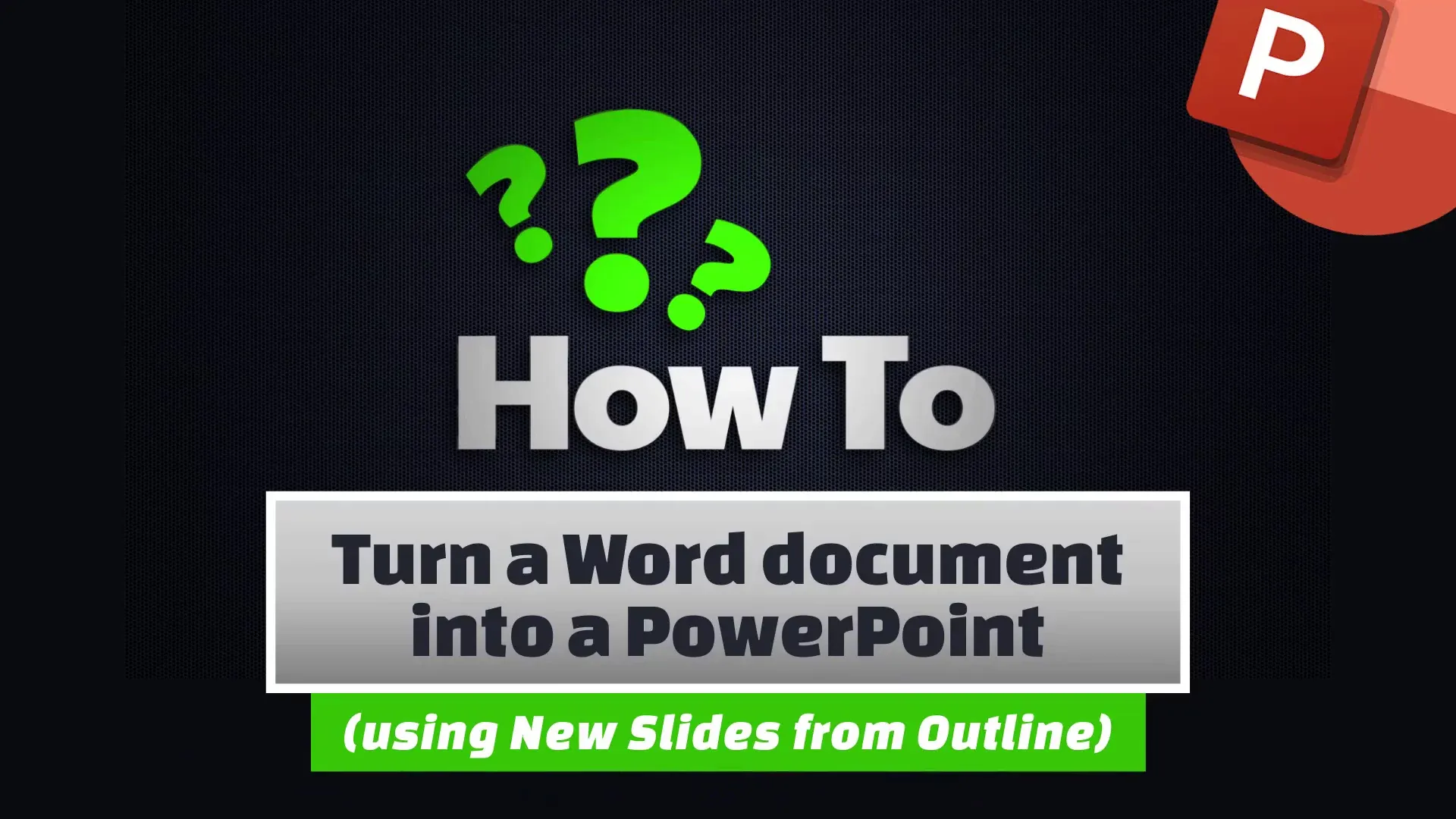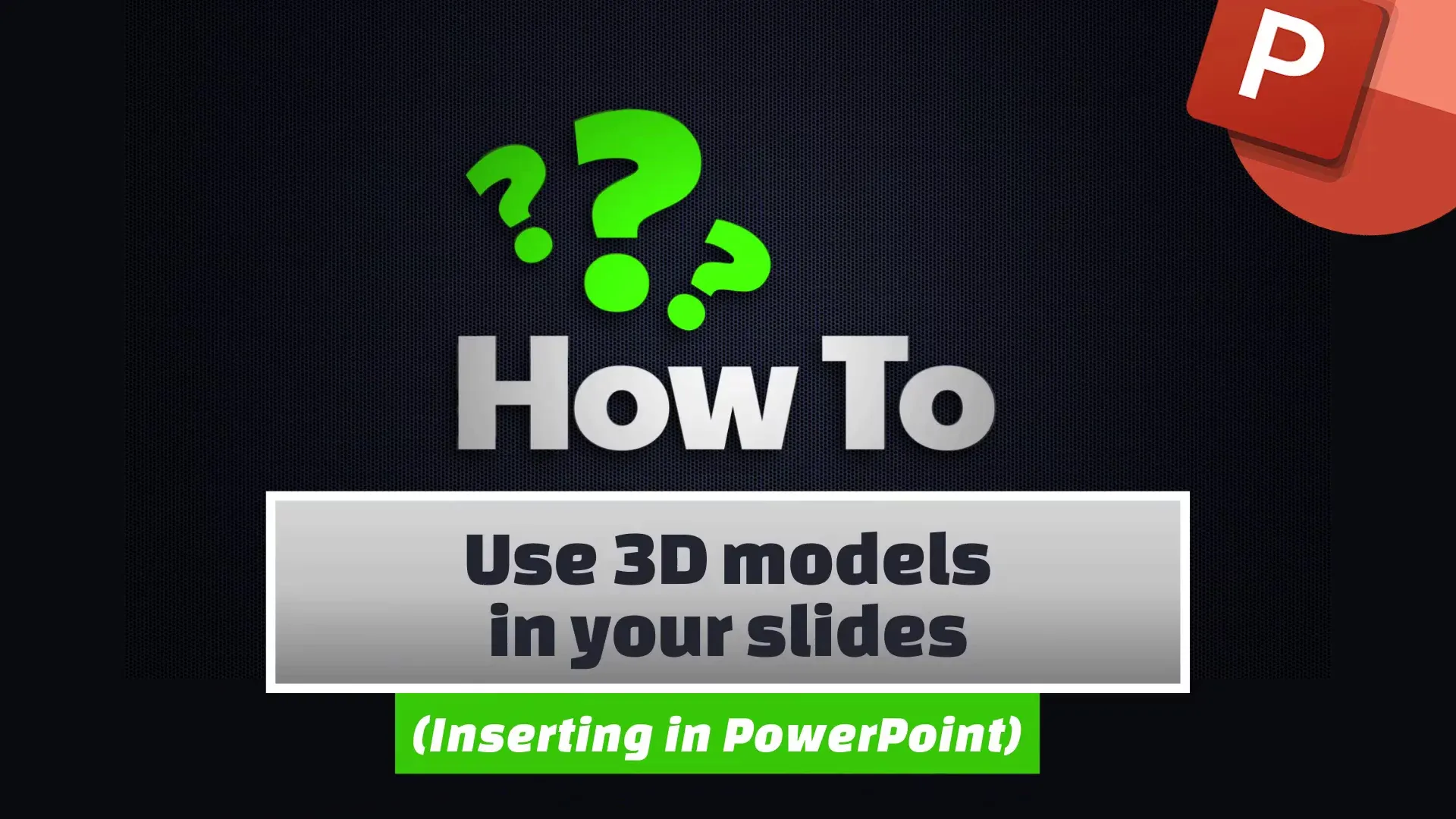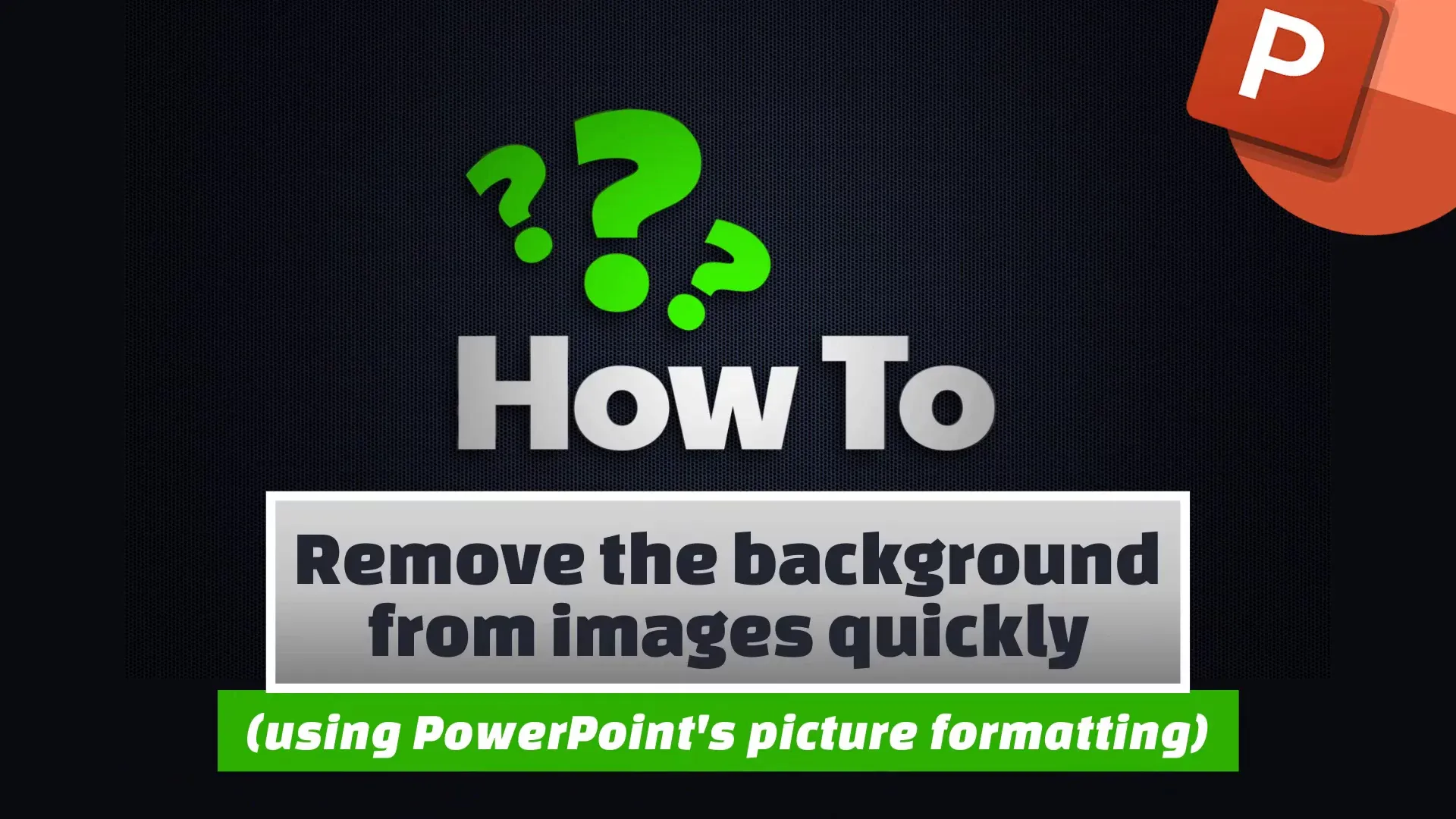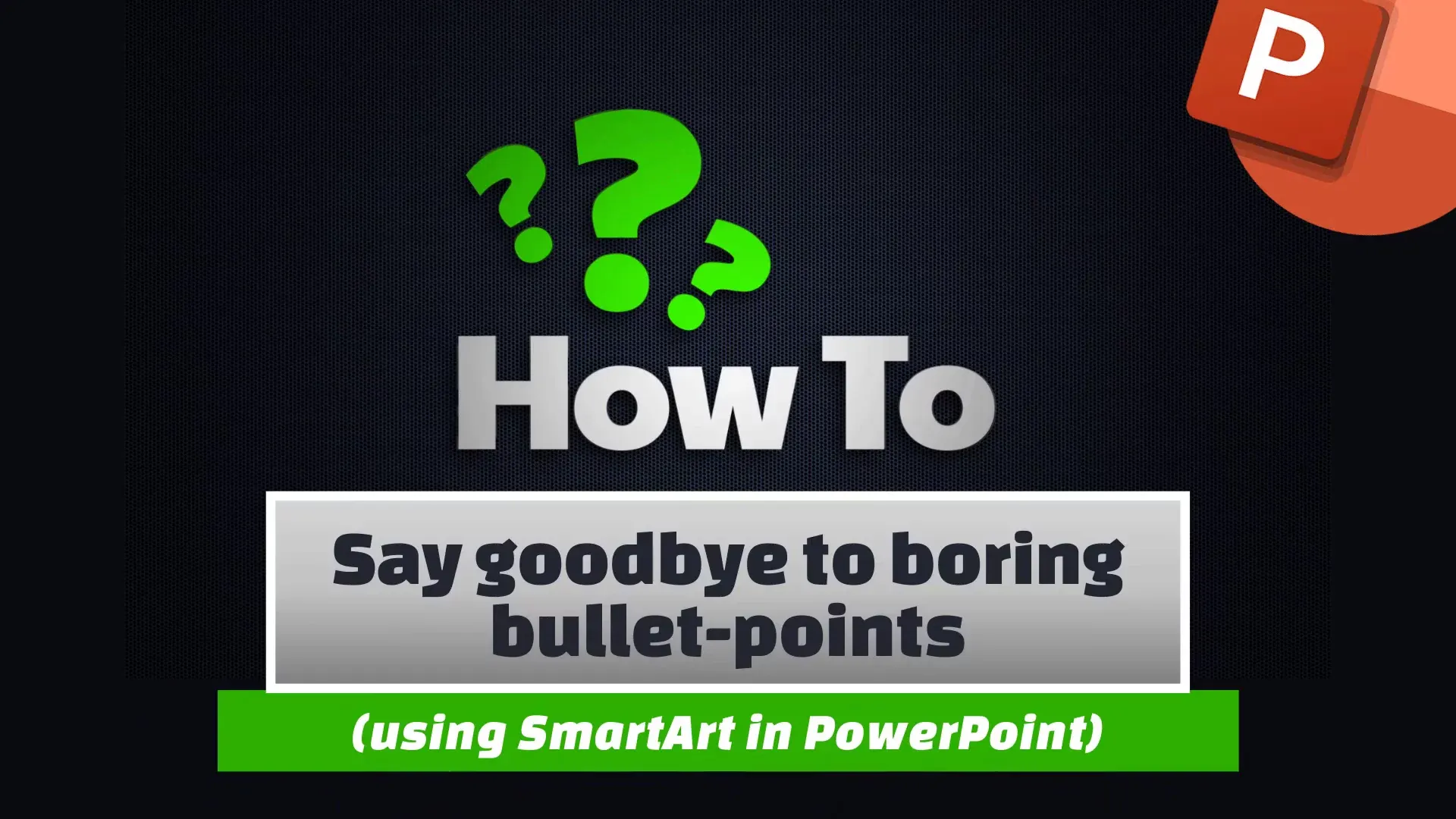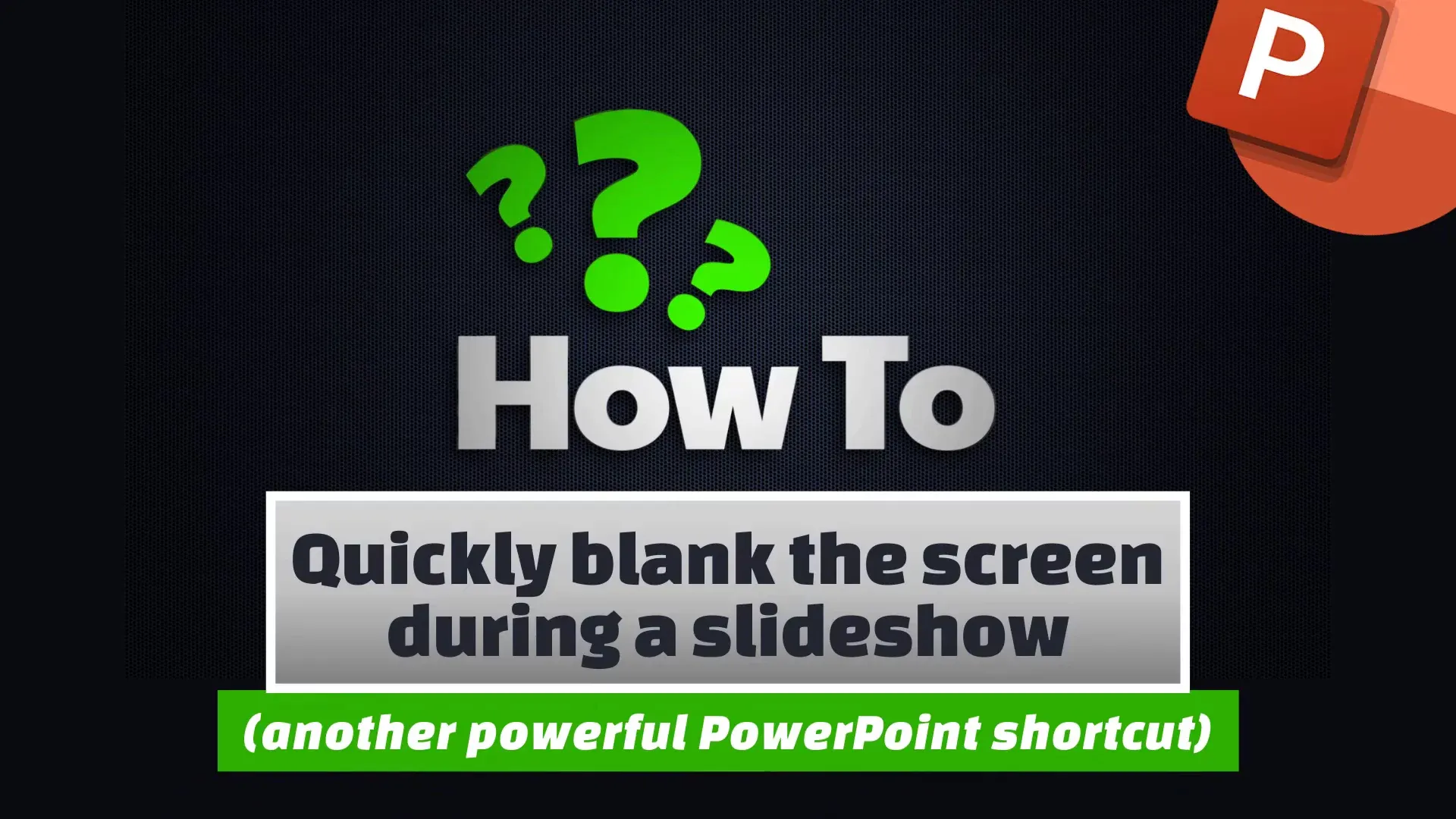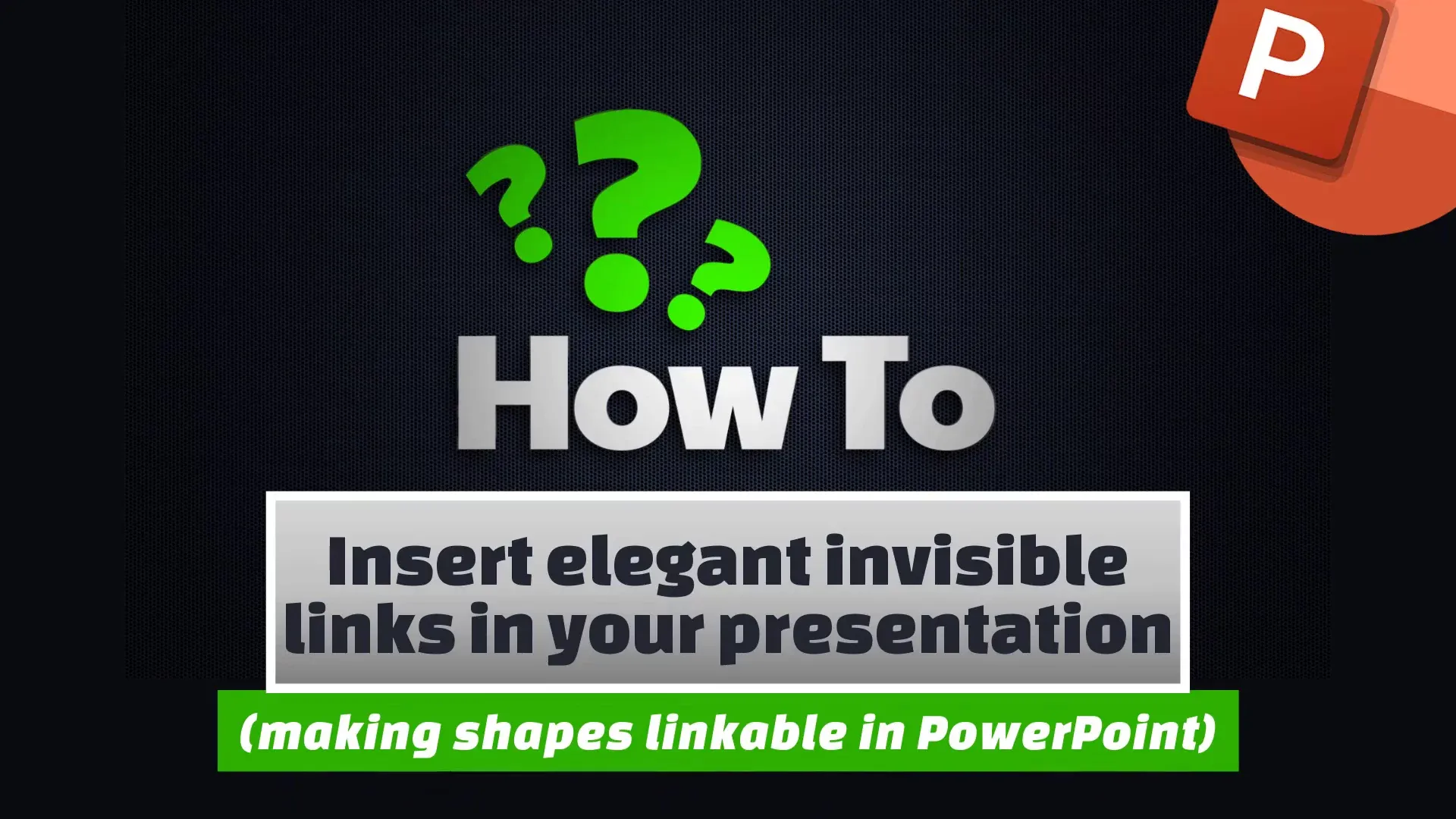Turn your presentation into a video
Powerpoint
No PowerPoint? No problem. In this video, we’ll show you how to turn your presentation into a video, so it can be played on any device, even one without access to PowerPoint.
More tech tips
Powerpoint
Add sound to your slides
Find out more ➝
Powerpoint
Change your pointer to grab attention
Find out more ➝
Powerpoint
Create and insert screen recordings
Find out more ➝
Powerpoint
Send the fonts in your presentation
Find out more ➝
Powerpoint
Make everything symmetrical
Find out more ➝
Powerpoint
Turn a Word document into a PowerPoint
Find out more ➝
Powerpoint
Use 3D models in your slides
Find out more ➝
Powerpoint
Remove the background from images quickly
Find out more ➝
Powerpoint
Say goodbye to boring bullet-points
Find out more ➝
Powerpoint
Grab attention by live zooming in your presentation
Find out more ➝
Powerpoint
Quickly blank the screen during a slideshow
Find out more ➝
Powerpoint
Live draw on your slides to grab attention
Find out more ➝
Powerpoint
Turn your presentation into a video
Find out more ➝
Powerpoint
Insert elegant invisible links in your presentation
Find out more ➝
View more