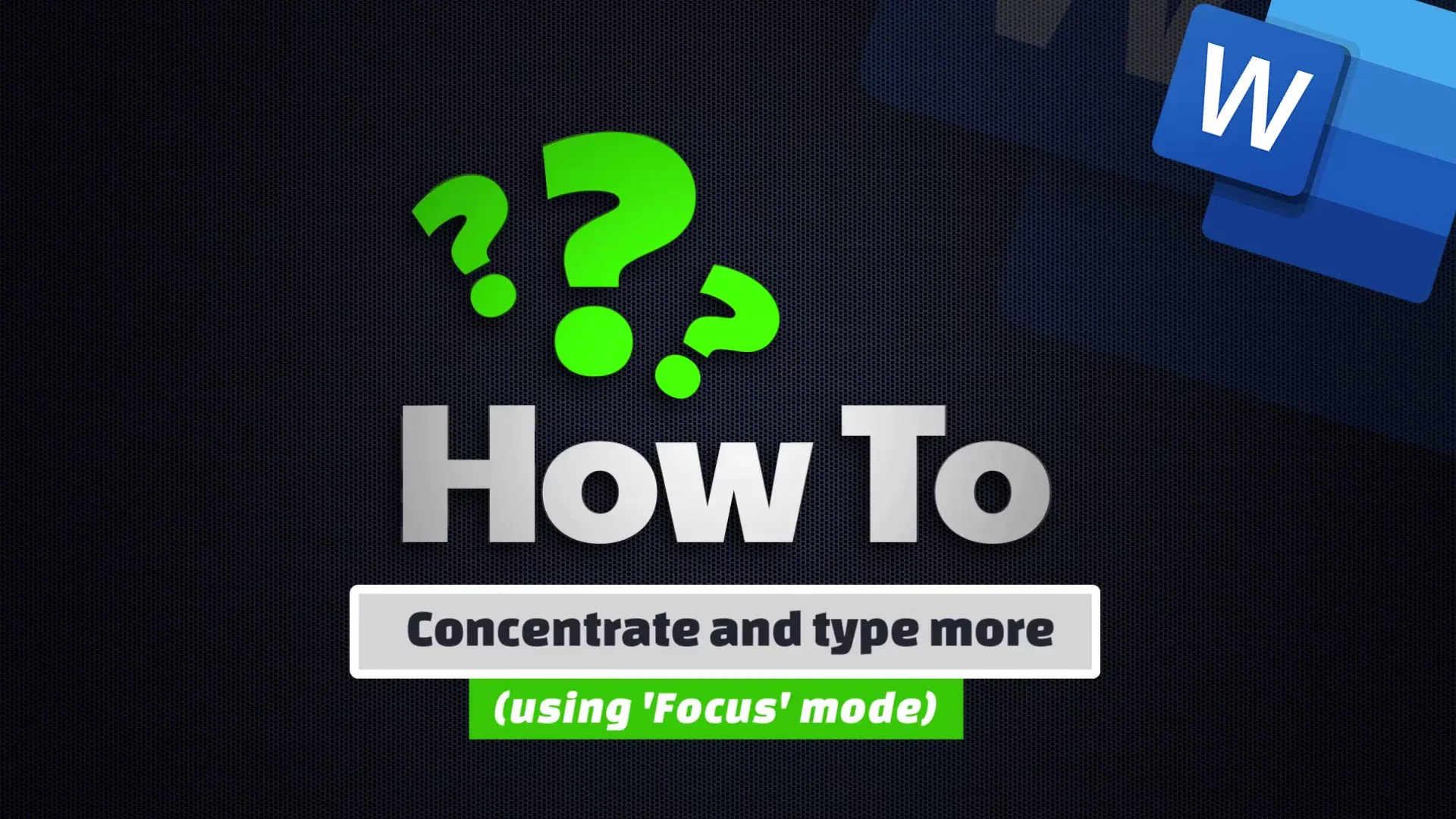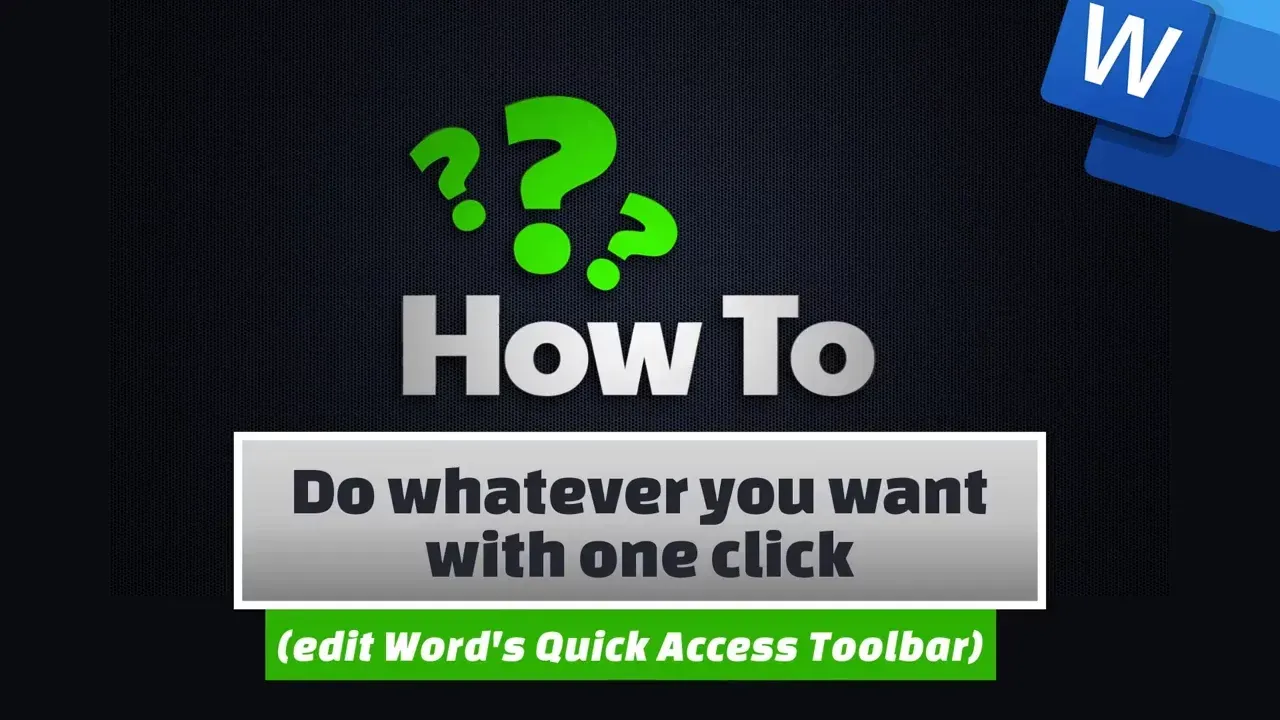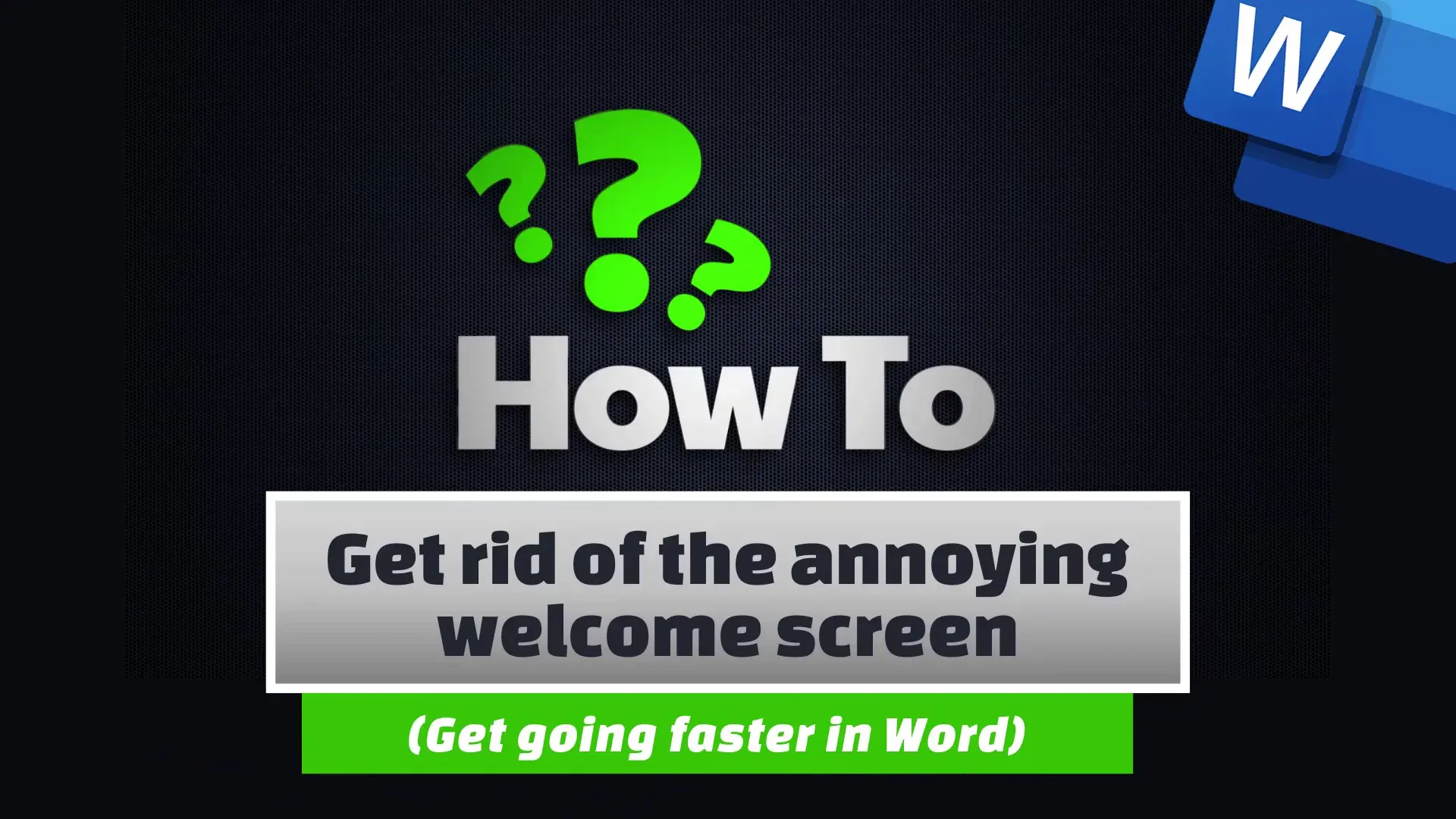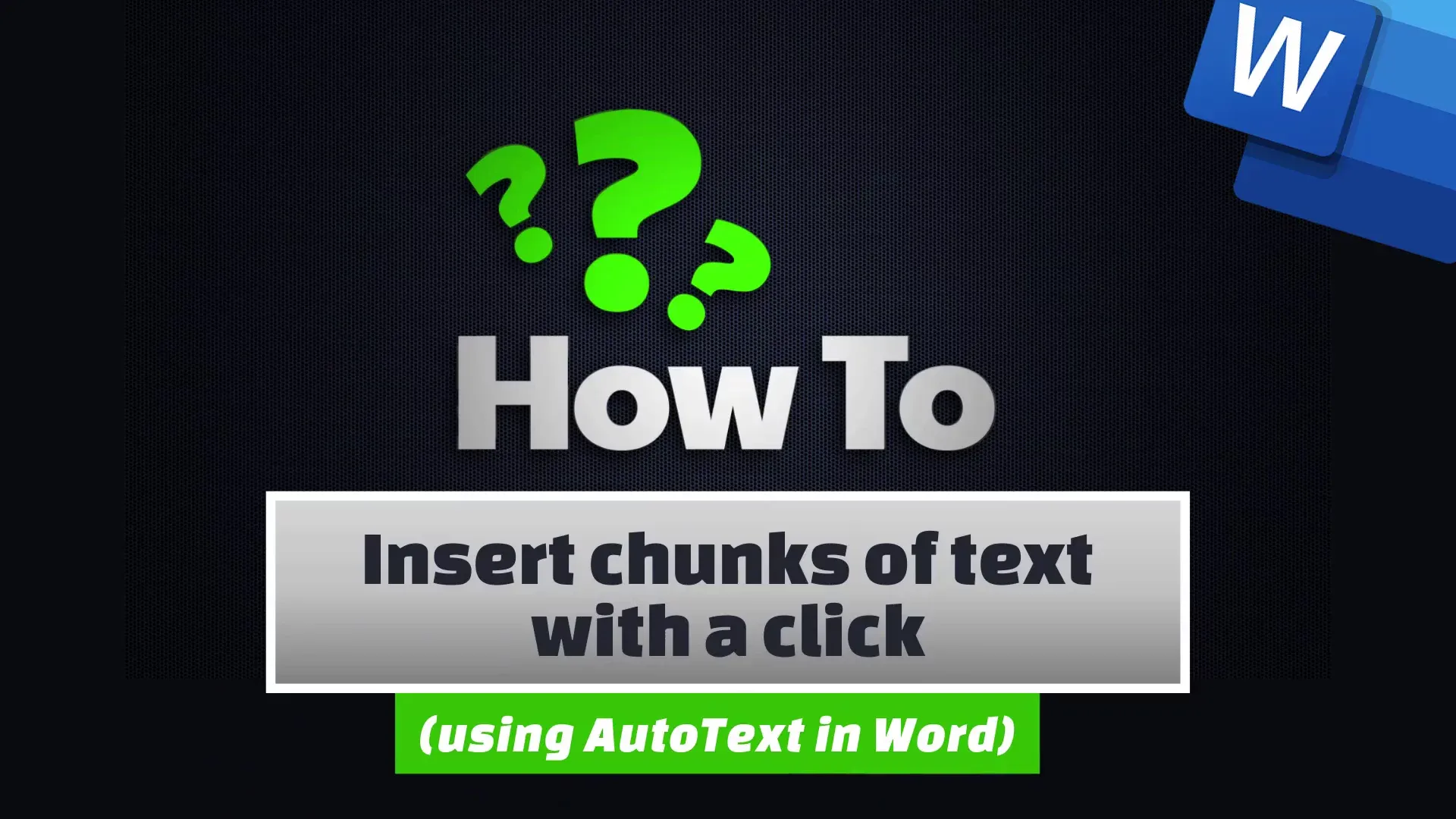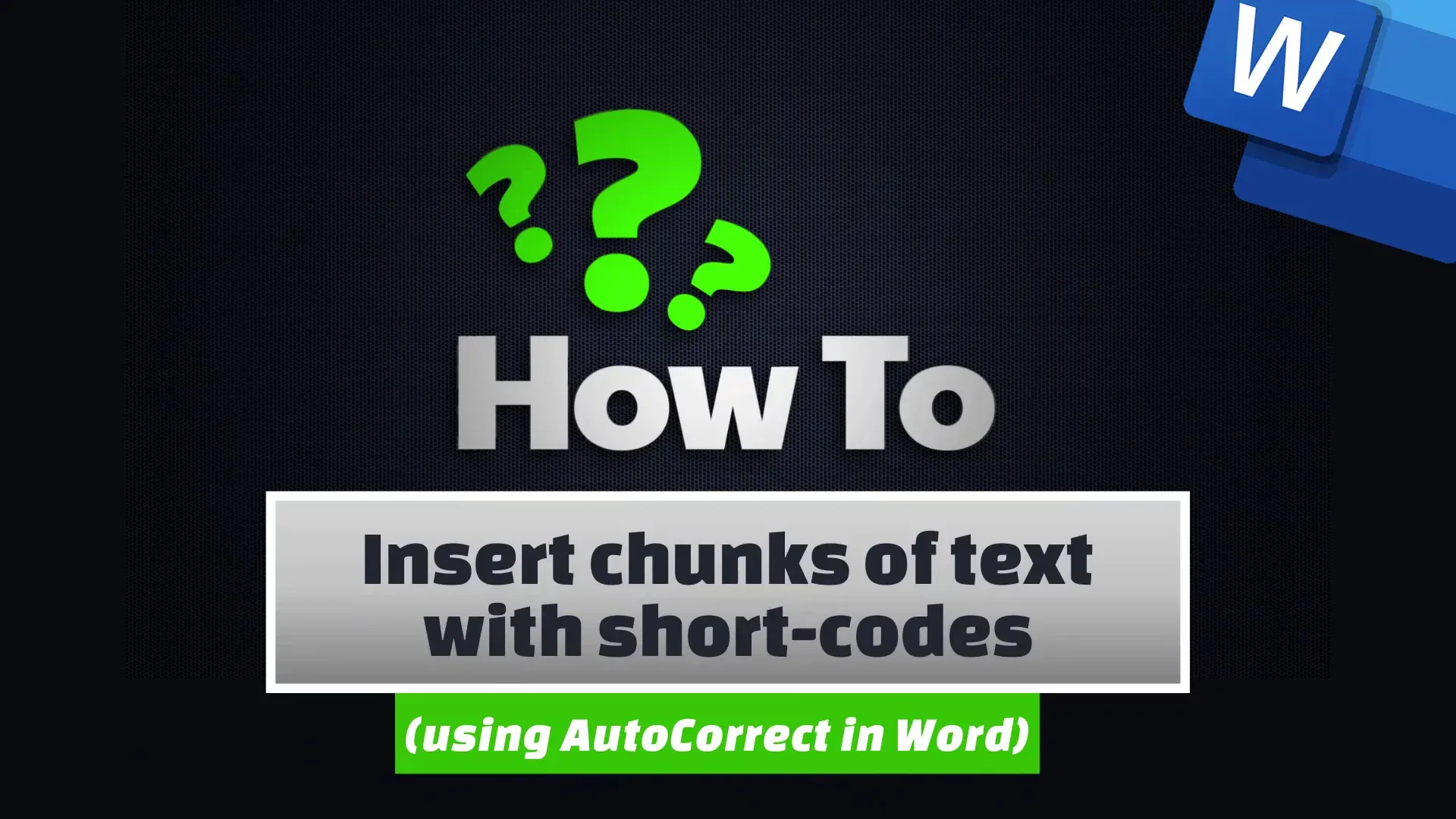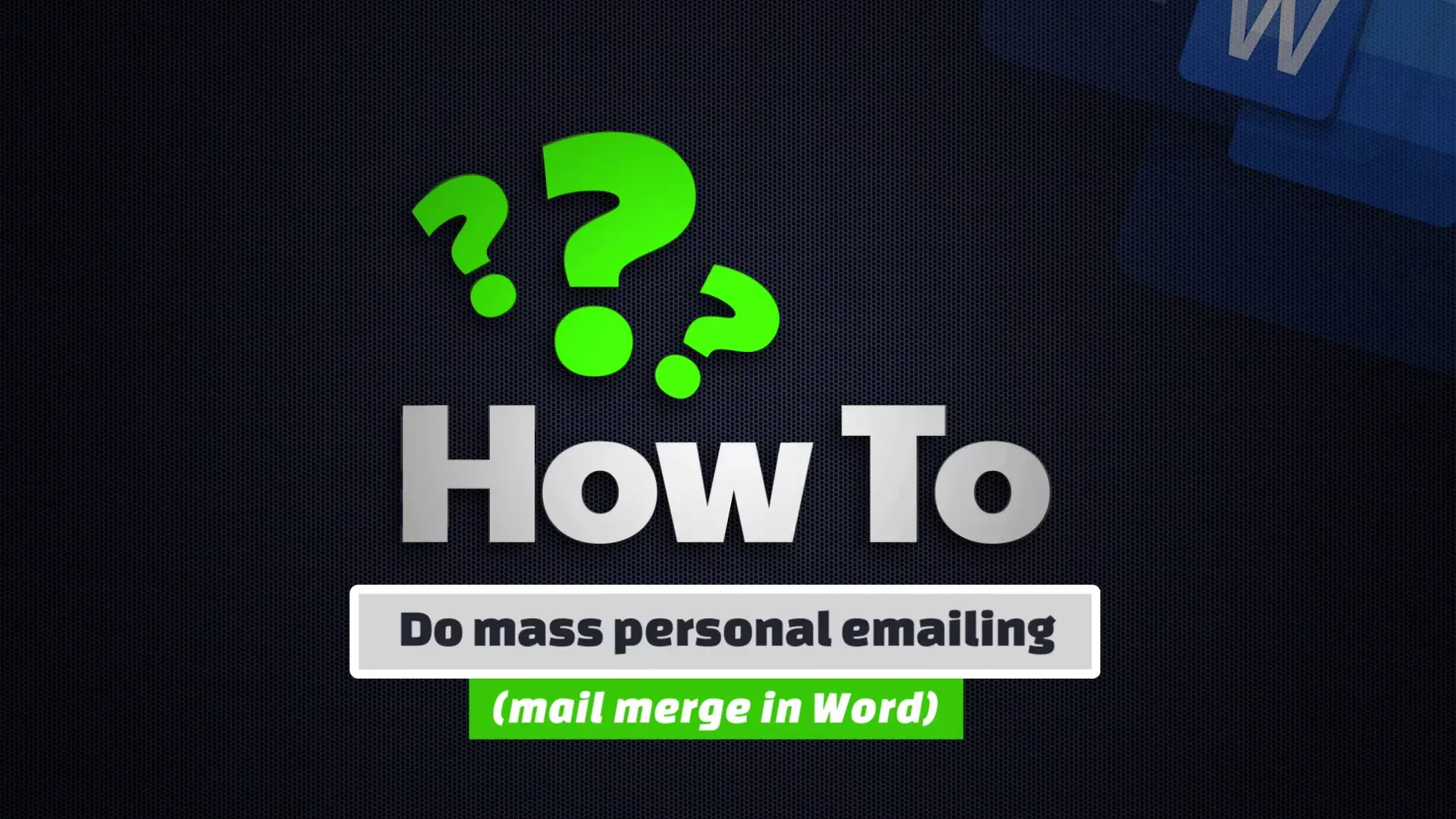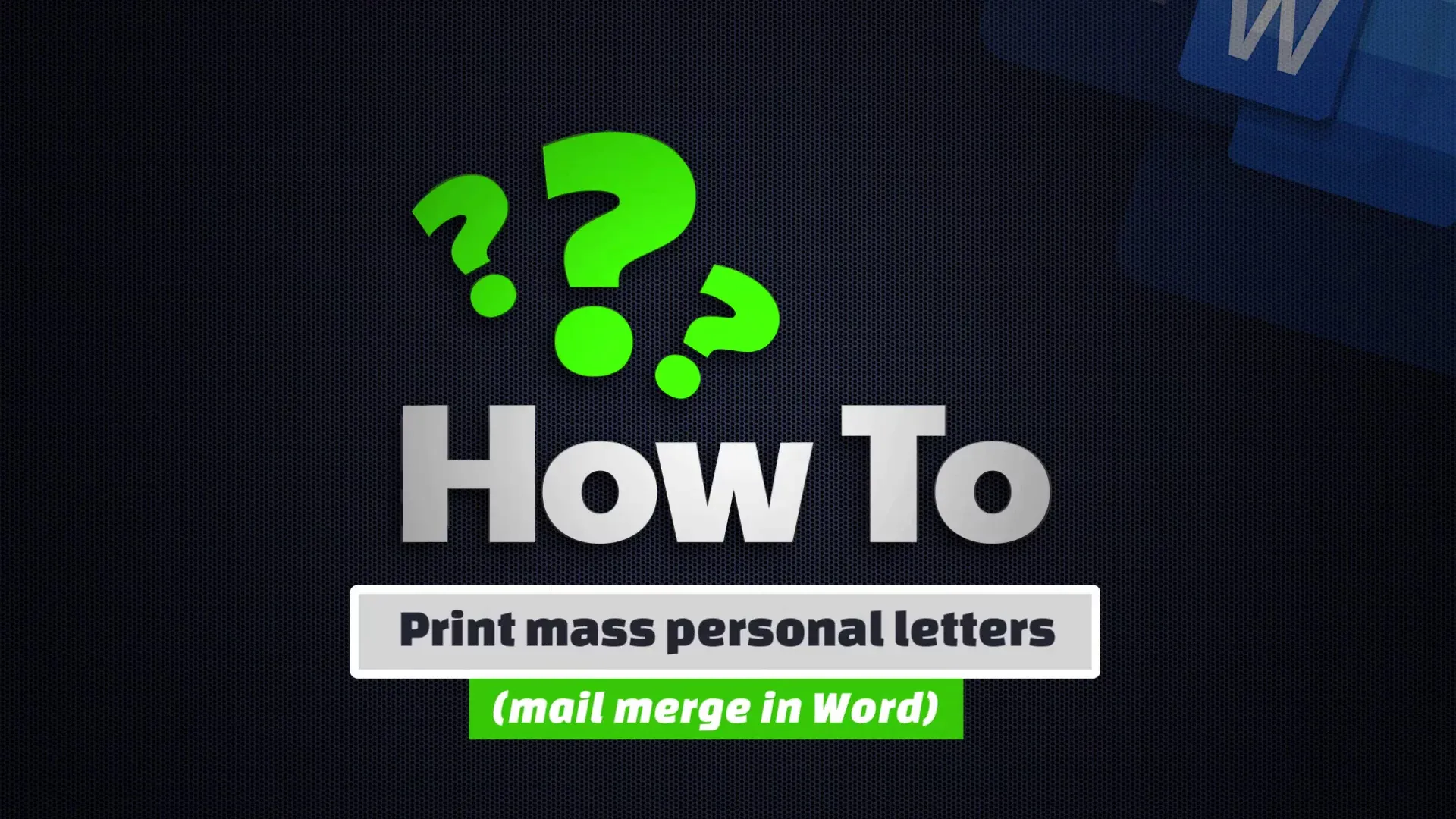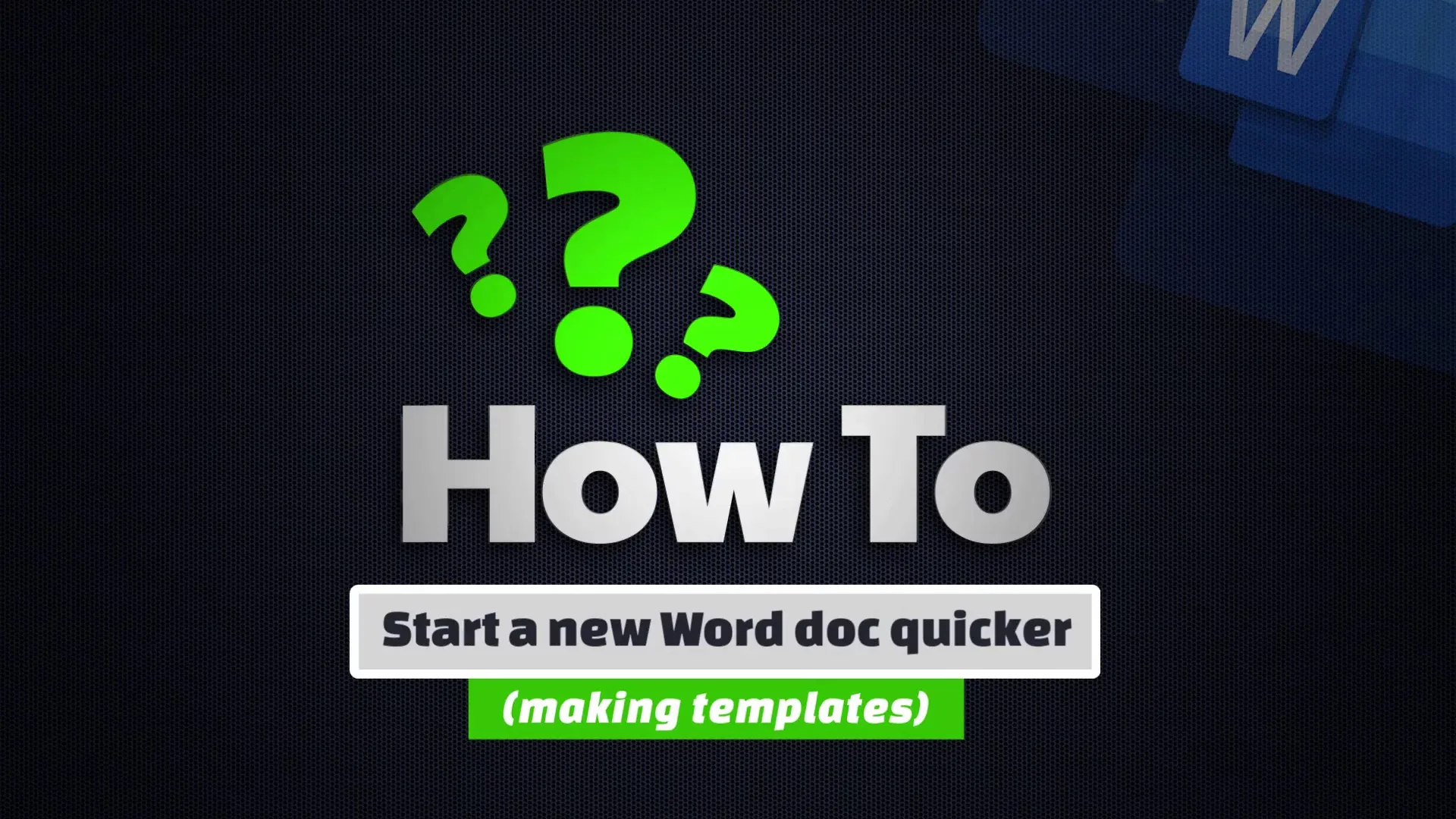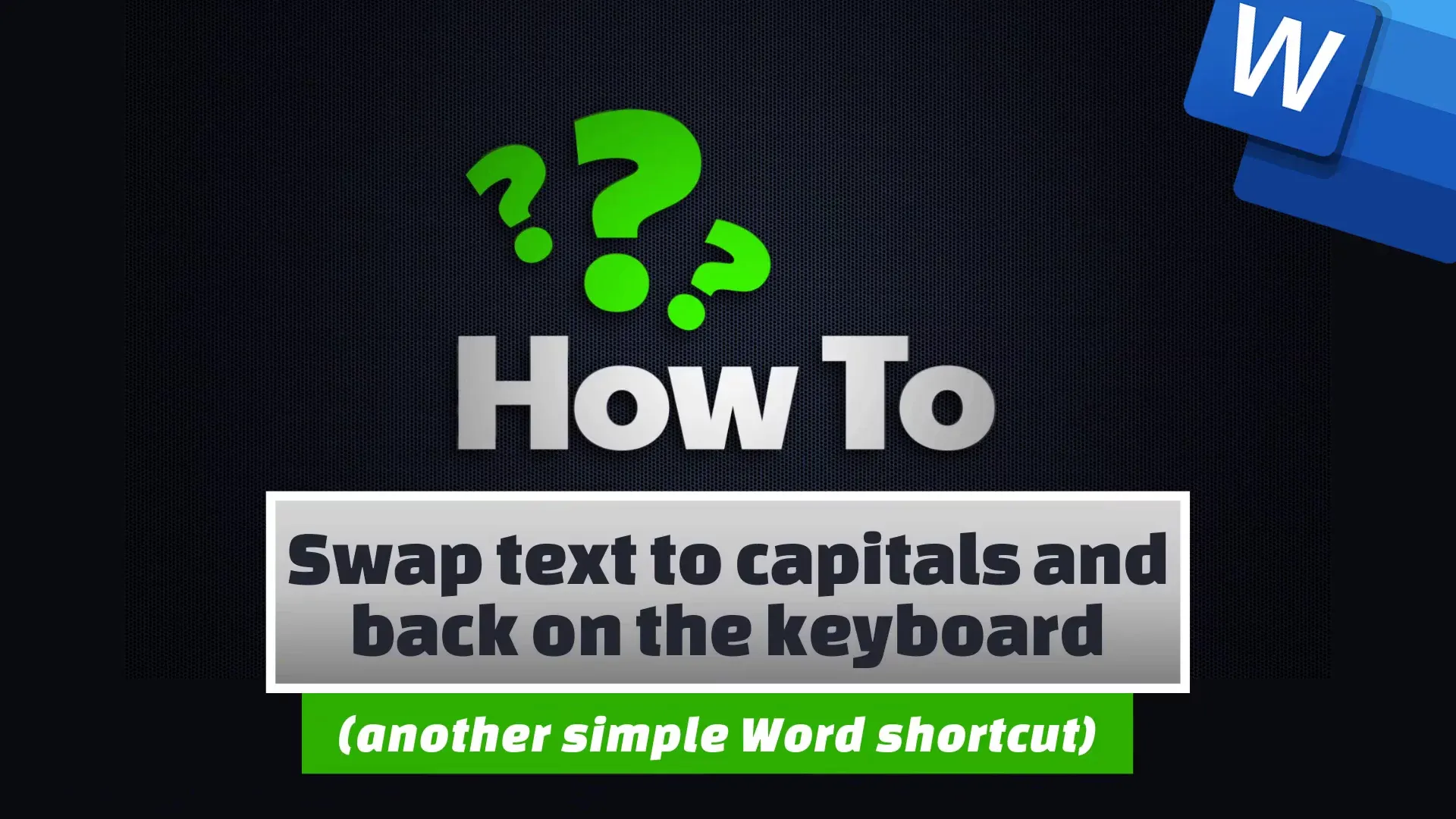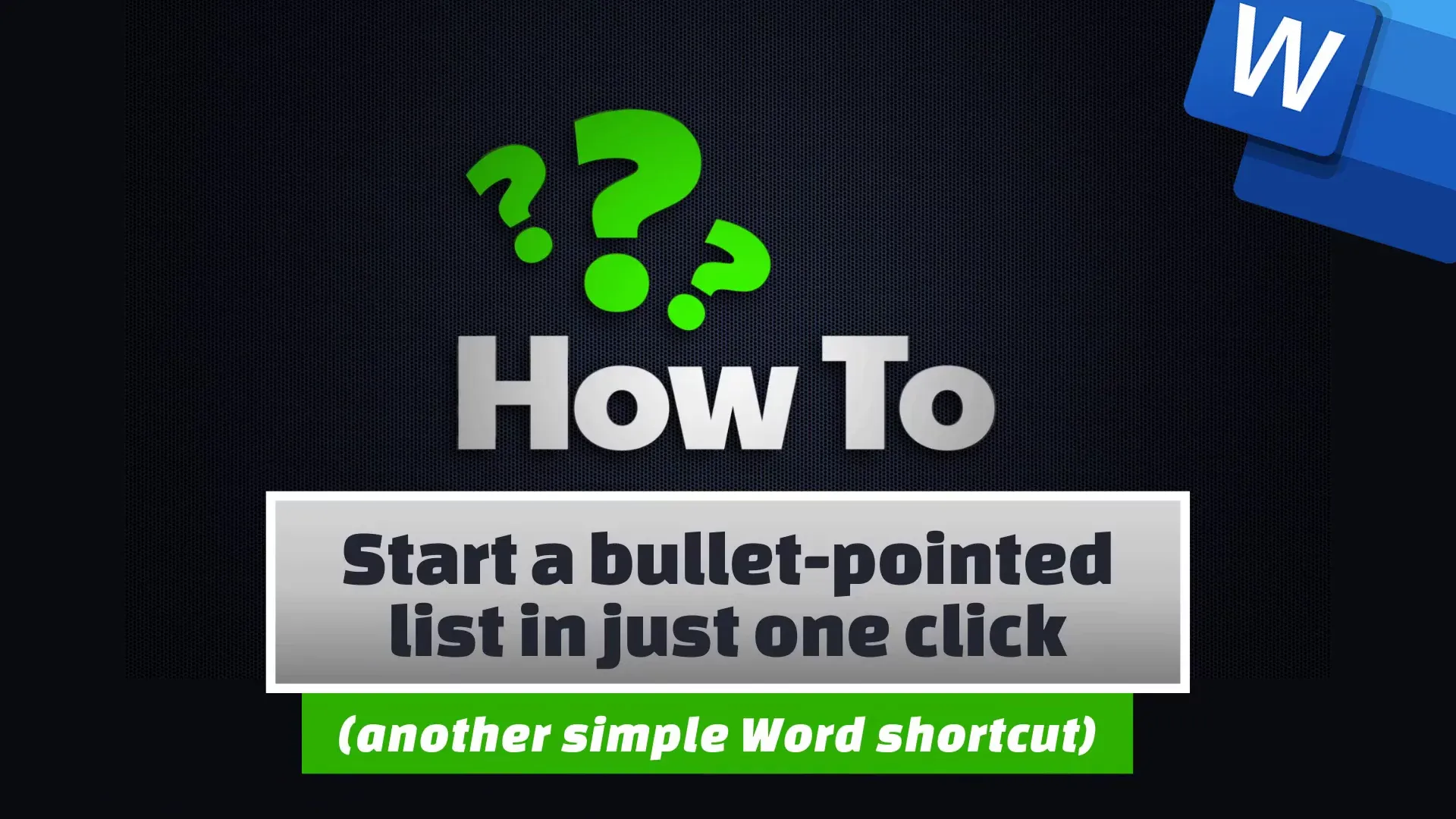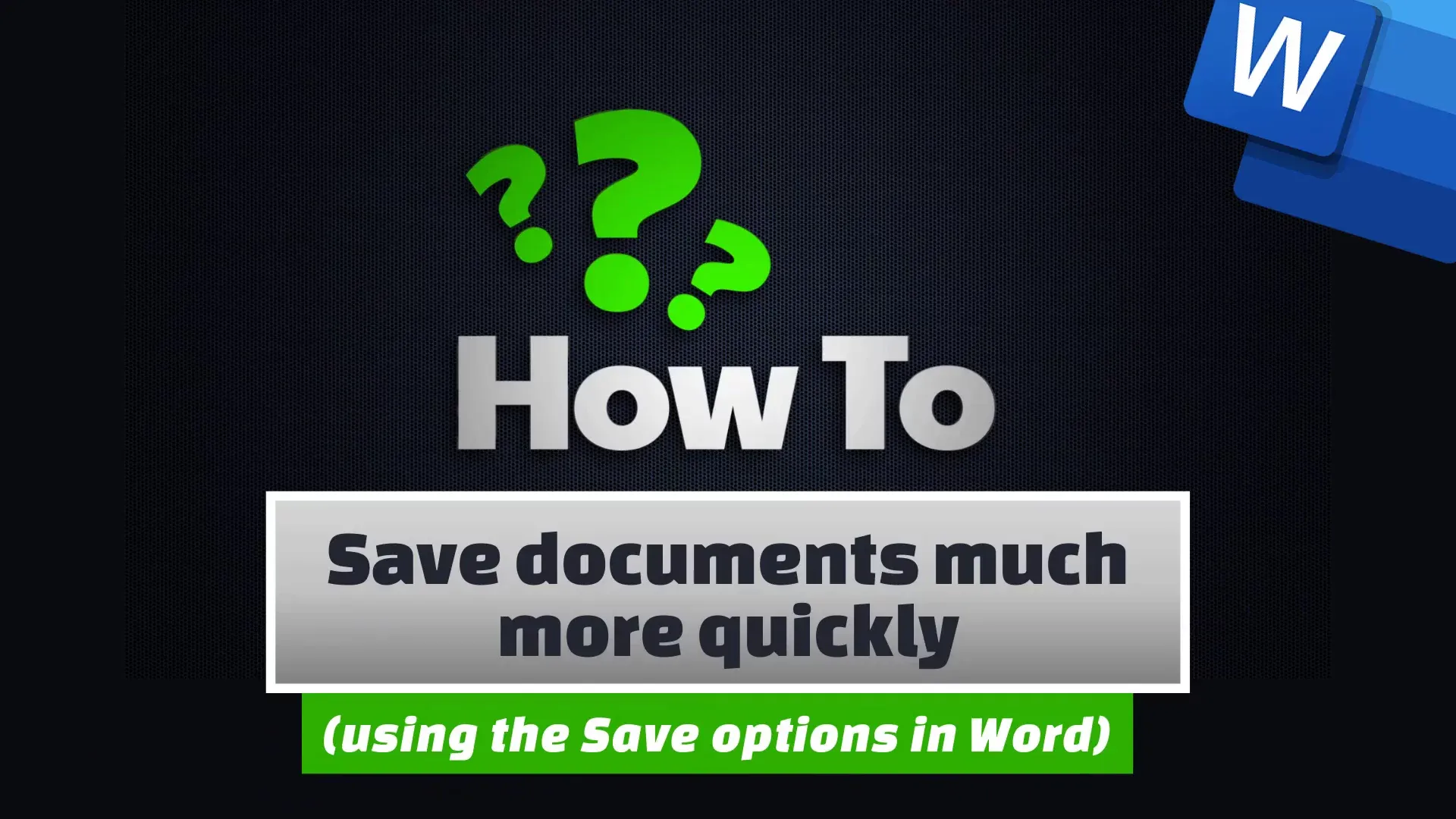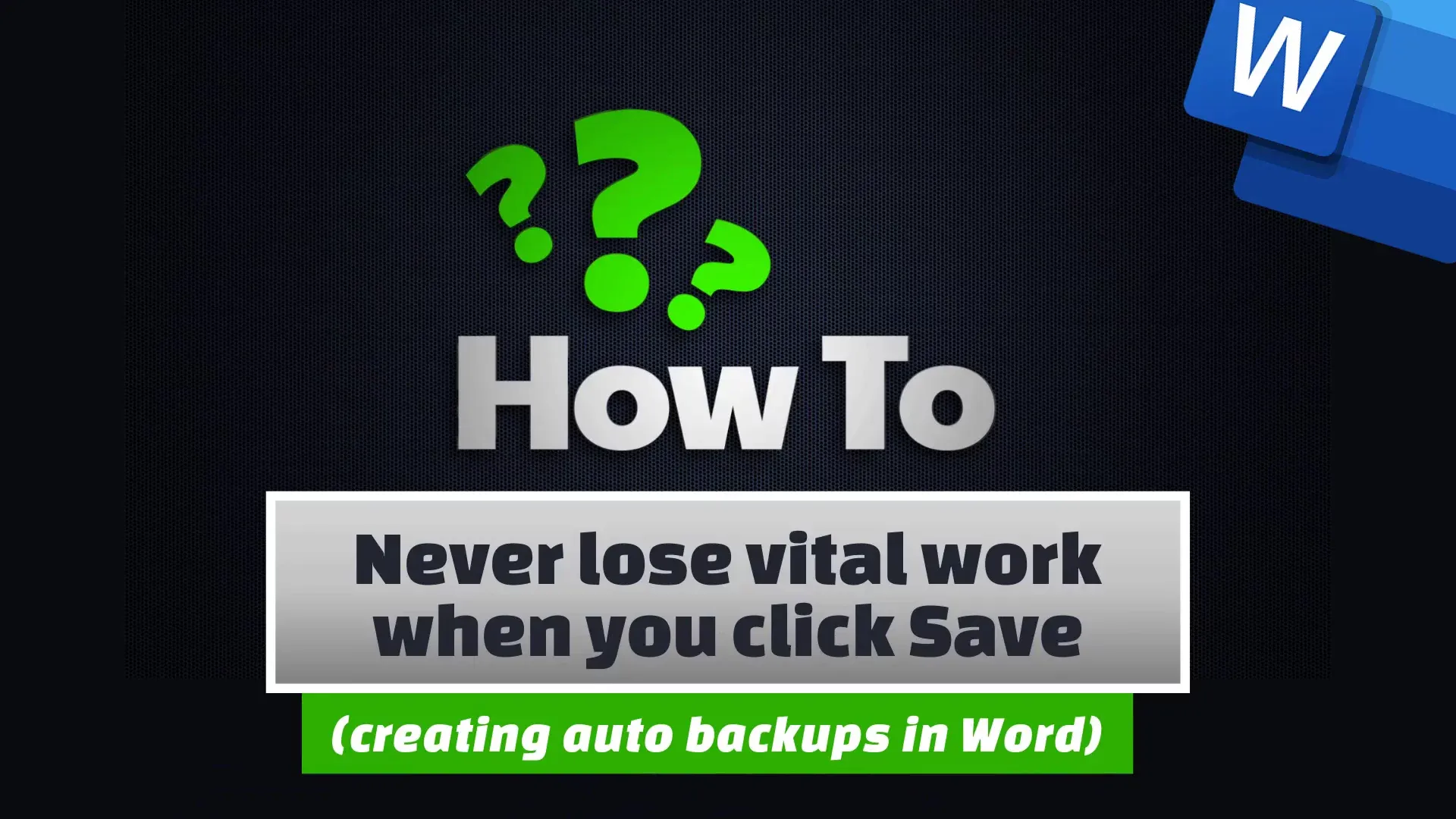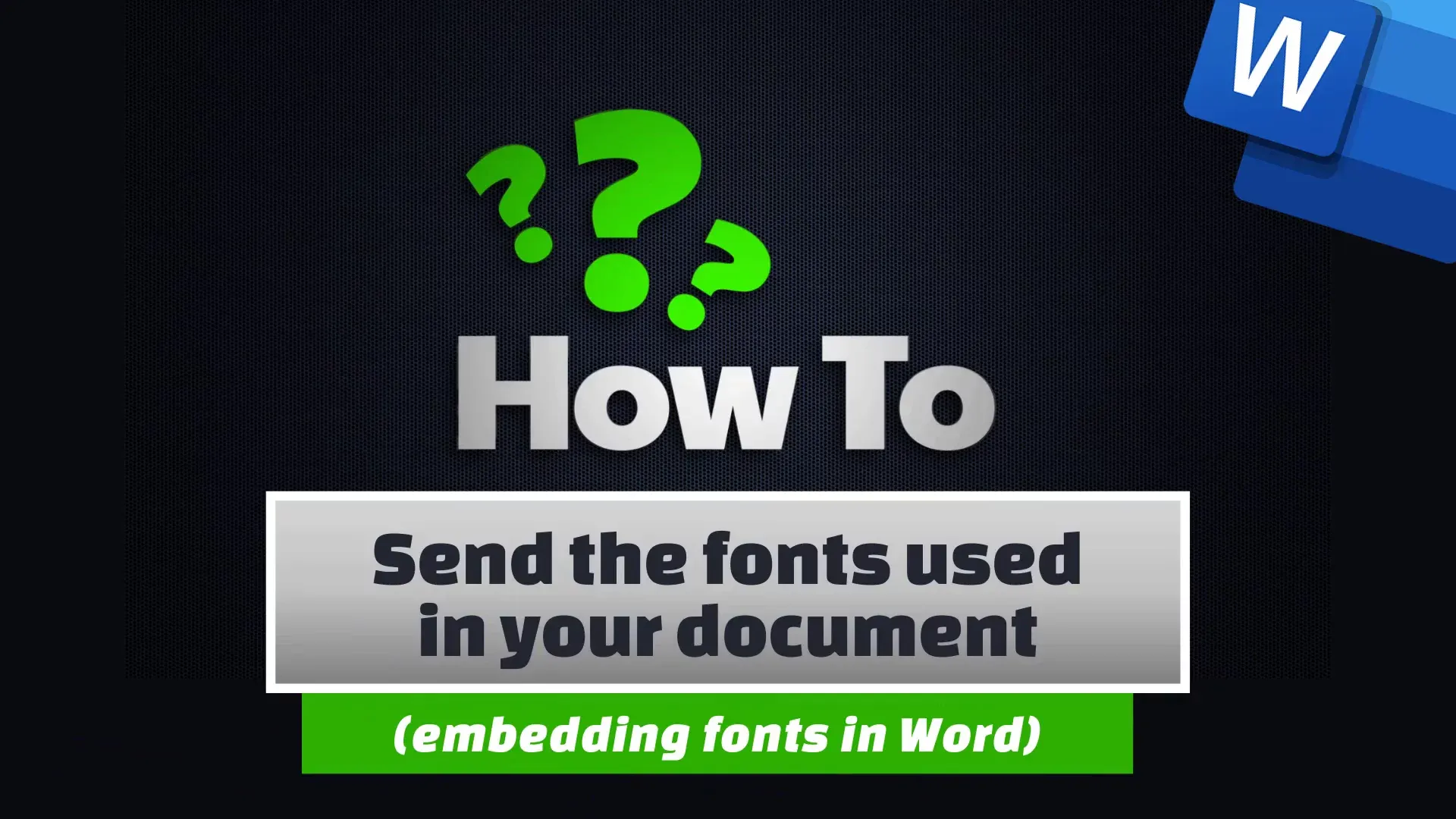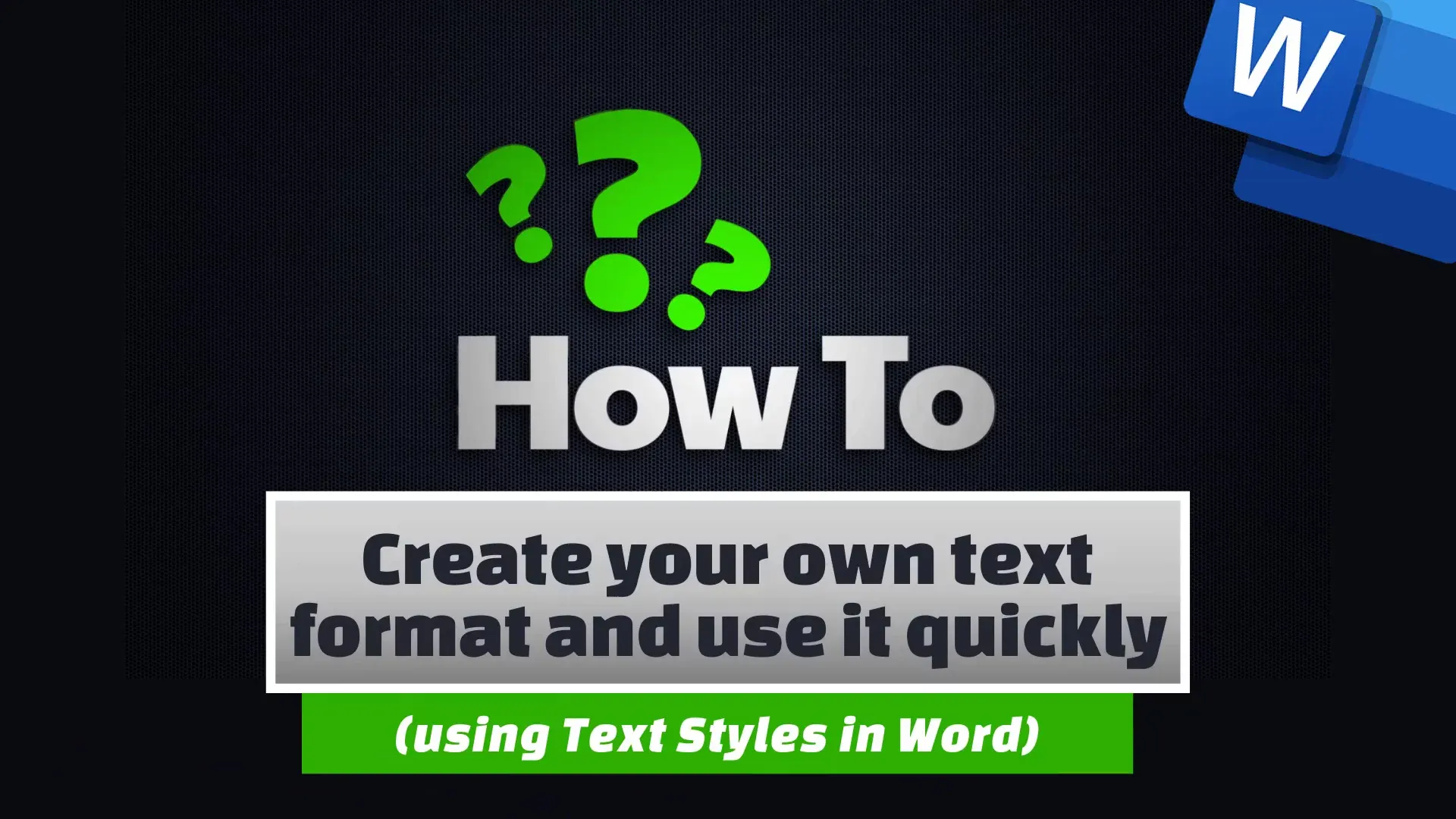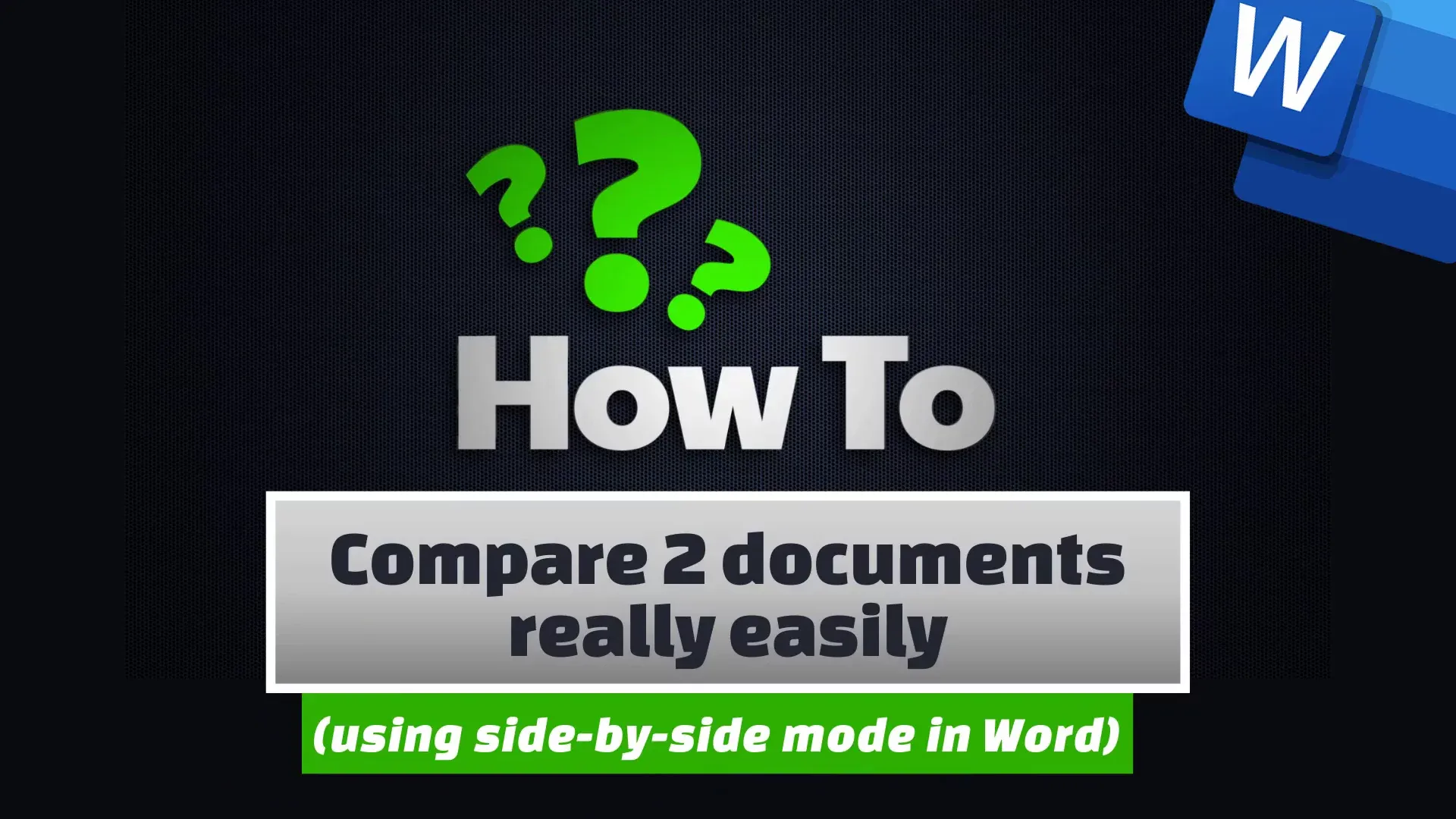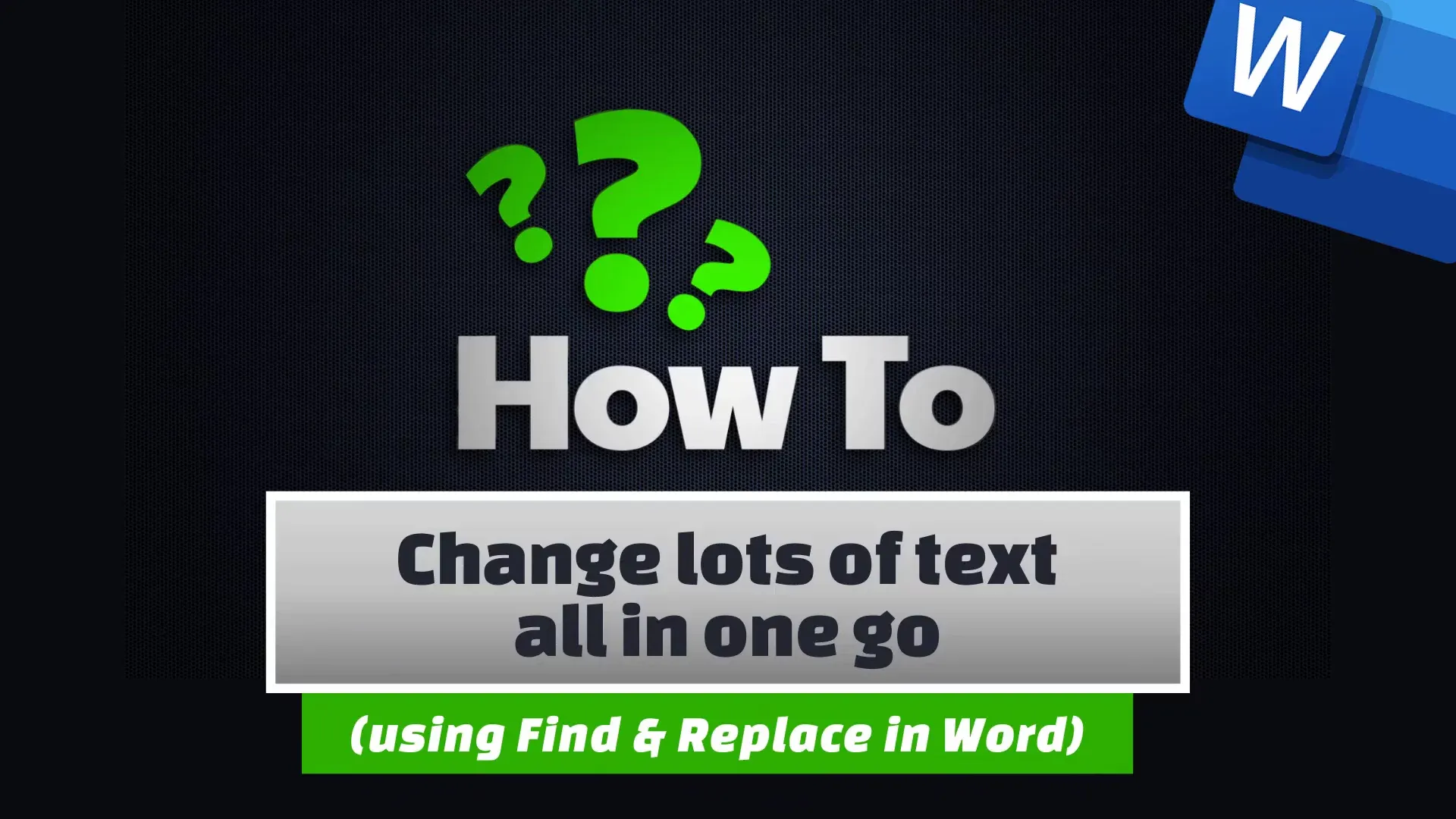Do whatever you want with one click
Word
If you spend a lot of time searching through menus and tools in Word, then your life is about to become a lot easier. Here’s how to create your own Quick Access Toolbar, so you can get to the tools and settings you use most often with just one click.
More tech tips
Word
Concentrate and type more
Find out more ➝
Word
Do whatever you want with one click
Find out more ➝
Word
Get rid of the annoying welcome screen
Find out more ➝
Word
Insert chunks of text with a click
Find out more ➝
Word
Insert chunks of text with short codes
Find out more ➝
Word
Do mass personal emailing
Find out more ➝
Word
Print mass personal letters
Find out more ➝
Word
Start a new document quicker
Find out more ➝
Word
Swap text to capitals and back on the keyboard
Find out more ➝
Word
Start a bullet-pointed list in just one click
Find out more ➝
Word
Save documents much more quickly
Find out more ➝
Word
Never lose vital work when you click Save
Find out more ➝
Word
Send the fonts used in your document
Find out more ➝
Word
Create your own text format and use it quickly
Find out more ➝
Word
Compare 2 documents really easily
Find out more ➝
Word
Change lots of text all in one go
Find out more ➝
View more