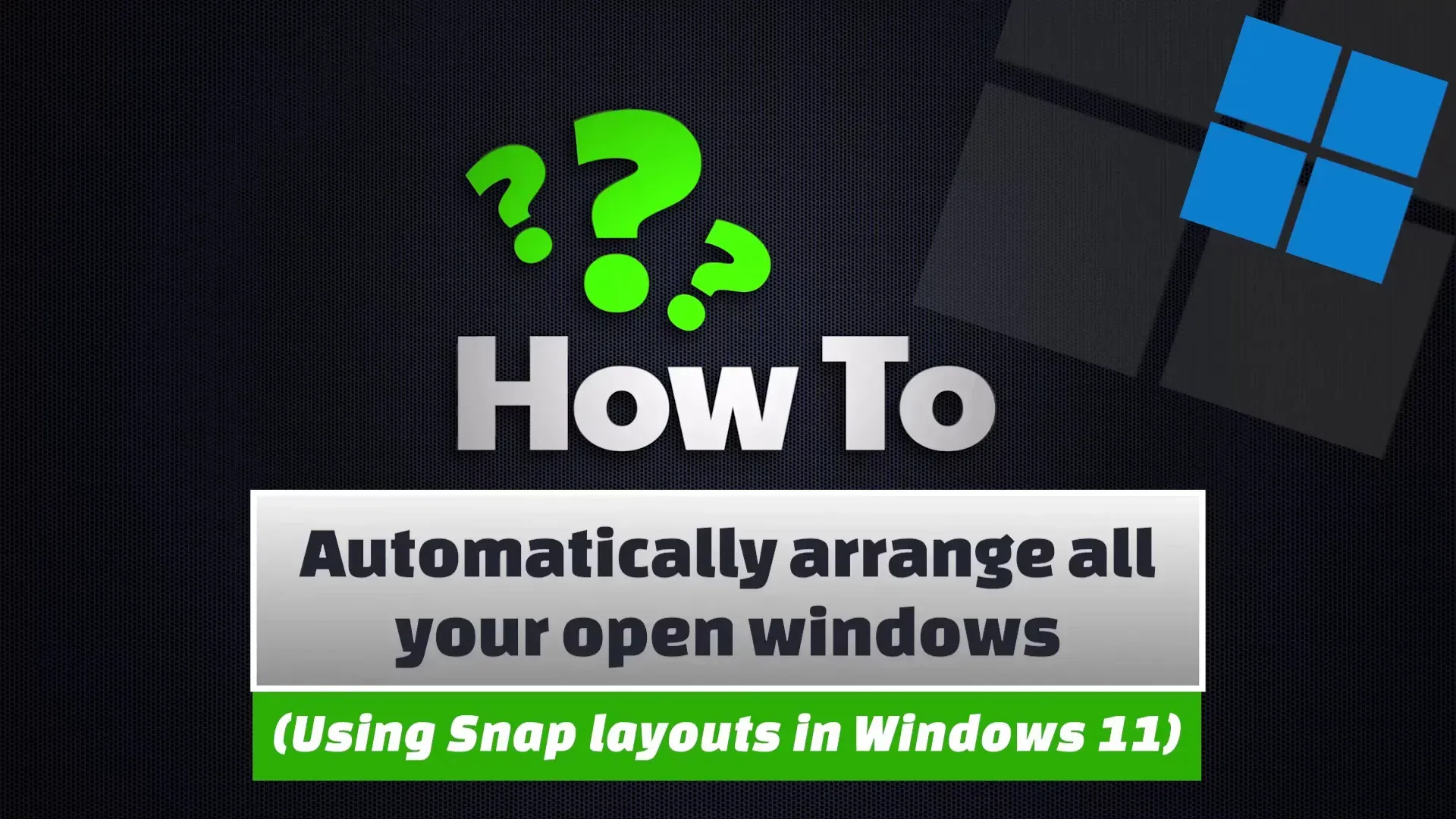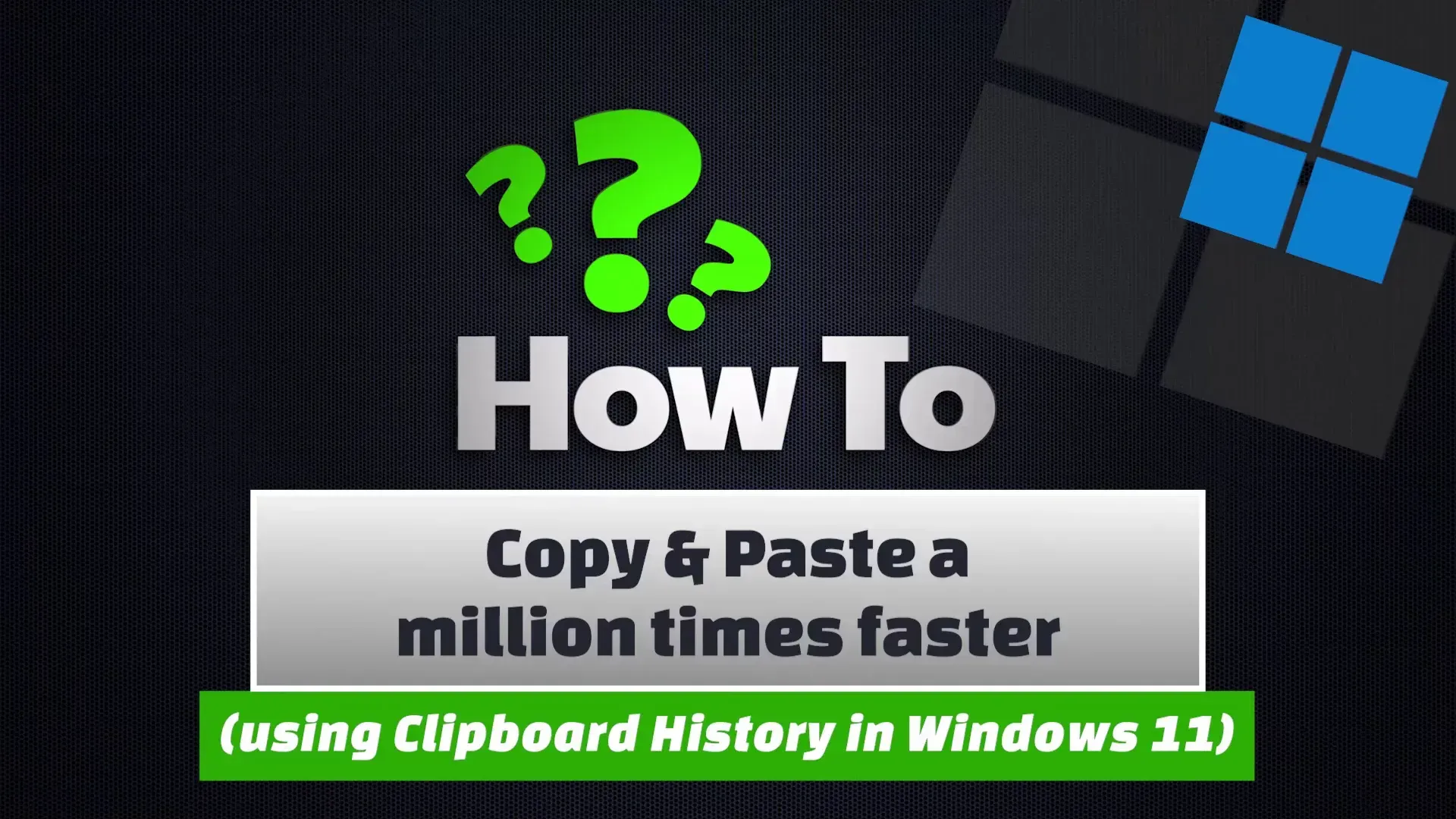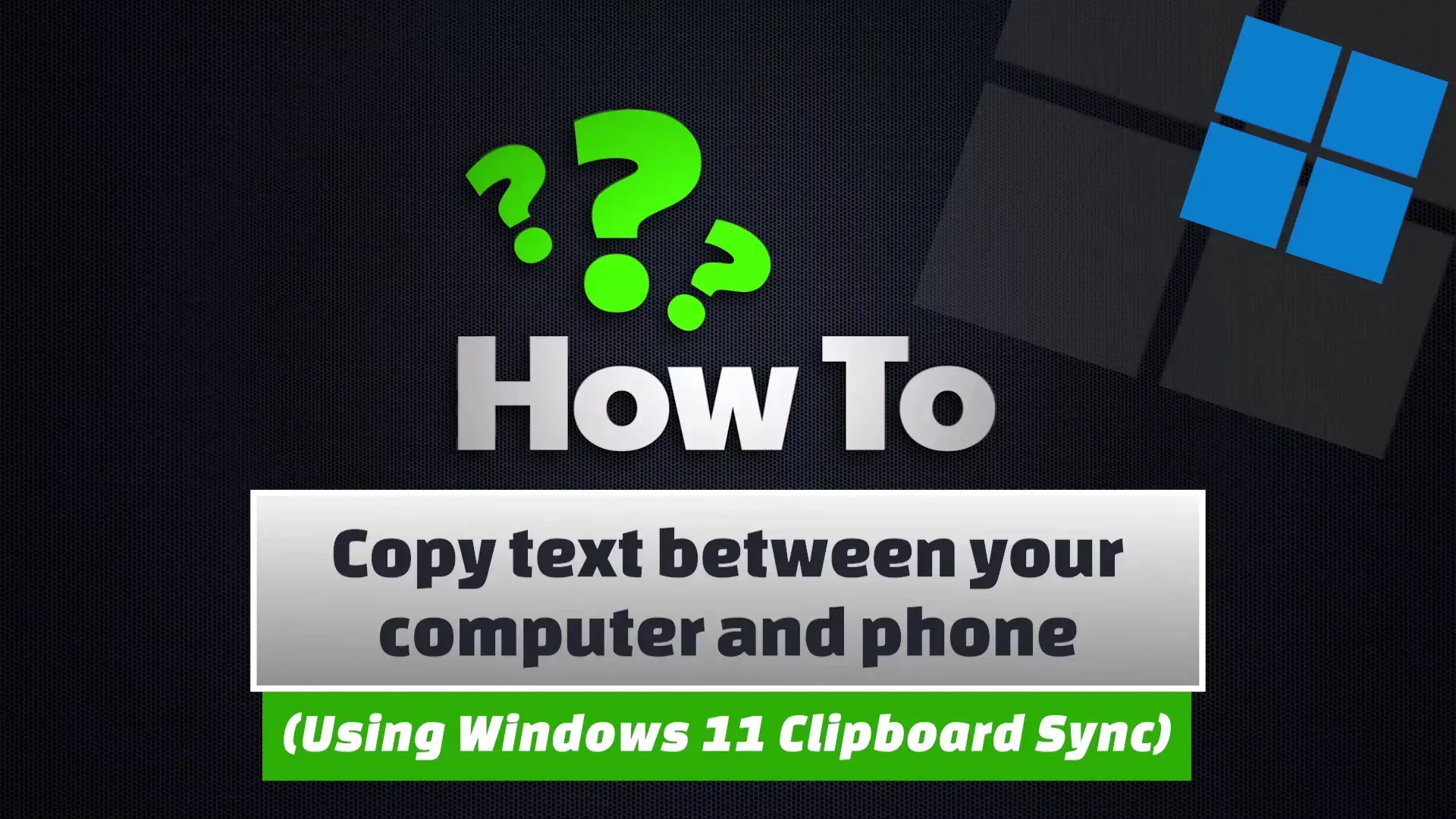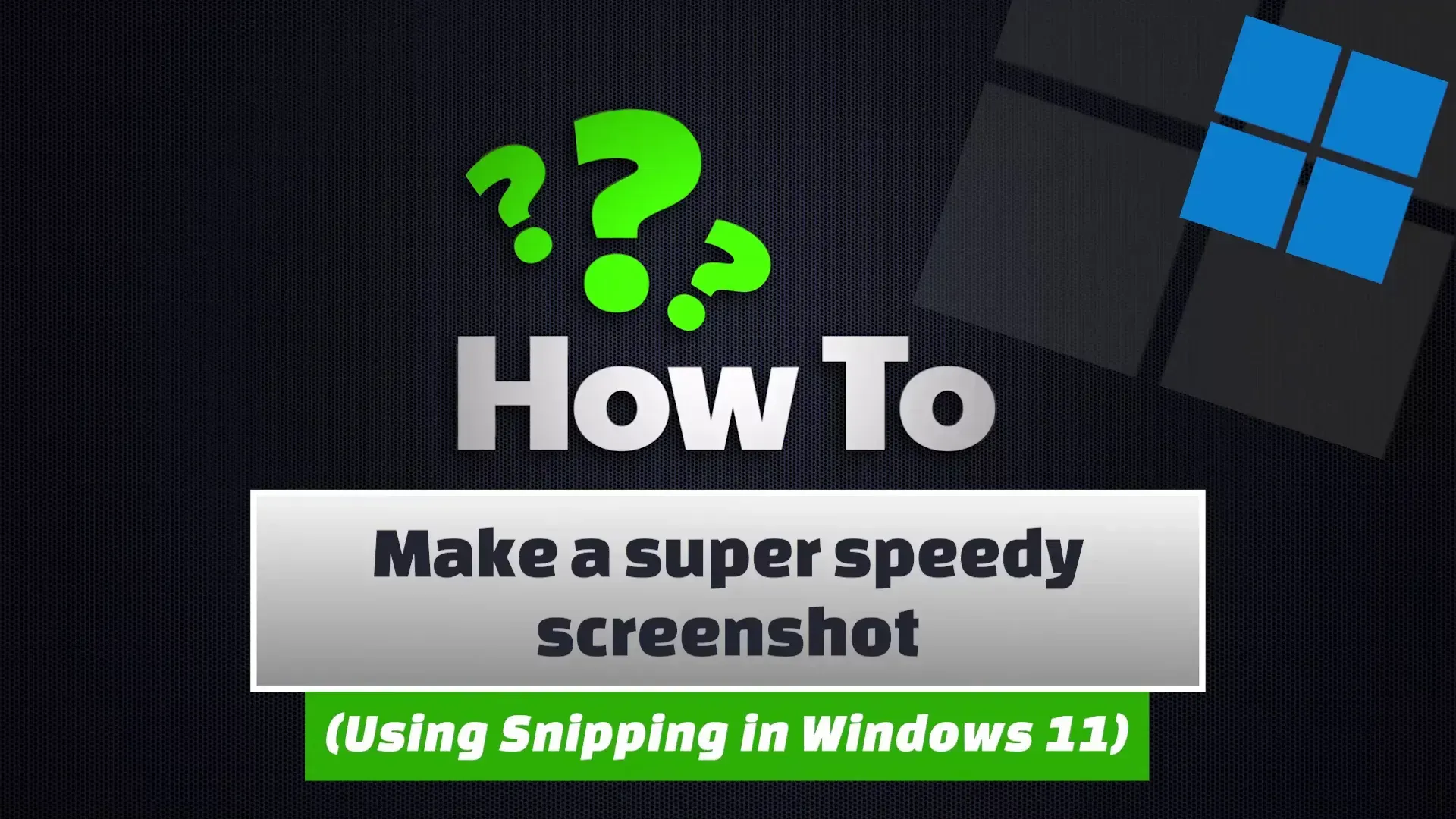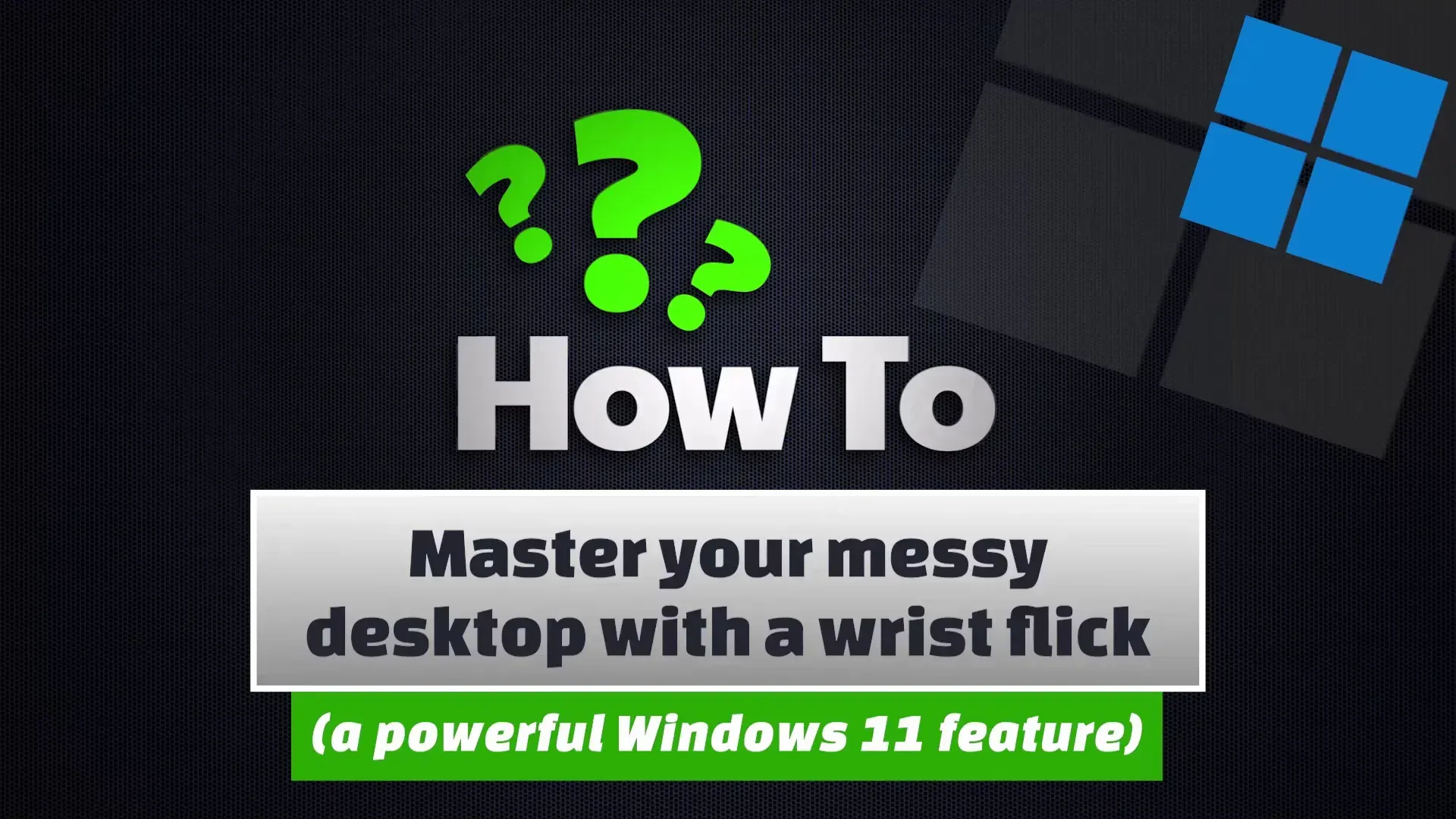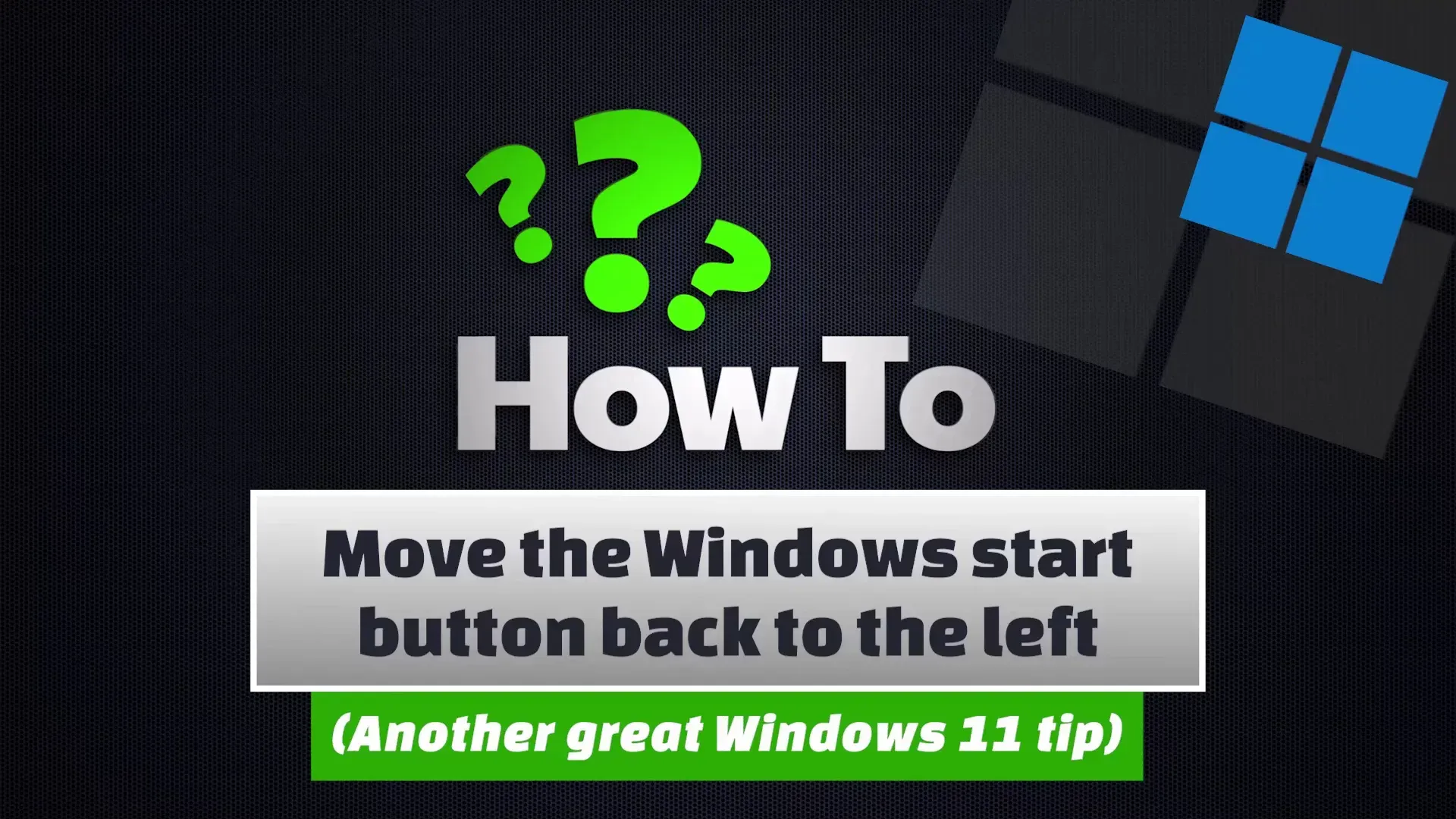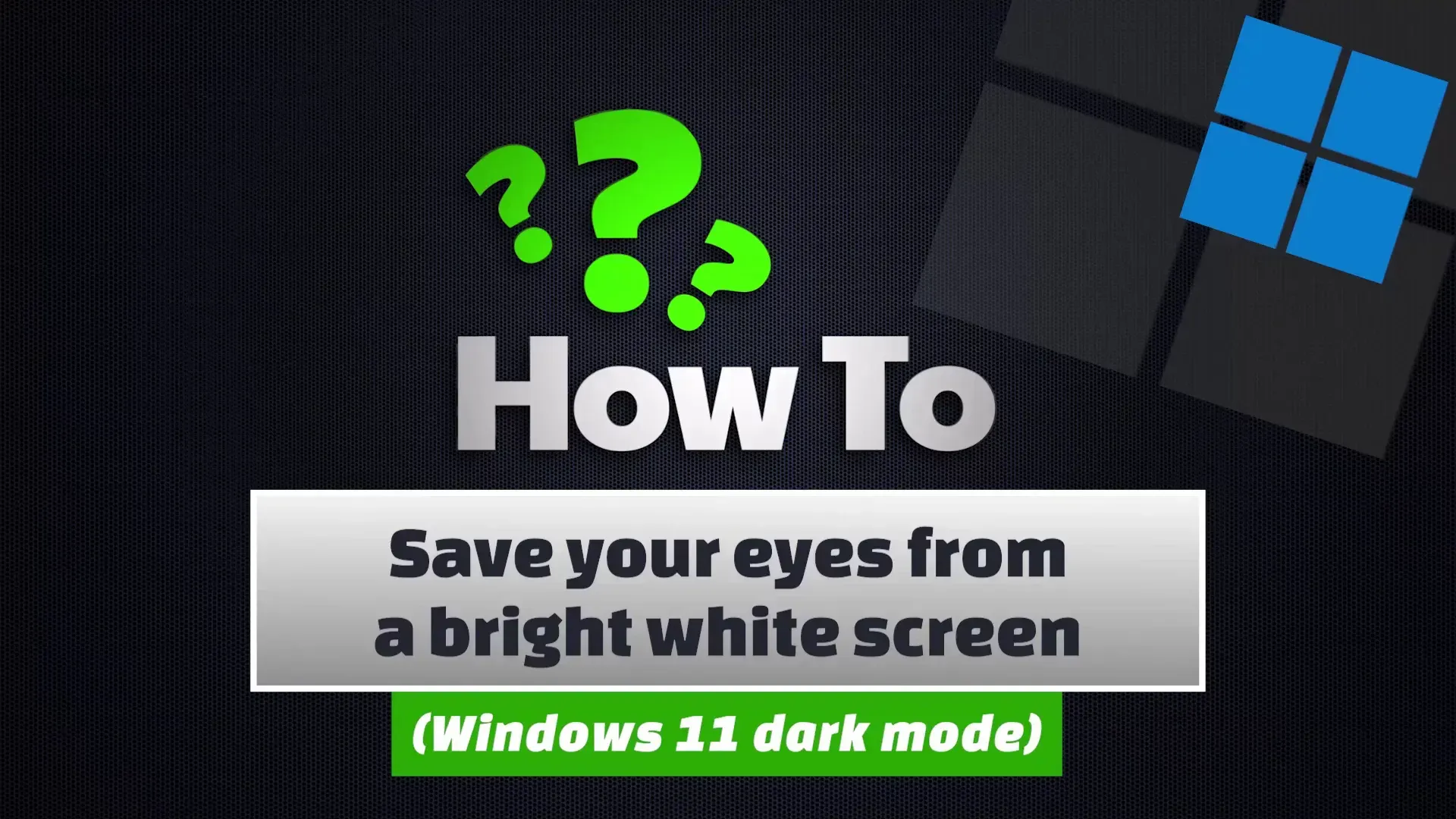Move the Windows start button back to the left
Windows 11
Don’t let anyone tell you that you need to change with the times. If you’re used to the Start button being in the traditional bottom left corner, then watch this to find out how to move it.
More tech tips
Windows 11
Automatically arrange all your open windows
Find out more ➝
Windows 11
Copy & Paste a million times faster
Find out more ➝
Windows 11
Copy text between your computer and phone
Find out more ➝
Windows 11
Make a super speedy screenshot
Find out more ➝
Windows 11
Master your messy desktop with a wrist flick
Find out more ➝
Windows 11
Move the Windows start button back to the left
Find out more ➝
Windows 11
Open your best apps with a keyboard tap
Find out more ➝
Windows 11
Save your eyes from a bright white screen
Find out more ➝
Windows 11
Save your fingers and type with your voice
Find out more ➝
Windows 11
Switch over to a clutter-free desktop
Find out more ➝
View more