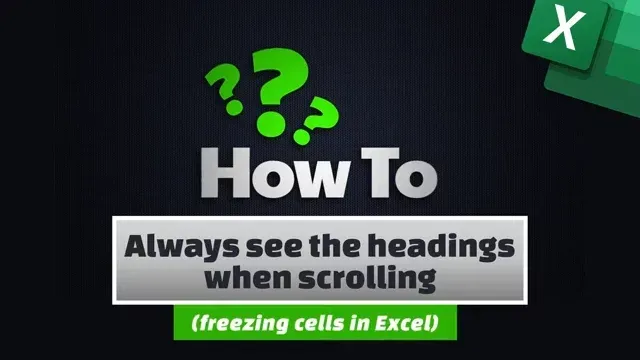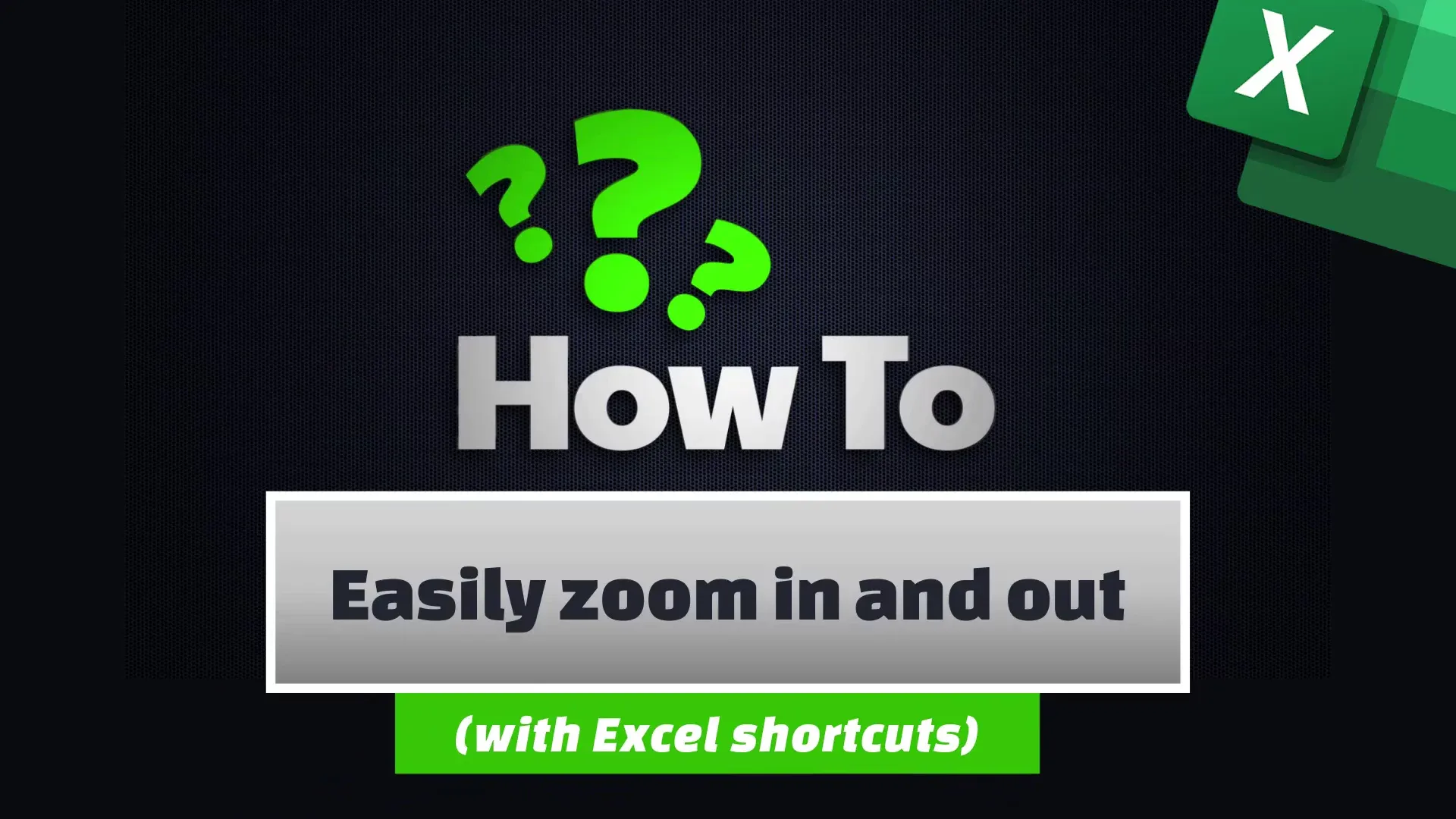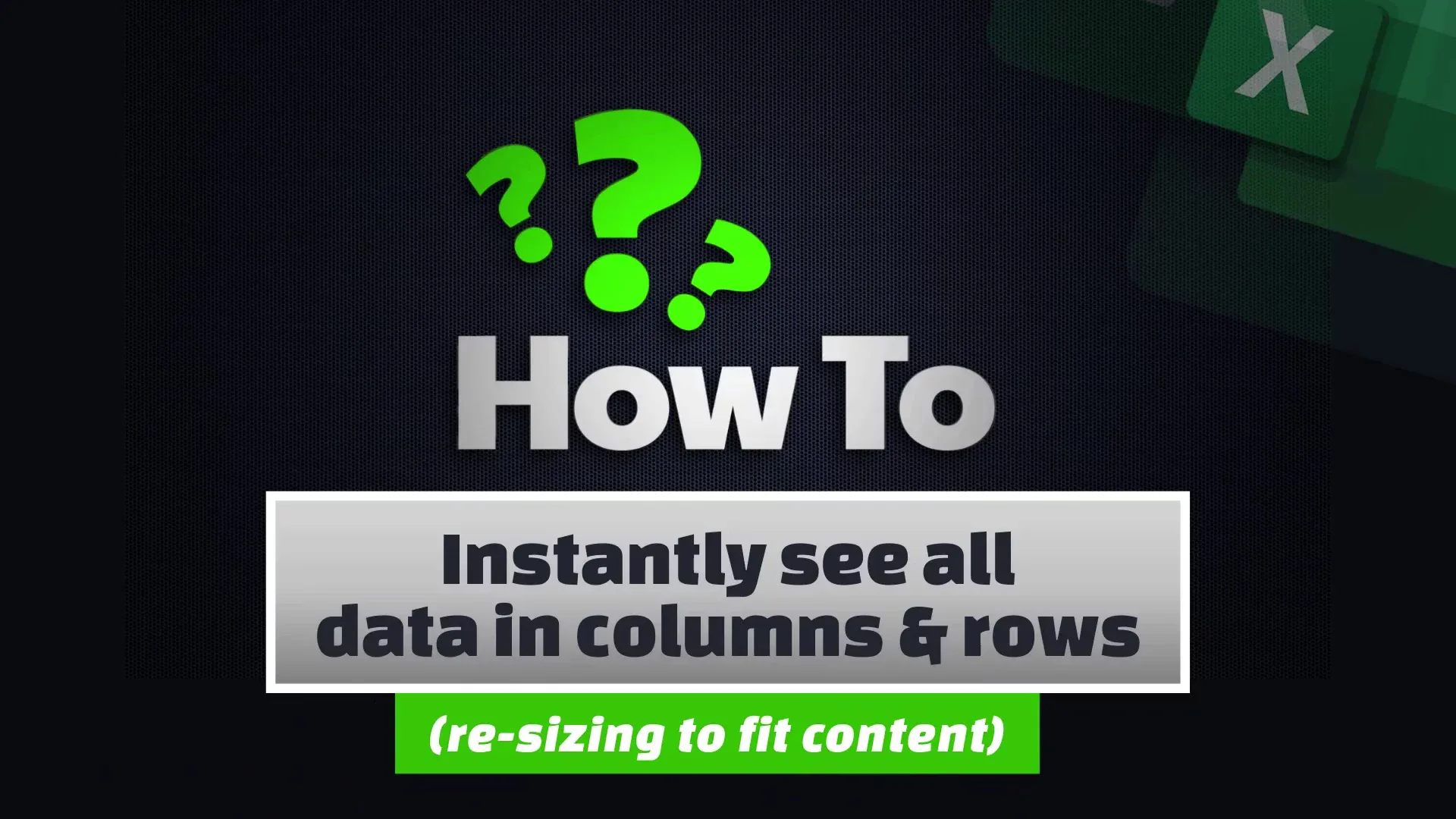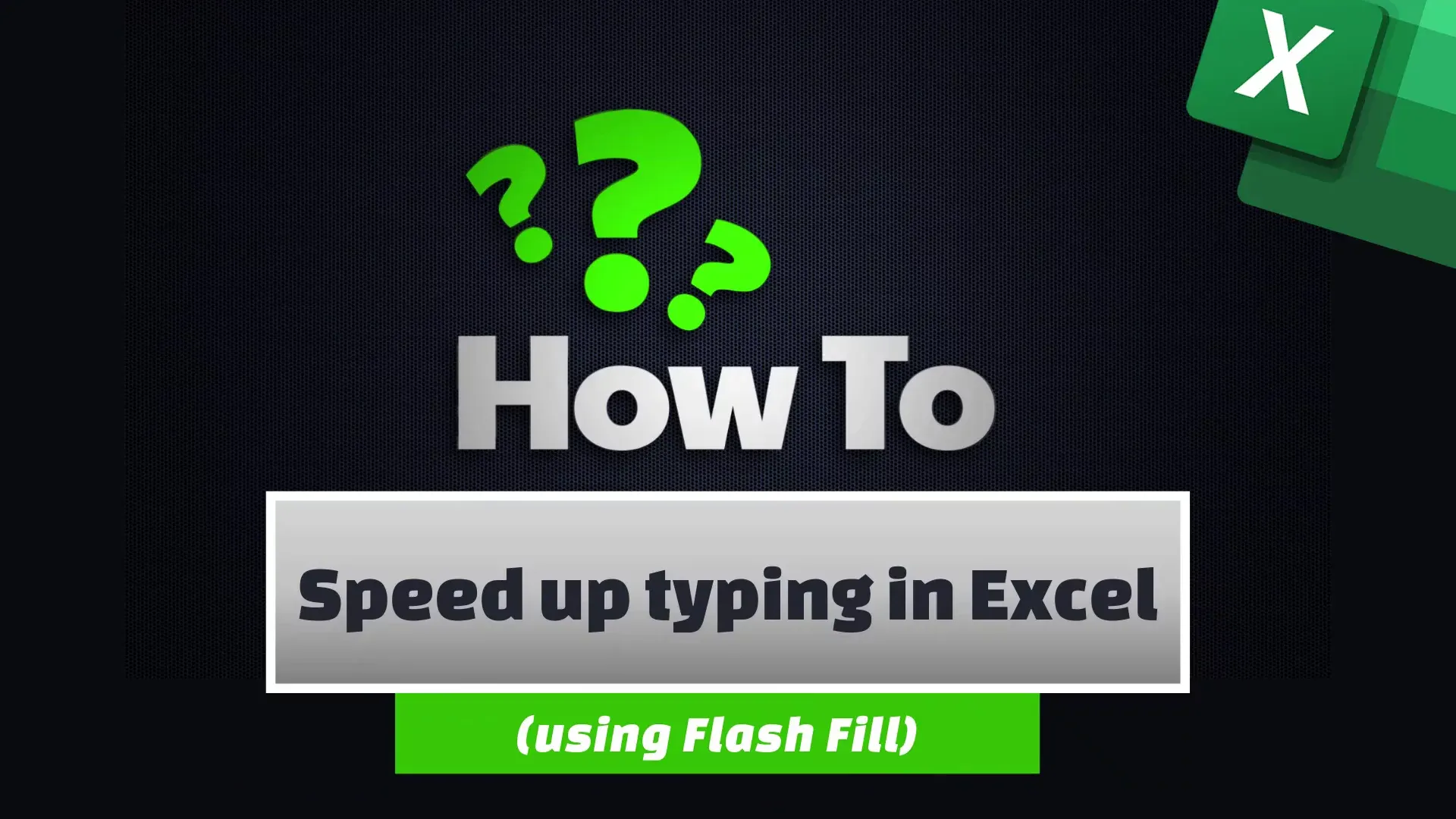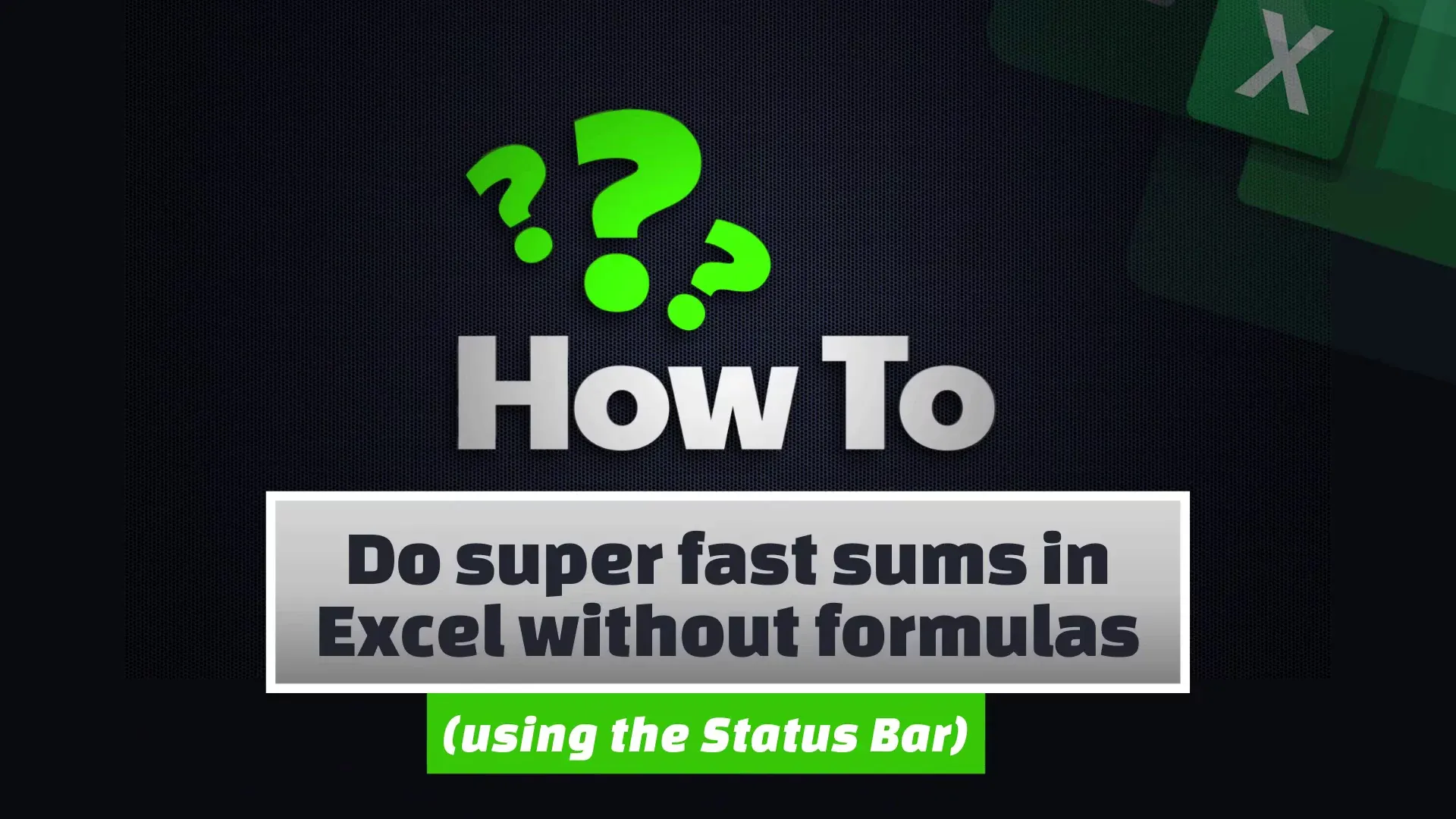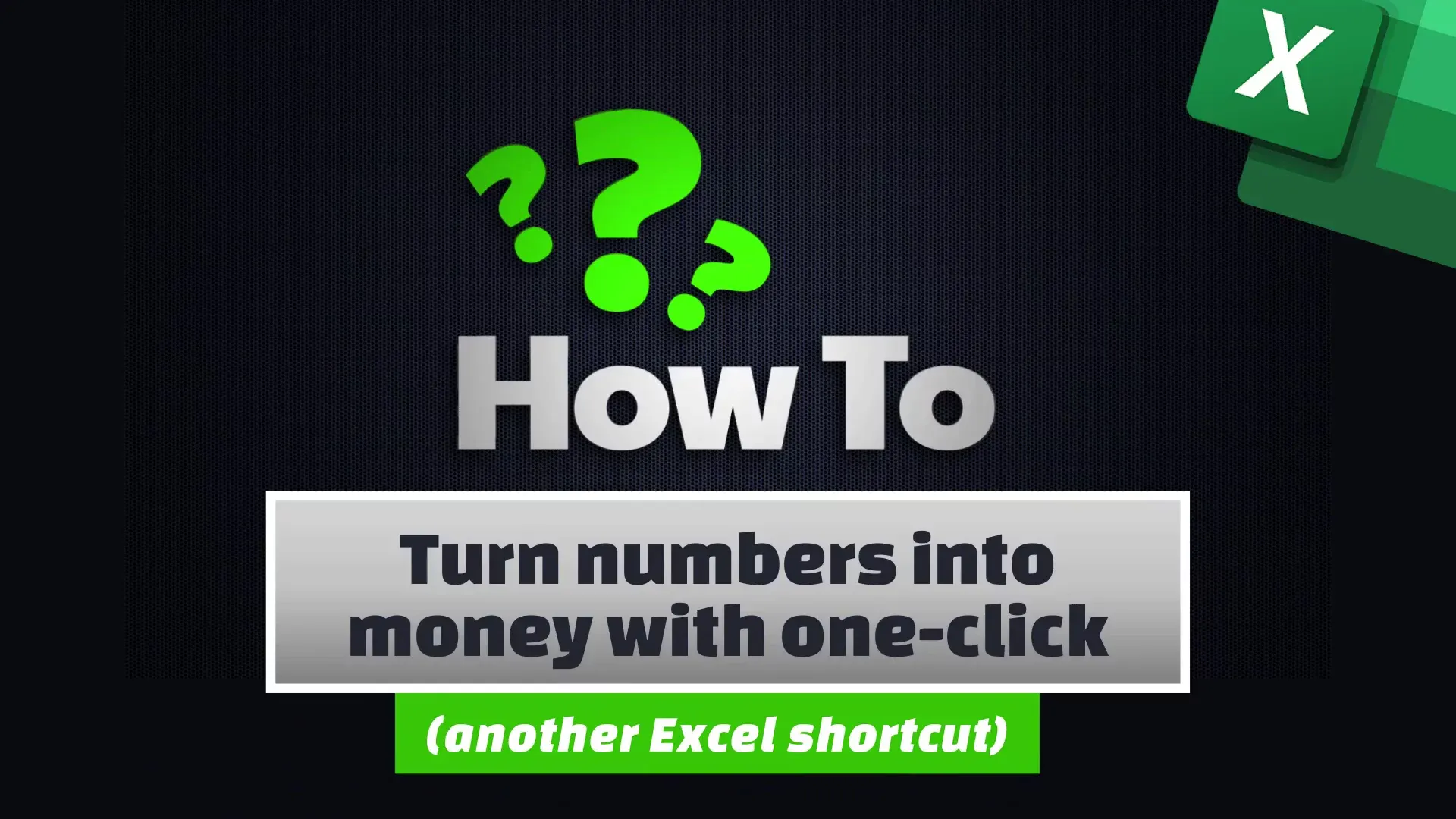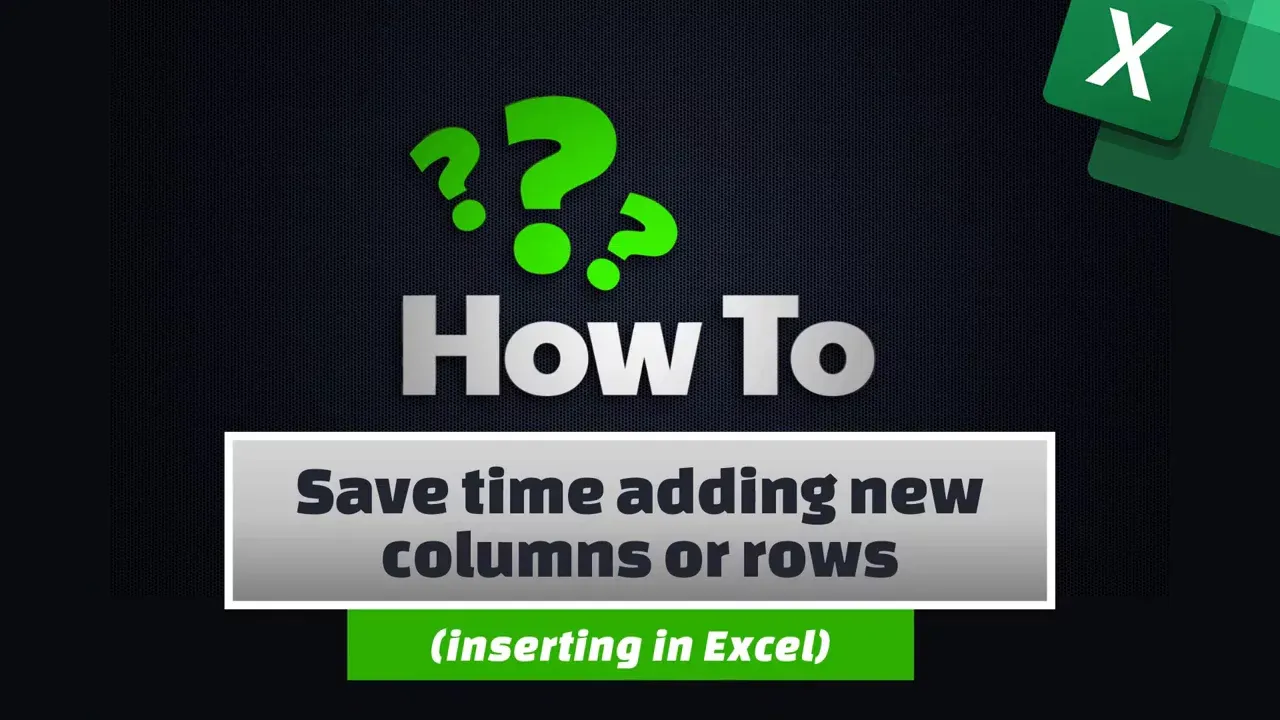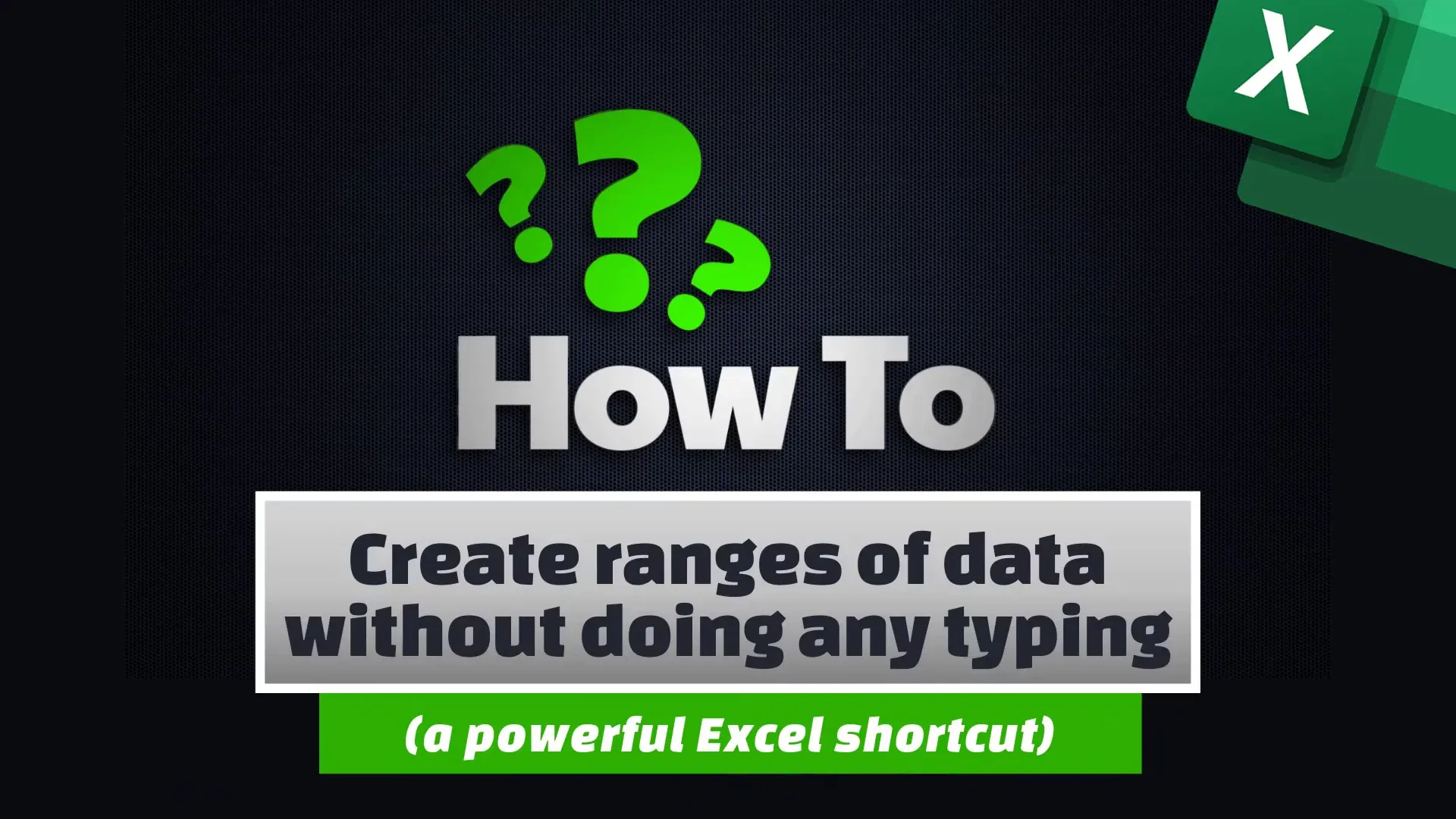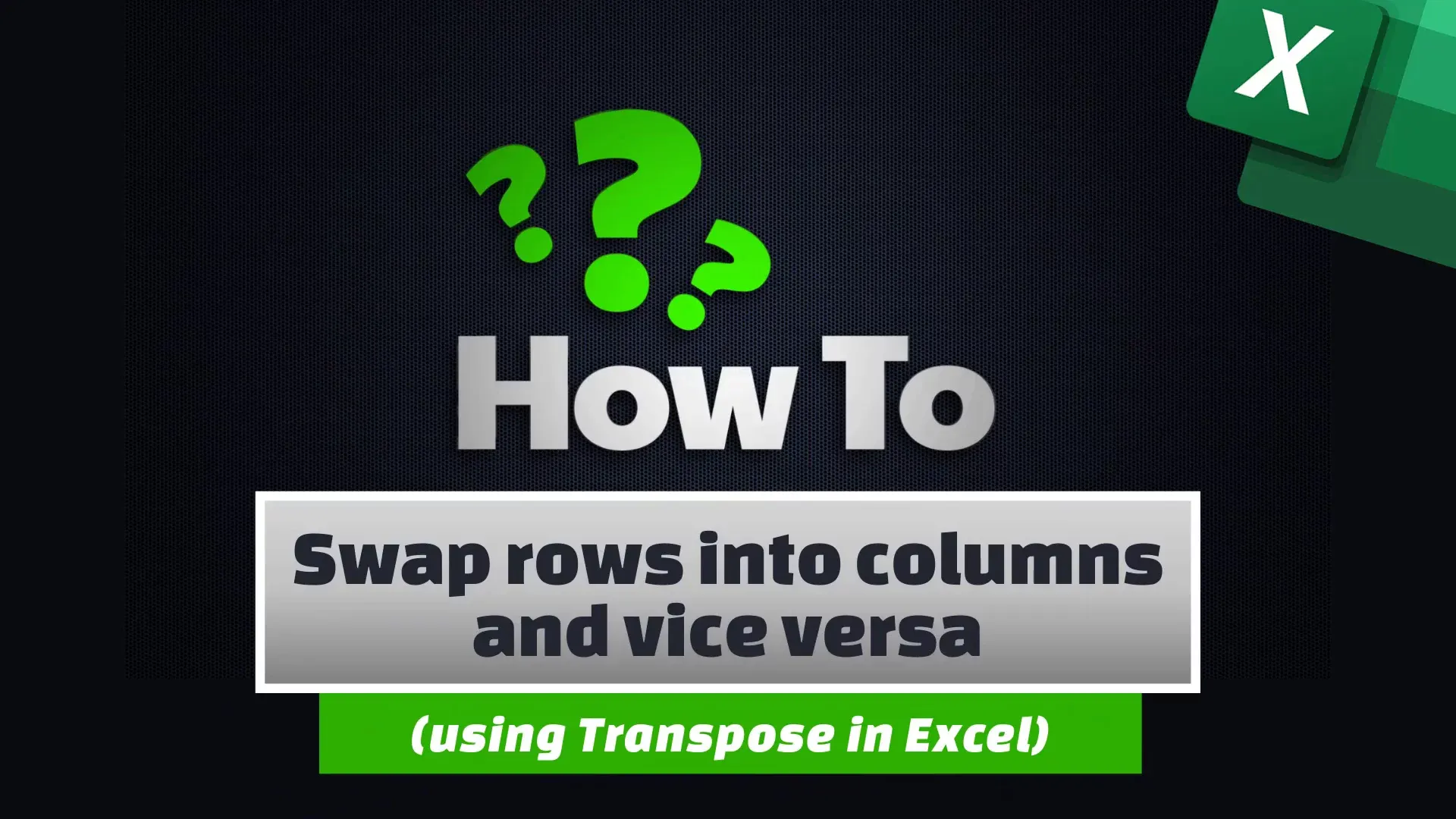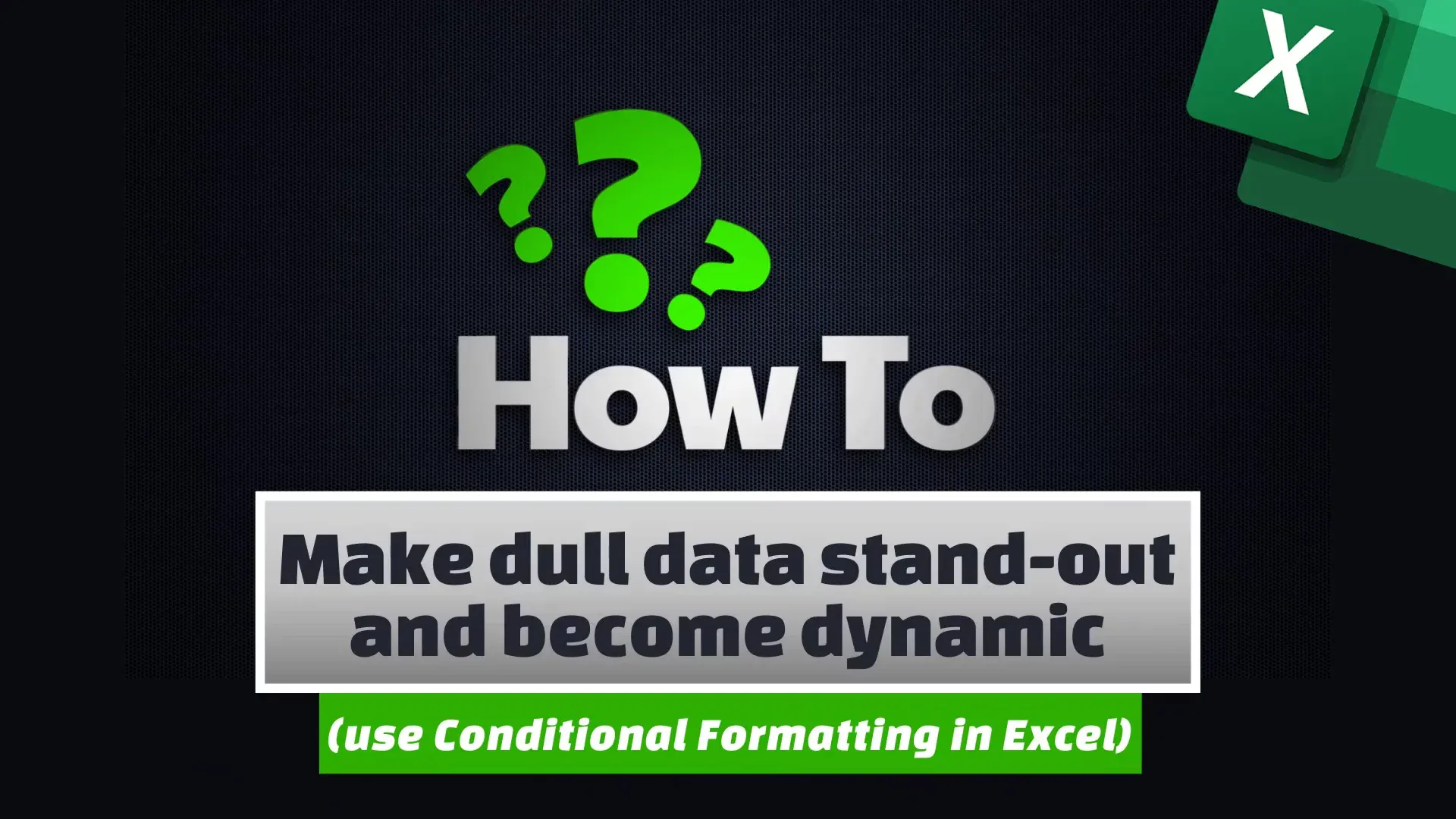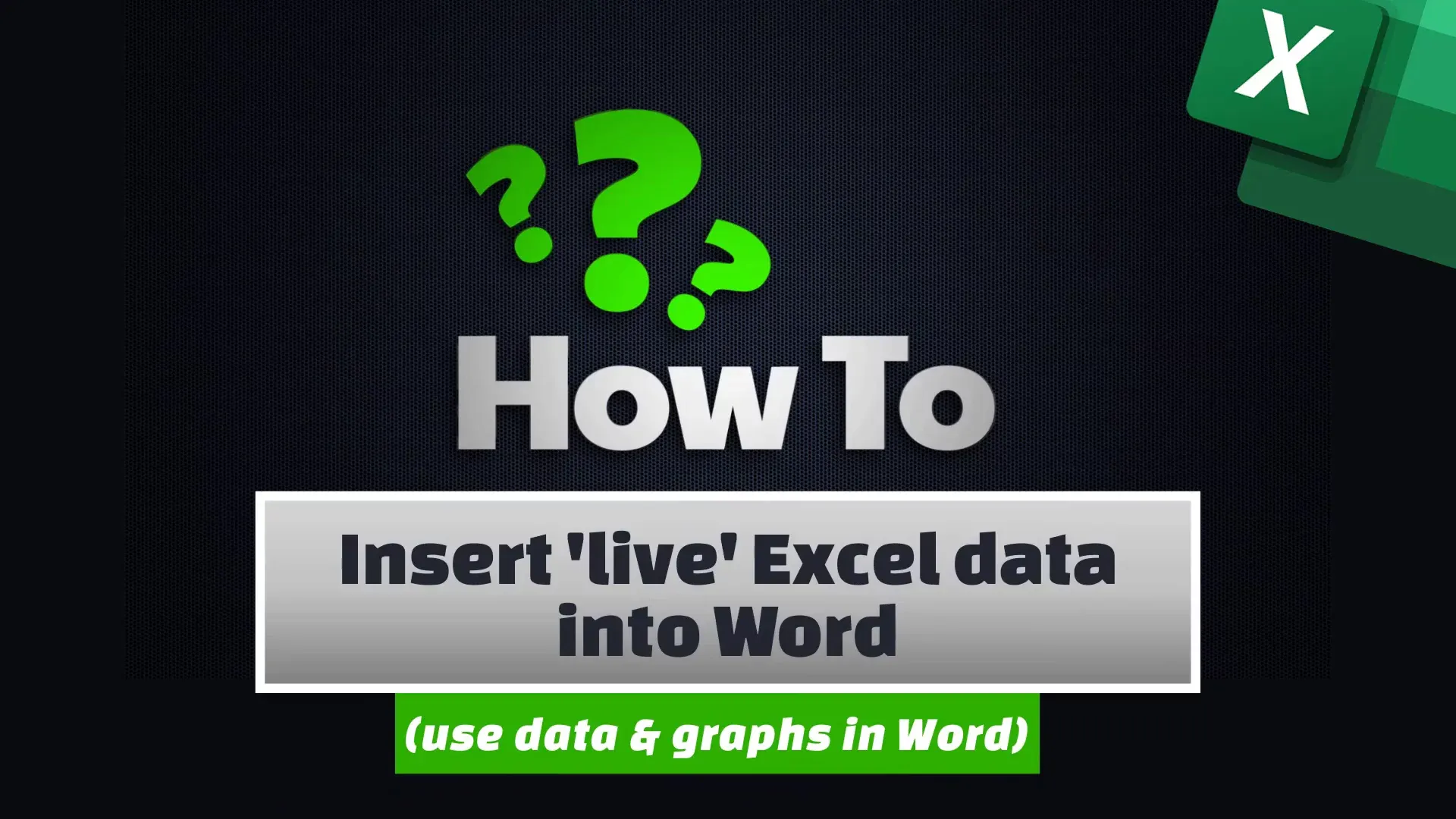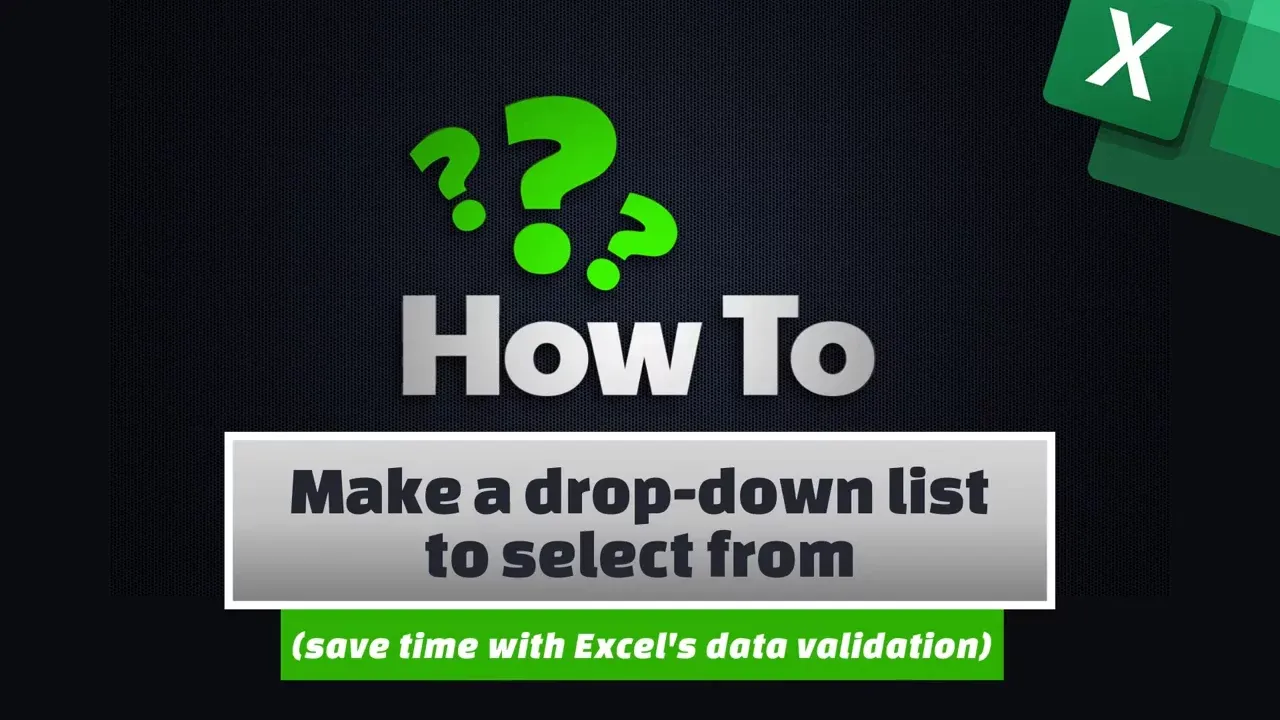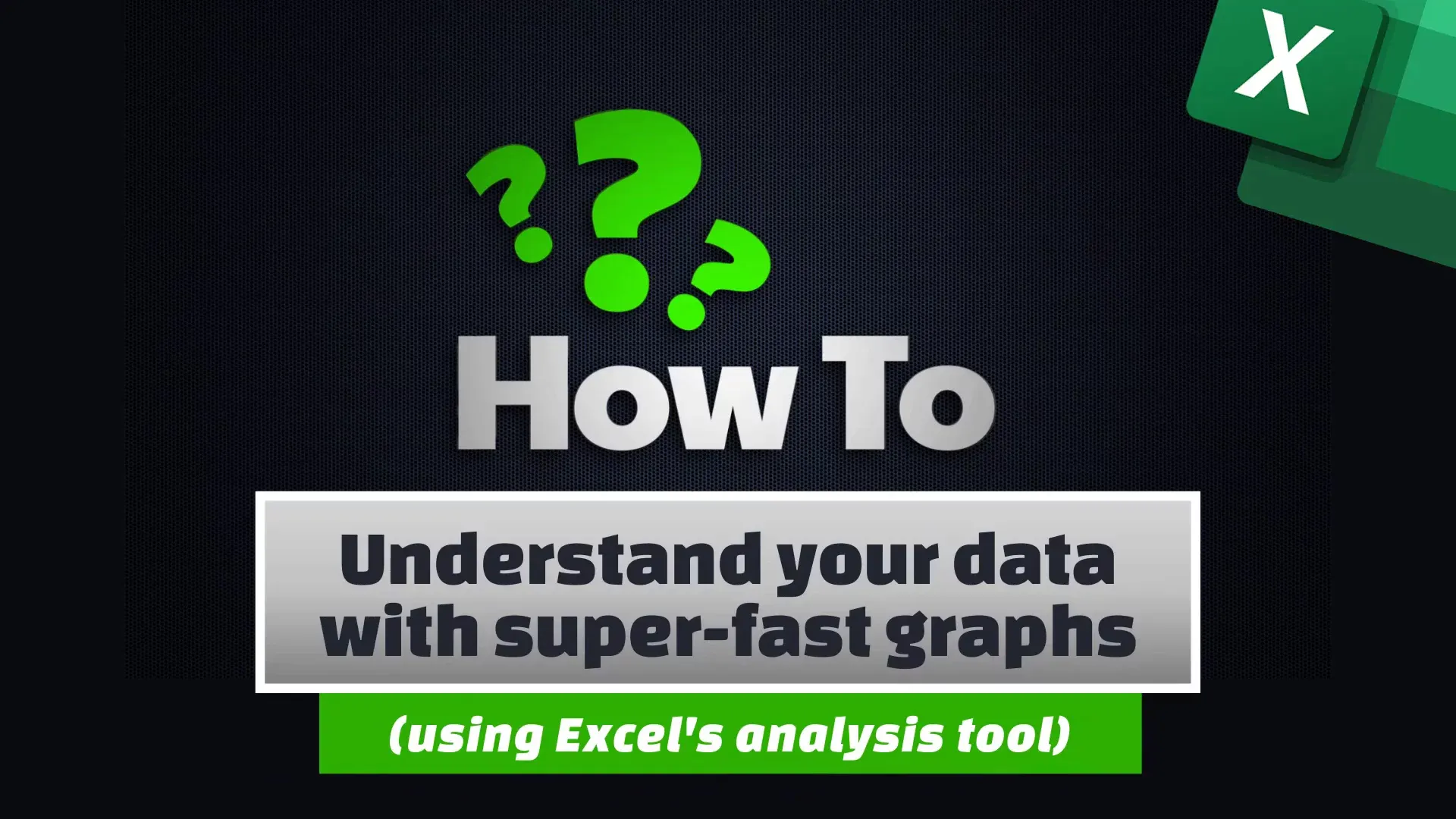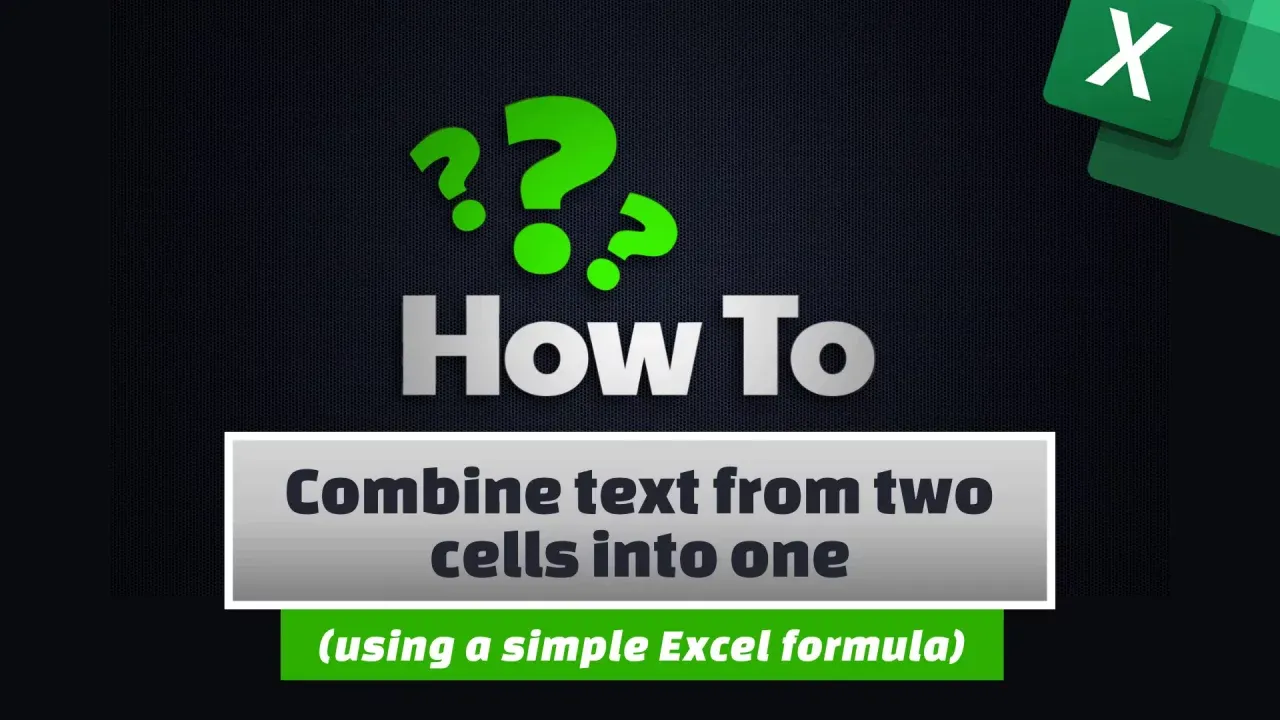Make a drop-down list to select from
Excel
Don’t waste valuable time typing the same data into Excel repeatedly. We’ll show you how to create a dropdown list that will get the job done in no time.
More tech tips
Excel
Always see the headings when scrolling
Find out more ➝
Excel
Easily zoom in and out
Find out more ➝
Excel
Get to the top row without scrolling
Find out more ➝
Excel
Instantly see all data in columns & rows
Find out more ➝
Excel
Speed up typing
Find out more ➝
Excel
Do super-fast sums without formulas
Find out more ➝
Excel
Turn numbers into money with one click
Find out more ➝
Excel
Save time adding new columns or rows
Find out more ➝
Excel
Create ranges of data without doing any typing
Find out more ➝
Excel
Swap rows into columns and vice versa
Find out more ➝
Excel
Make dull data stand out and become dynamic
Find out more ➝
Excel
Insert live Excel data into Word
Find out more ➝
Excel
Make a drop-down list to select from
Find out more ➝
Excel
Understand your data with super-fast graphs
Find out more ➝
Excel
Combine text from two cells into one
Find out more ➝
View more