Get in touch
Don't Risk It! Why You Shouldn't Skip Vulnerability Assessments
Cyber threats are a perpetual reality for business owners. Hackers are constantly innovating. They devise new ways to exploit vulnerabilities in computer systems and networks.
For businesses of all sizes, a proactive approach to cybersecurity is essential. One of the most crucial elements of this approach is regular vulnerability assessments. A vulnerability assessment is a systematic process. It identifies and prioritises weaknesses in your IT infrastructure that attackers can exploit.
Some businesses may be tempted to forego vulnerability assessments. They might think it’s too costly or inconvenient. Small business leaders may also feel it’s just for the “big companies.” But vulnerability assessments are for everyone. No matter the company size. The risks associated with skipping them can be costly.
In 2023, there were over 29,000 new IT vulnerabilities discovered. That’s the highest count reported to date.
In this article, we explore the critical role of vulnerability assessments. As well as their benefits and how they help to maintain a robust cybersecurity posture. We’ll also look at the potential consequences of neglecting them.
Why Vulnerability Assessments Matter
The internet has become a minefield for businesses. Cybercriminals are constantly on the lookout for vulnerabilities to exploit. Once they do, they typically aim for one or more of the following:
- Gain unauthorised access to sensitive data
- Deploy ransomware attacks
- Disrupt critical operations
Here's why vulnerability assessments are crucial in this ever-evolving threat landscape:
- Unseen Weaknesses: Many vulnerabilities remain hidden within complex IT environments. Regular assessments uncover these weaknesses before attackers can exploit them.
- Evolving Threats: Experts discover new vulnerabilities all the time. Regular assessments ensure your systems are up to date. And that they're protected from potential security gaps.
- Compliance Requirements: Many industries have regulations mandating regular vulnerability assessments. This helps to ensure data security and privacy compliance.
- Proactive Approach vs. Reactive Response: Identifying vulnerabilities proactively allows for timely remediation. This significantly reduces the risk of a costly security breach. A reactive approach is where you only address security issues after an attack. This can lead to significant financial losses and disruptions to your business.
The High Cost of Skipping Vulnerability Assessments
Some business owners might think vulnerability assessments seem like an unnecessary expense. But the cost of neglecting them can be far greater. Here are some potential consequences of skipping vulnerability assessments:
Data Breaches
Unidentified vulnerabilities leave your systems exposed. This makes them prime targets for cyberattacks. Just one breach can result in the theft of sensitive data and customer information.
Financial Losses
Data breaches can lead to hefty fines and legal repercussions. As well as the cost of data recovery and remediation. Business disruptions caused by cyberattacks can also result in lost revenue and productivity.
The current average cost of a data breach is $4.45 million. This represents an increase of 15% over the last three years. These costs continue to increase, making cybersecurity a necessity for ongoing business survival.
Reputational Damage
A security breach can severely damage your company's reputation. It can erode customer trust and potentially impact future business prospects. Both B2B and B2C customers hesitate to do business with a company that has experienced a breach.
Loss of Competitive Advantage
Cyberattacks can cripple your ability to innovate and compete effectively. This can hinder your long-term growth aspirations. Rather than forward motion on innovation, your company is playing security catch-up.
The Benefits of Regular Vulnerability Assessments
Regular vulnerability assessments offer a multitude of benefits for your business:
- Improved Security Posture: Vulnerability assessments identify and address vulnerabilities. This means you significantly reduce the attack surface for potential cyber threats.
- Enhanced Compliance: Regular assessments help you stay compliant with relevant industry regulations. As well as data privacy laws your business is subject to.
- Peace of Mind: Knowing your network is secure from vulnerabilities gives you peace of mind. It allows you to focus on core business operations.
- Reduced Risk of Costly Breaches: Proactive vulnerability management helps prevent costly data breaches. As well as the associated financial repercussions.
- Improved Decision-Making: Vulnerability assessments provide valuable insights into your security posture. This enables data-driven decisions about security investments and resource allocation.
The Vulnerability Assessment Process: What to Expect
A vulnerability assessment typically involves several key steps:
- Planning and Scoping: Define the scope of the assessment. This includes outlining what systems and applications are part of the evaluation.
- Discovery and Identification: Use specialised tools and techniques to scan your IT infrastructure. They will look for known vulnerabilities.
- Prioritisation and Risk Assessment: Classify vulnerabilities based on severity and potential impact. Focus on critical vulnerabilities that need immediate remediation.
- Remediation and Reporting: Develop a plan to address identified vulnerabilities. This should include patching, configuration changes, and security updates. Generate a detailed report that outlines the vulnerabilities found. As well as their risk level, and remediation steps taken.
Investing in Security is Investing in Your Future
Vulnerability assessments are not a one-time fix. Your business should conduct them regularly to maintain a robust cybersecurity posture. By proactively identifying and addressing vulnerabilities, you can:
- Significantly reduce your risk of cyberattacks
- Protect sensitive data
- Ensure business continuity
Remember, cybersecurity is an ongoing process. Vulnerability assessments are a vital tool in your security arsenal. Don't gamble with your organisation's future. Invest in vulnerability assessments and safeguard your valuable assets
Contact Us Today to Schedule a Vulnerability Assessment
When was the last time your business had any vulnerability testing? No matter your size, we can help. Our vulnerability assessment will look for any weaknesses in your infrastructure. Then, we take the next steps and provide you with actionable recommendations.
Contact us today to schedule a vulnerability assessment for better security.
More from our blog


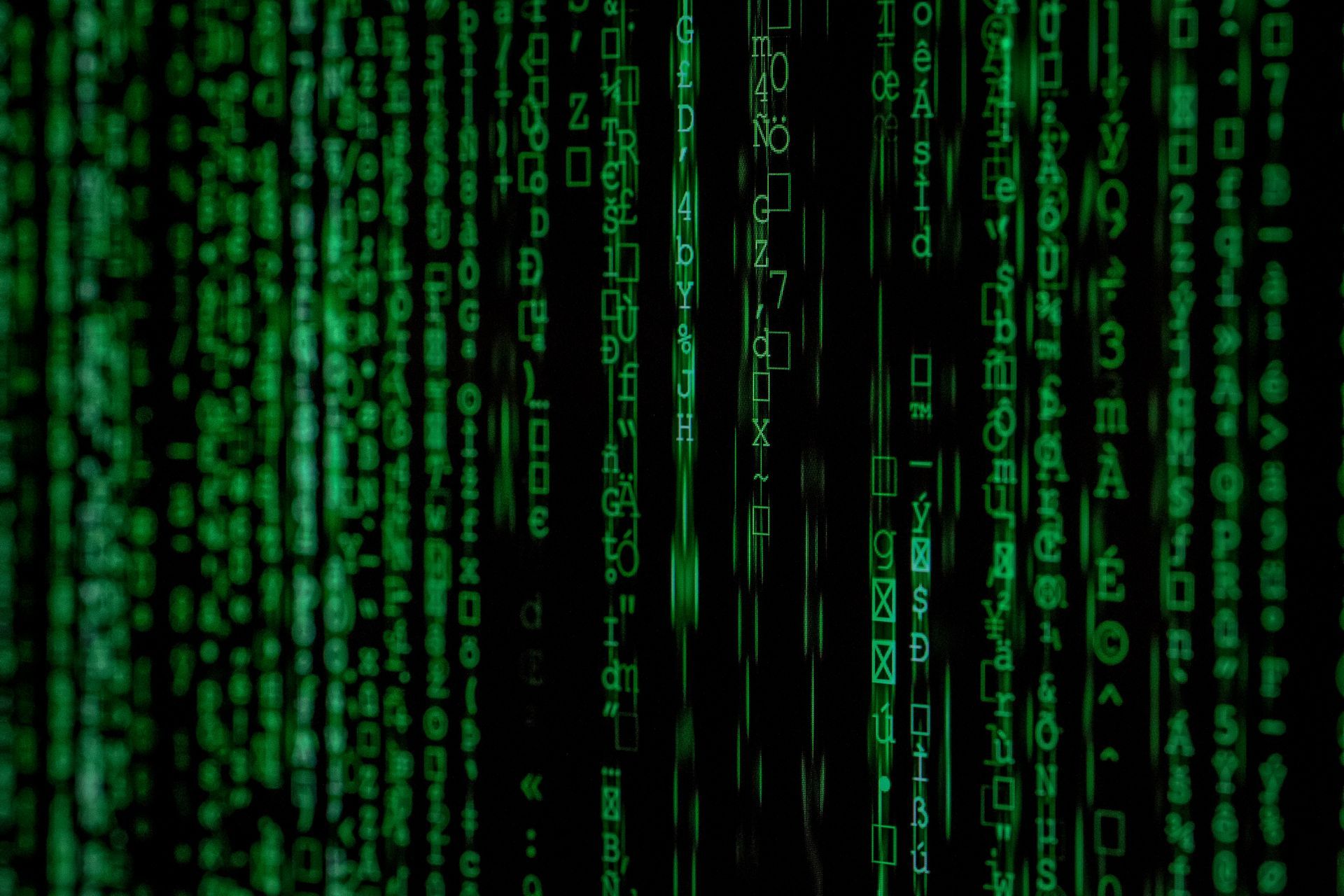
Want to talk? book an online meeting with our live calendar here.
Our newsletter
Subscribe here for your latest FREE technology updates.
Contact Us
We will get back to you as soon as possible.
Please try again later.
Atema Ltd.
Over 567 people trust us to look after their IT systems. if you are looking for an IT Partner rather than provider, you've come to the right place.
