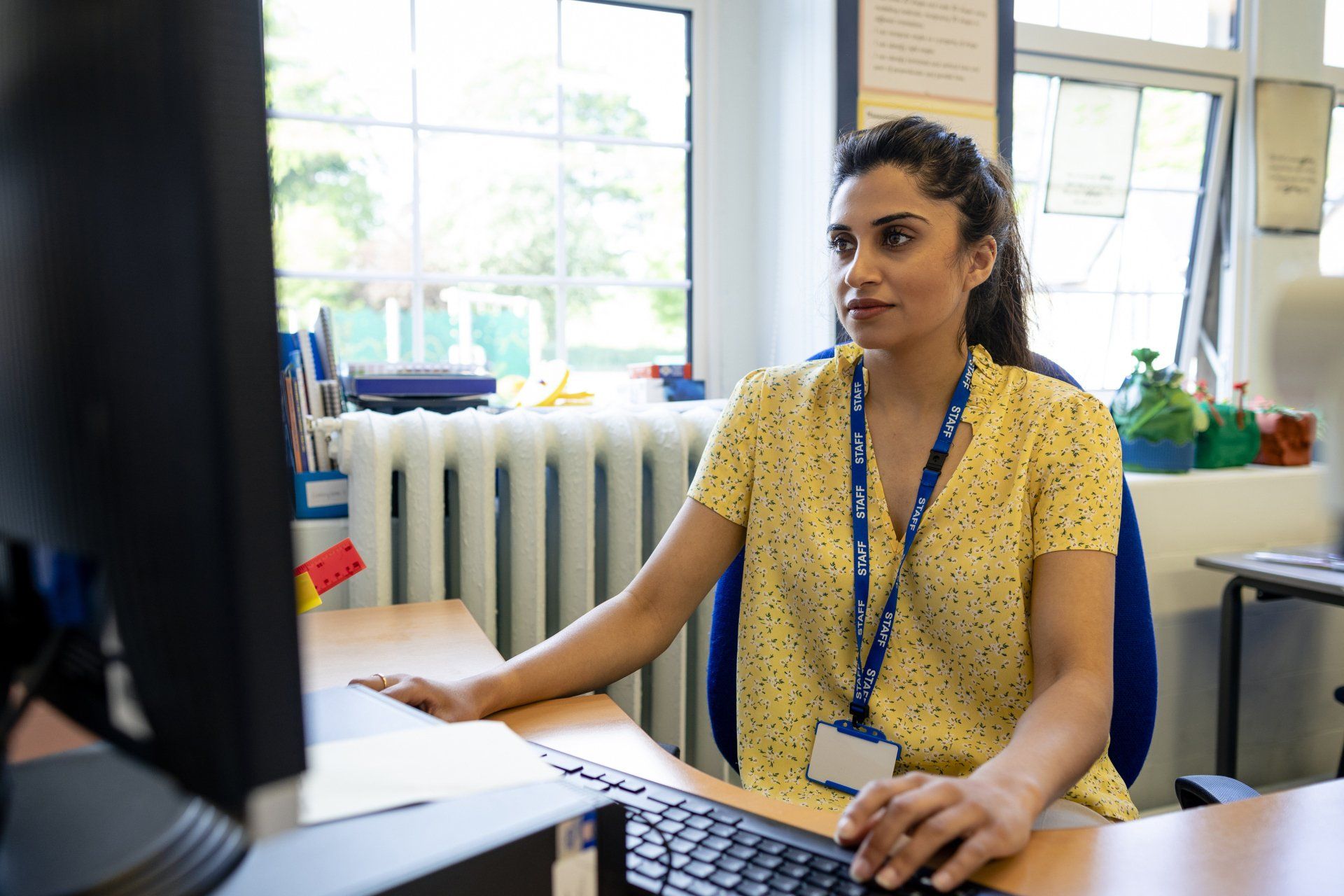by Tanya Wetson-Catt
•
19 January 2026
Managing contractor logins can be a real headache. You need to grant access quickly so work can begin, but that often means sharing passwords or creating accounts that never get deleted. It’s the classic trade-off between security and convenience, and security usually loses. What if you could change that? Imagine granting access with precision and having it revoked automatically, all while making your job easier. You can, and it doesn’t take a week to set up. We’ll show you how to use Entra Conditional Access to create a self-cleaning system for contractor access in roughly sixty minutes. It’s about working smarter, not harder, and finally closing that security gap for good. The Financial and Compliance Case for Automated Revocation Implementing automated access revocation for contractors is not just about better security; it's a critical component of financial risk management and regulatory compliance. The biggest risk in contractor management is relying on human memory to manually delete accounts and revoke permissions after a project ends. Forgotten accounts with lingering access, often referred to as “dormant” or “ghost” accounts, are a prime target for cyber-attackers. If an attacker compromises a dormant account, they can operate inside your network without detection, as no one is monitoring an "inactive" user. For example, many security reports cite the Target data breach in 2013 as a stark illustration. Attackers gained initial entry into Target's network by compromising the credentials of a third-party HVAC contractor that had legitimate, yet overly permissive, access to the network for billing purposes. If Target had enforced the principle of least privilege, limiting the vendor's access only to the necessary billing system, the lateral movement that compromised millions of customer records could have been contained or prevented entirely. By leveraging Microsoft Entra Conditional Access to set a sign-in frequency and instantly revoke access when a contractor is removed from the security group, you eliminate the chance of lingering permissions. This automation ensures that you are consistently applying the principle of least privilege, significantly reducing your attack surface and demonstrating due diligence for auditors under regulations like GDPR or HIPAA. It turns a high-risk, manual task into a reliable, self-managing system. Set Up a Security Group for Contractors The first step to taming the chaos is organisation. Applying rules individually is a recipe for forgotten accounts and a major security risk. Instead, go to your Microsoft Entra admin center (formerly Azure AD admin center) and create a new security group with a clear, descriptive name, something like 'External-Contractors' or 'Temporary-Access'. This group becomes your central control point. Add each new contractor to it when they start, and remove them when their project ends. This single step lays the foundation for clean, scalable management in Entra. Build Your Set-and-Forget Expiration Policy Next, set up the policy that automatically handles access revocation for you. Conditional Access does the heavy lifting so you don’t have to. In the Entra portal, create a new Conditional Access policy and assign it to your “External-Contractors” group. Then, define the conditions that determine how and when access is granted or removed. In the “Grant” section, enforce Multi-Factor Authentication to add an essential layer of security. Next, under “Session,” locate the “Sign-in frequency” setting and set it to 90 days, or whatever duration matches your contracts. This not only prompts regular logins but ensures that once a contractor is removed from the group, they can no longer re-authenticate, automatically locking the door behind them. Lock Down Access to Just the Tools They Need Think about what a contractor actually does. A freelance writer needs access to your content management system, but probably not your financial software. A web developer needs to reach staging servers, but has no business in your HR platform. Your next policy ensures they only get the keys to the rooms they need. Next, create a second Conditional Access policy for your contractor group. Under “Cloud apps,” select only the applications they are permitted to use, such as Slack, Teams, Microsoft Office, or a specific SharePoint site. Then, set the control to “Block” for all other apps. Think of this as building a custom firewall around each user. It’s a powerful way to reduce risk, applying the principle of least privilege: give users access only to the tools and permissions they need to do their job, and nothing more. Add an Extra Layer of Security with Strong Authentication For an even more robust setup, you can layer in device and authentication requirements. You are not going to manage a contractor’s personal laptop, and that is okay. However, it is your business and systems they will be using, and this means that you get to control how they prove their identity. The goal is to make it very difficult for an attacker to misuse their credentials. You can configure a policy that requires a compliant device, then use the “OR” function to allow access if the user signs in with a phishing-resistant method, such as the Microsoft Authenticator app. This encourages contractors to adopt your strongest authentication method without creating friction, while fully leveraging the security capabilities of Microsoft Entra. Watch the System Work for You Automatically The greatest benefit is that once configured, contractor access becomes largely automatic. When a new contractor joins the security group, they instantly receive the access you’ve defined, complete with all security controls. When their project ends and you remove them from the group, access is revoked immediately and completely, including any active sessions, eliminating any chance of lingering permissions. This automation removes the biggest risk, relying on someone to remember to act. It turns a high-risk, manual task into a reliable, self-managing system, eliminating concerns about forgotten accounts and their security risks, so you can focus on the business work that really matters. Take Back Control of Your Cloud Security Managing contractor access doesn’t have to be stressful. With a little upfront setup in Conditional Access policies, you can create a system that’s both highly secure and effortlessly automatic. Grant precise access for a defined period, and enjoy the peace of mind that comes from knowing access is revoked automatically. It’s a win for security, productivity, and your peace of mind. Take control of contractor access today, contact us to build your own set-and-forget access system.